10 productive ways how to use ChatGPT at work (your boss won’t mind)
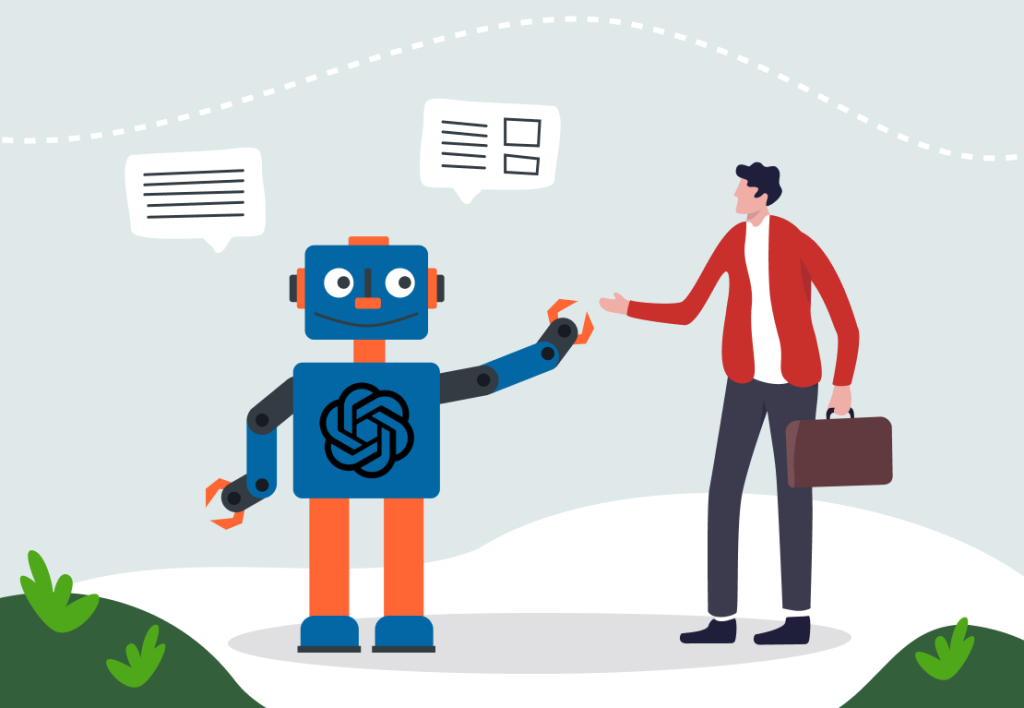
Recently, artificial intelligence (AI) tools like ChatGPT have taken the world by storm – now is the perfect time to learn how to use them to your advantage. From brainstorming and writing emails to helping with research and data analysis, there are tons of ways how to use ChatGPT at work to massively boost your productivity.
Want to get the most out of your time?
Try DeskTime for free!
Try free for 14 days · No credit card required.
By signing up, you agree to our terms and privacy policy.

In this article, we’ll take a look at 10 specific ways how ChatGPT can help you in your day-to-day to:
- Summarize reports, meeting notes, and more
- Get inspiration – let ChatGPT help you brainstorm
- Use it to entertain yourself
- Enhance your research
- Analyze things – from briefs to vast amounts of data
- Write and polish content
- Outsource mundane tasks
- Translate texts and documents
- Use it to code better
- Plan your day and other things
Whether you’re a busy executive, a creative marketer, or a data analyst, these tips will help you get more done in less time, and impress your colleagues and clients with your efficiency and expertise. But first – let’s quickly cover what is ChatGPT and how to start using it.
What is ChatGPT and how to get started with it?
In layman’s terms, ChatGPT is a super-smart application that responds to queries in a human-like way. It has been trained with mind-boggling amounts of diverse information and can understand context, which allows it to generate intelligent and natural-sounding responses.
In slightly more technical terms – ChatGPT is a powerful artificial intelligence language model that uses deep learning algorithms to analyze text and generate human-like responses in natural language.
The best way to get a grasp of what it is, is to just try it. Anyone can start using it for free after registering on OpenAI’s website. If you haven’t yet, I recommend doing so now and playing around to see what it’s capable of. Don’t hesitate to test its limits with crazy prompts:
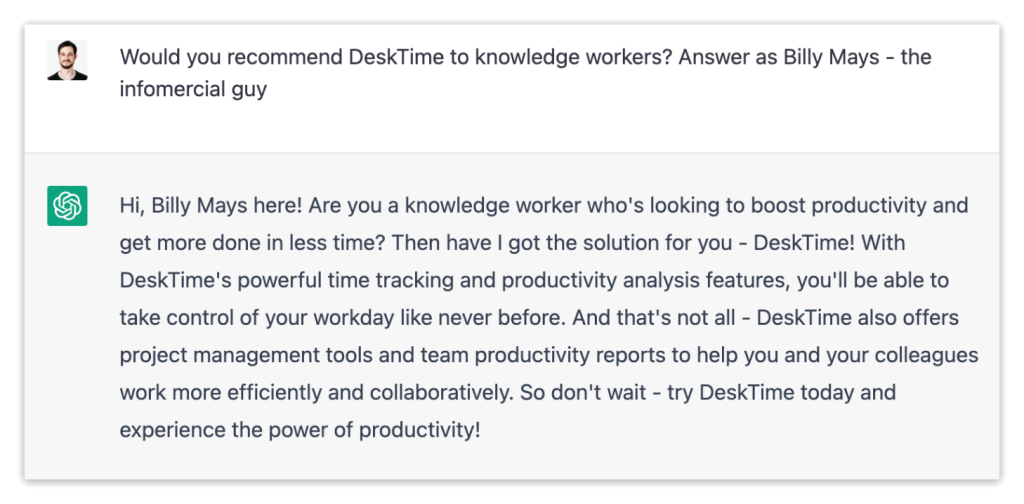
Currently, anyone can access and use ChatGPT’s free research preview. There is also a Plus plan, which currently sits at $20/mo and offers better availability, faster responses, and access to the newest features, such as the GPT-4 release.
As you can see in the image above, using ChatGPT is easy. Simply give it a prompt and wait for it to answer. The type and quality of the response depends on your prompt – the more specific and detailed your query, the better ChatGPT will respond.
10 practical ways how to use ChatGPT at work
Now that you know how to get started with ChatGPT and understand its basic functionality (prompt -> response), let’s explore how you can use this to massively improve your productivity at work.
1. Summarize reports, meeting notes, and more
ChatGPT can quickly analyze large texts and identify key points. Instead of, for example, spending an hour reading a meeting transcript, extracting key information, and polishing it into a structured report, you can simply ask ChatGPT to do it, thus saving yourself time and hassle.
Remember – the more context you give, the better the results. ChatGPT may produce a better meeting summary if you also specify factors like who was present, what the meeting was about, what was the goal, and provide other background information.
Example prompt: “Below you’ll find the meeting transcript from a stakeholder meeting where [Company’s] CEO explained his vision for the next year. Please summarize the main points into a brief 200-word overview I can send out as an email to the rest of the company to inform employees about our strategic priorities. [Paste the meeting notes here]”
2. Get inspiration – let ChatGPT help you brainstorm
If you ever find yourself out of ideas or stuck on a task, ChatGPT can be an invaluable tool for getting you back on the horse. Business names, design ideas, article topics, concept generation, and virtually anything else that comes to mind – simply ask ChatGPT for some help to jog your imagination and creativity.
Example prompt: “I’m stuck on an article about ways how to use ChatGPT at work. Please give me some ideas to include in the article.”
3. Use it to entertain yourself
It’s mind boggling just how deep ChatGPT’s training is. It understands the tone of voice of various musicians, it knows about popular works of art, it has (some) grasp of humor – ChatGPT’s training extends far beyond basic office worker tasks.
You can give it silly prompts and then watch it deliver even sillier responses. As we all know, breaks are a critical element for maintaining high performance at work, so next time, why not turn to ChatGPT for some entertainment, instead of playing a game on your phone?
Example prompt: “Write a short standup routine about DeskTime in the style of Jim Carrey”
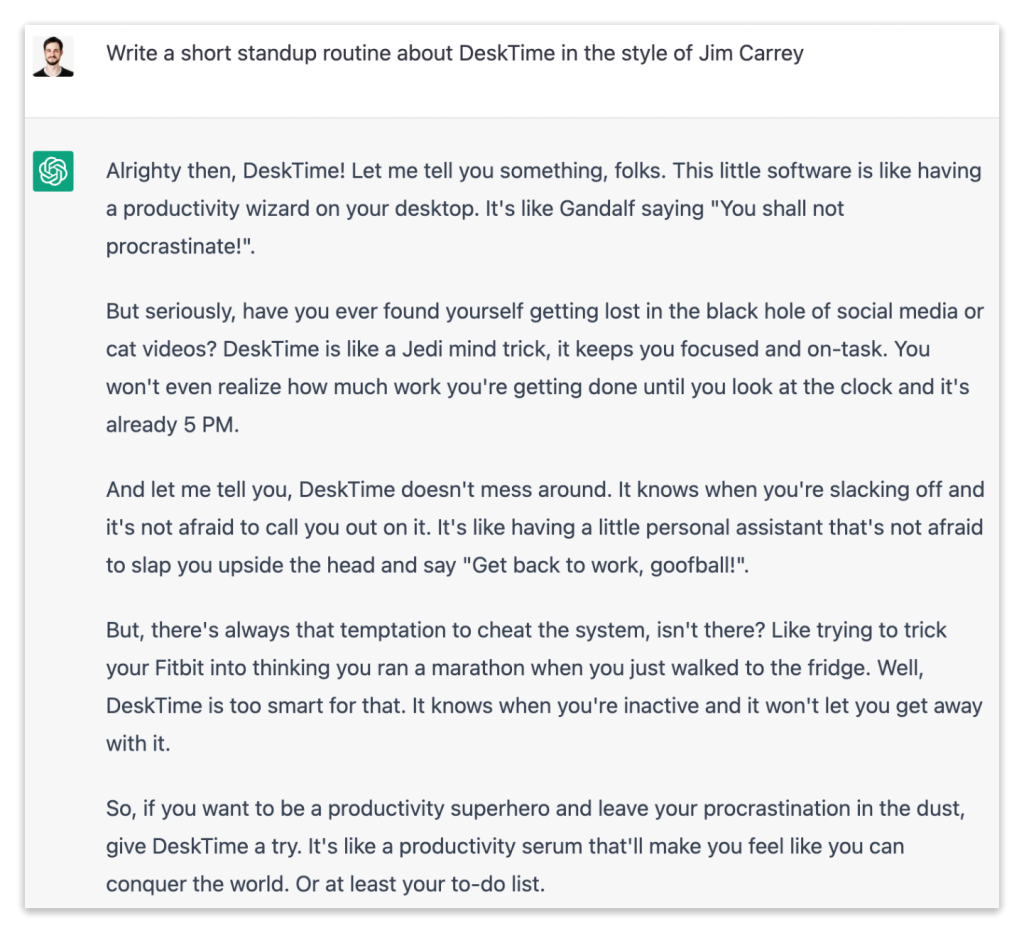
4. Enhance your research
When exploring a topic, ChatGPT can be an invaluable research tool for gathering information and understanding concepts. This is particularly useful when learning something new, as ChatGPT not only has access to a massive amount of information, but can also explain it in a simple and accessible way.
Moreover, while ChatGPT typically won’t provide references in its text-based responses, you can still get them by asking explicitly for sources.
Example prompt: “How does the logistics of raw material shipping work? Explain it to me like I’m a high-school student and use lots of statistics and data to illustrate your answer. Also, provide sources for your claims.”
5. Analyze things – from briefs to vast amounts of data
Since ChatGPT is able to quickly read and understand large quantities of text and data, it can be an invaluable tool for getting quick insights from reports, articles, and other large-scale content. For example, when you’re pressed for time, simply giving it something to read and asking for the main takeaways can help you speed up whatever you’re working at.
It’s also very good at analyzing short-form content such as briefs. For instance, if a client sends over a brief that is difficult to understand, you can use ChatGPT to help you wrap your head around it and outline some initial avenues of action.
Example prompt: “Give me the 5 main takeaways from this article. [copy of the article]”
6. Write and polish content
ChatGPT can help you write emails, blog articles, social media posts, reports, and any other text-based content. However, without the proper context and without being familiar with your tone of voice, it will struggle to write it exactly as you need it.

Skyrocket Your Productivity!
Unlock the full potential of DeskTime’s power features for time management!
Therefore, there are generally two recommended ways how to use ChatGPT for content writing – either ask it to write a basic article and then polish it yourself, or write it yourself and then ask the AI to polish it. By working together, it’s easy to create high quality content at speed and scale, while keeping your articles and emails unique and personal.
Example prompt: “Below you’ll find a Facebook social media post for our latest article. Write 3 more different versions suitable for Twitter, Instagram, and LinkedIn. [Original post]”
7. Outsource mundane tasks
Though the whole list consists of various ways how to use ChatGPT at work to outsource daily tasks, the many different applications for your day-to-day are truly endless. Use it instead of Google to quickly understand concepts, dump raw thoughts into ChatGPT and ask it to write them up, ask it for ideas for team activities, ask it to make a pros and cons list about something you’re indecisive about – really think of it as a personal assistant and use it as such.
Example prompt: “Give me 5 creative ideas for small, thoughtful gifts to give employees on their birthday.”
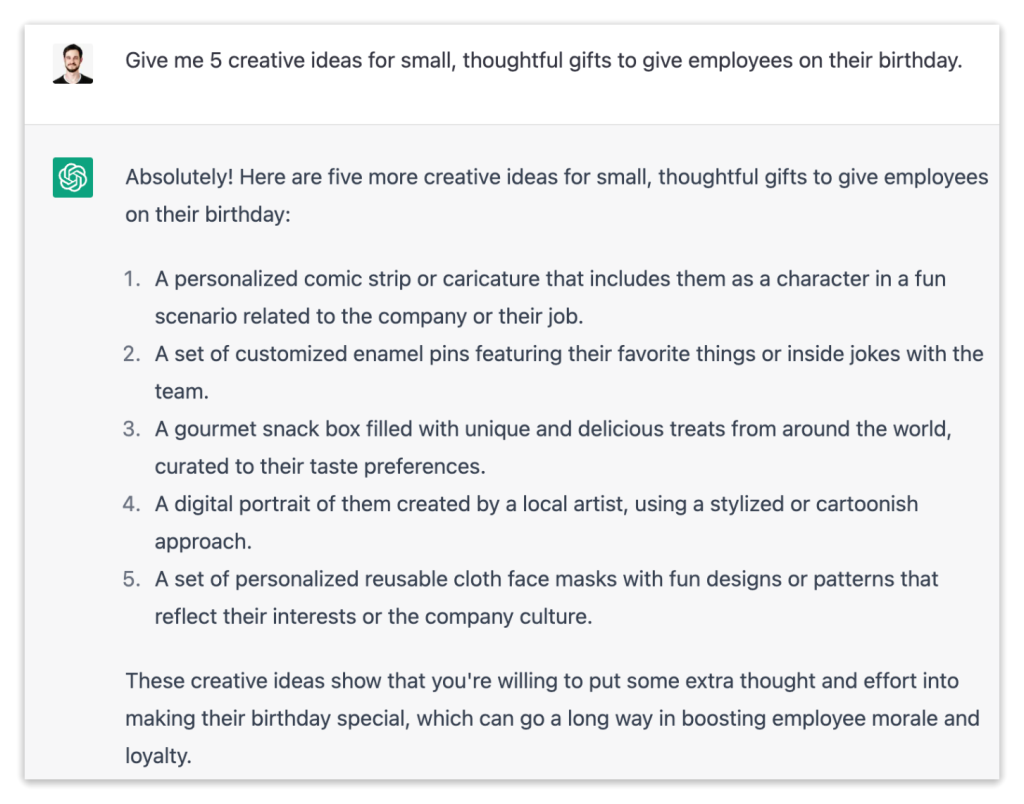
8. Translate text and documents
A lesser-known feature of ChatGPT is that it can be used as a translator, though it wasn’t originally intended to be used this way. That’s why you need to be cautious when asking it for translations (or for anything, for that matter), but, generally, it should be fine. As always context is king – tell ChatGPT what type of text it is and give additional details when possible – for the best results.
You can, for example, use this to unearth additional information from research done in other languages or enhance communication with partners abroad, or just broaden your horizons.
Example prompt: “Please translate the lyrics of Joe Dassin’s “Les Champs-Elysées””
9. Use it to code better
Developers rejoice – ChatGPT can understand and write code. Encountered a coding error you can’t identify? Instead of spending an hour debugging, simply dump your code into ChatGPT and ask it what the problem is. Don’t understand why something works or doesn’t? Ask ChatGPT. Can’t decide between two tech stacks for a specific solution? Ask ChatGPT to explain the benefits of each for your particular project.
Example prompt: “Debug the following code :[code dump]”
10. Plan your day and other things
An underrated way how to use ChatGPT at work (and at home) is to use it for planning. This can include everything from organizing your day to setting yourself a workout program for the next 6 months. It’s well-versed in everything from various productivity techniques to workout program best practices, so it can provide reliable and actionable daily, weekly, and monthly plans.
Workers can use it to manage their time when feeling overwhelmed with tasks or when planning their week.
Example prompt: “Please plan the most productive day for me using various productivity techniques. I need to write an article about how to use ChatGPT at work”
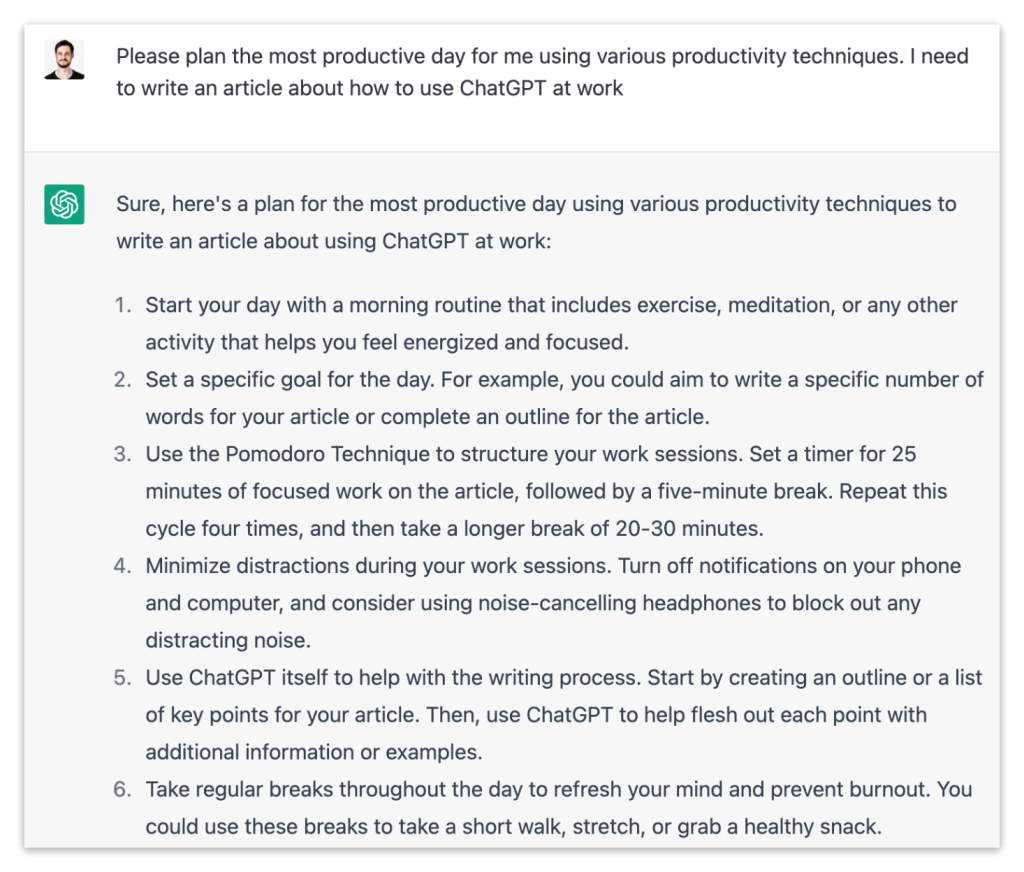
Be cautious with your new digital assistant
Yes, ChatGPT is wonderful and can help you dramatically improve your productivity at work by helping with all of the things outlined above. However, you need to be cautious – it sometimes makes mistakes, misunderstands requests, and its functionality is limited by the data it has and when it was “learned”.
Indeed, on the platform’s main page, the creators have specified that ChatGPT:
- “May occasionally generate incorrect information”
- “May occasionally produce harmful instructions or biased content”
- “Limited knowledge of world and events after 2021”
This means that you should always put in the effort to analyze the responses and try to avoid blindly using whatever ChatGPT generates. This is also a reason why you shouldn’t be worried about being replaced by ChatGPT – for the foreseeable future, people will be needed to not only mediate the responses, but also have the knowledge and contextual background to make productive use of this artificial intelligence tool.
Food for thought
There’s a new popular saying that’s circling on social media expressing how ChatGPT has changed the working environment – “ChatGPT won’t replace people. People that use ChatGPT will replace people that don’t.”
So, try out the many ways how to use ChatGPT at work discussed in this article and watch your productivity skyrocket.
Did you find this article useful? Give it a clap!
Psst! You can clap more than once if you really loved it 🙂