Asynchronous work explained: benefits, challenges, tools
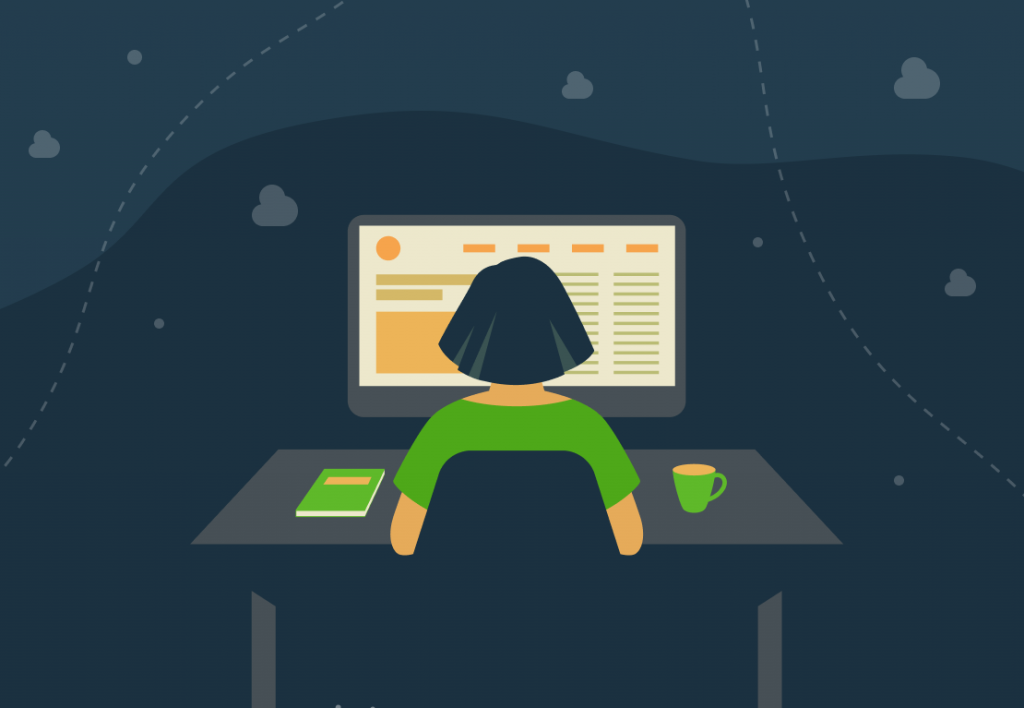
The rise of remote and hybrid work has opened a lot of doors for both employers and employees.
Not having to commute leaves more time for family and studies show that, above all, employees appreciate the flexibility to manage their own time. People want to organize work around life, instead of life around work.
Employers are also enjoying the positives that have come out of remote work: productivity is up, employees are happier, and companies now have access to a larger, location-agnostic talent pool.
A side-effect of all this is that people are increasingly working at different times. People choose to run errands in the middle of the day and then work in the evening. Teams are joined by new employees from different time zones.
As such, with employees now scattered through time and space, asynchronous work is quickly becoming a reality for companies worldwide.
Want to get the most out of your time?
Try DeskTime for free!
Try free for 14 days · No credit card required.
By signing up, you agree to our terms and privacy policy.

What is asynchronous work?
Asynchronous (async) work happens when people on the same team work during different times of the day. It is contrasted with traditional working models where everyone is expected to be available around the same time window, e.g. 9-5.
The main difference between the two and a core characteristic of asynchronous work is asynchronous communication. Instead of expecting all people to instantly reply and participate in any work discussion, they’re given the opportunity to respond at their earliest convenience.
This type of workflow is made possible by various tools, such as email, messaging services, and collaborative spaces, which allow compiling, delivering, and storing information in an easily accessible way.

Benefits and challenges of asynchronous work
While asynchronous work comes with its fair share of difficulties such as slower communication and more challenging employee management, it can also do a lot of good for individual performance and team productivity.
It is well-known that being constantly in the loop with all communication channels can hurt your productivity. From perpetually refreshing your email to being bombarded with irrelevant messages from colleagues, a lot of time and energy is wasted in responding to things, which are rarely urgent or important.
- By allowing a team to work asynchronously, communication becomes more purposeful and less distracting.
- Additionally, normalizing asynchronous communication can help improve employee work-life balance, as there is less pressure to engage with messages and emails during off-hours.
- Finally, allowing for asynchronous work gives employees the flexibility to work during the hours of the day when they’re available and most productive.
These benefits, however, are double-edged.
- Better individual focus can be counter-balanced by hampered team collaboration. Tasks may take longer due to having to wait on someone’s response.
- Unless clear boundaries are established and enforced, asynchronous work can worsen work-life balance, as people feel a duty to respond to messages that come in at all hours of the day.
- Facilitating communication and establishing boundaries will fall on the shoulders of project managers, who already have to deal with the additional struggle of keeping track of who does what and when.
As such, for asynchronous teams to function well, take advantage of the benefits, and avoid the negatives, it’s essential to have a good system in place.

How to make asynchronous teams work
Obviously, technology plays a central part. Since most, if not all, communication and management take place in the virtual realm, making use of digital solutions is inevitable.
Most modern companies already employ a range of platforms to help with communication, project management, and team organization, and these are likely to be sufficient for asynchronous teams as well.
Particular attention should be paid to employee management, which is where time-tracking solutions become super important. Solutions such as DeskTime allow both employees and employers to see the hours worked, which gives both accountability and freedom to the teams to operate at their own pace.

Be smart about your time!
Use DeskTime for time management, and always stay on top of your team’s efficiency ratings.
More than that, time tracking solutions help keep work and life separate – once you’ve worked your hours, you can clock off guilt-free – which helps avoid burnouts and overworking.
But technology alone won’t solve all the challenges of asynchronous teams. Teams also need to establish internal processes and guidelines that facilitate collaboration and cut clear boundaries between work and life.
For instance, it is common among asynchronous teams to have a few hours a day when they’re all required to be available at the same time. This can solve a lot of communication issues by making it possible for people to catch up, organize meetings, and get real-time answers.

7 tools every asynchronous team needs
For asynchronous work to run smoothly and cohesively, teams will need to employ a variety of tools to help manage daily tasks and needs.
How do you organize meetings when you don’t know other people’s availability? How do you know how much you’ve worked when your work hours have been scattered through the day? How do you collaborate when your teammate only works late evenings?
The seven essential tools below will help address these issues and more.
1. Time tracking: DeskTime
DeskTime is an automatic time tracking solution that can help keep track of hours worked and personal productivity levels. Knowing where your time goes is key for making better use of it. Plus, it is a remote employee’s best friend when it comes to drawing clear boundaries for work-life balance.
2. Communication: Slack
Slack will help keep the day-to-day conversation flowing smoothly and is one of the best ways to send someone a message, even if they don’t read it instantly. Asynchronous teams should make ample use of various channels to make sure communication and information are neatly sorted by topic and participants.
3. Knowledge management: Confluence
It is important to maintain a knowledge base where general information is stored and easily accessible. Everything from marketing plans and company structure to team responsibilities and work guides can be placed in Confluence, ensuring that people don’t have to scroll through endless Slack messages, cloud drives, and downloaded documents to find information.
4. Collaborative work: Google Workspace
Instead of endlessly emailing document versions to each other, which can be particularly slow with asynchronous teams, employees should use collaborative platforms like Google Docs to ensure work happens in one place and everyone has access to the documents at all times of the day.
5. Task management: Trello
Project management platforms such as Trello will help keep the entire team up-to-date about what’s done and what’s next on the task list. By making use of a kanban board, all work becomes easily overseeable and well-described comments can help keep everybody in the loop about the progress of each individual item.
6. Organizing meetings: Calendly
Calendly will help asynchronous workers organize meetings at times that suit them and the person they’re trying to reach. By setting your availability in the calendar, others will know when exactly to get in touch and won’t have to rely on a stuttered back-and-forth to set a time.
7. Asynchronous commenting: Yac
One of the things asynchronous work suffers from is that most communication happens in written format and it takes longer to communicate ideas in writing than it is by speaking. Yac lets you record video and audio messages you can easily share with your team to communicate more efficiently while working asynchronously.
Final remarks
Now you know what is asynchronous work and should also understand that switching to an asynchronous work model is not a decision to be made lightly. Getting everything to run smoothly and having the entire team on one page takes time. However, the pay-offs can be significant.
Any company will benefit from higher productivity and employee satisfaction, which can serve to attract and retain top talent, get more done and have a better time doing it. To succeed with asynchronous work, you need the right tools and the right mentality.
Did you find this article useful? Give it a clap!
Psst! You can clap more than once if you really loved it 🙂