7 employee accountability software options for your team

With the increasing popularity of remote and hybrid work environments, managers now have to figure out how to keep track of their team – a task that employee accountability software is made for.
But first things first – what is accountability in the workplace?
Want to get the most out of your time?
Try DeskTime for free!
Try free for 14 days · No credit card required.
By signing up, you agree to our terms and privacy policy.

When a new member joins your team, there’s a mutual understanding that the new hire will contribute high-quality work and perform to the best of their ability. In some cases, you might even expect very specific results. So, as the work goes on, you need a way to measure what has been achieved and whether or not everyone has taken on their fair share of work.
If you have set hours, are your team members starting their workdays on time? If deadlines are extremely important, are they observed? Is everyone working on what they’re supposed to be working on? While in an office setting, you can see how everyone comes and goes, and you can check in on someone at their workstation, keeping a remote team accountable can be particularly challenging.
You can, of course, keep track of all of these things manually – you can ask your team to fill in timesheets, jot down the amount of time they spend on each project, check the work progress in the tools you use etc. But that will take up loads of your and your team’s time – time that could definitely be better spent elsewhere.
Instead, you can keep your employees accountable using employee accountability apps.

What can employee accountability software do?
In a nutshell, it can provide you with real-time data and keep digital records of what your team has been doing and when. Most employee accountability tools will offer lots of other features on top of that – there are different apps available on the market. So it’s up to you to decide what kinds of statistics or data are most important to you and then look for the best software that would suit these needs. Some of the tools offer stricter monitoring features, while others are more employee-friendly; depending on the specifics of your company’s job and the industry you’re in, your needs might differ.
So, to help you, we’ve put together a list of employee accountability apps to check out. Let’s dive right in!
Employee accountability tools – 7 options to choose from
1. DeskTime
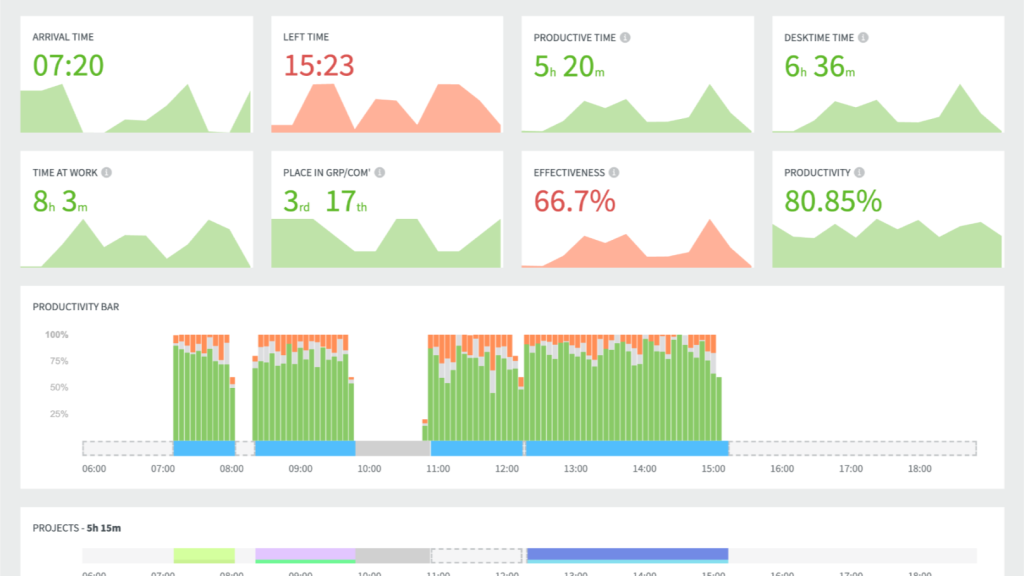
Let’s start with DeskTime – an automatic time tracker that can help you not only see what your team is doing but also analyze and boost its productivity. Since DeskTime works automatically (it starts tracking time the moment you turn on the computer), you won’t have to worry about someone forgetting to log their hours or writing down the tasks they’re working on. All the information will be stored in DeskTime for you to check at any moment – either by taking a peek at real-time data in the dashboard or downloading a report to peruse later.
Other features:
- URL & app tracking: DeskTime logs every website and app you spend time on down to a second. Each URL and app is classified as productive or unproductive, and DeskTime calculates everyone’s productivity and effectiveness stats based on this data. The productivity status of an app or website can be changed at any time, and you can customize it for each team so that social media apps show up as productive for the marketing team, for example.
- Document title tracking: if you want to know that your team members are working on the assigned projects, you can also track document titles. See if work on a particular project has already started – or maybe someone’s actually using company time to compose their first novel.
- Project tracking: you can ask your team to assign the tracked time to specific projects and subtasks to make sure that their time is spent on the right priorities.
- Absence calendar: mark vacation days, sick leaves, business trips, or any other reason an employee might be absent. Seeing the full picture can let you spot those who might be taking advantage of the system.
- Screenshots: for extra certainty that no one’s slacking during work hours, you can set up DeskTime to take screenshots of employees’ computers. To ensure employee privacy, you can opt to blur the screenshots. Plus, DeskTime will highlight only unproductive or suspicious screenshots, so you don’t have to scrutinize each image.
You should also let your team know about features like the Pomodoro timer (it’ll remind employees to take regular breaks) to prevent burnout and the Private time option, so they know their privacy is protected.
2. ProofHub

ProofHub is a project planning tool that also includes a time tracking option and other workplace accountability features. You can assign different roles on the platform, ensure that employees have access to relevant projects, generate reports, and do a lot more. You can also provide your clients access to the projects you’re working on so they can check in on the progress themselves. This provides transparency and peace of mind for your customers, who can see where their money is going and how the work process is happening.
Other features:
- Proofing: ProofHub lets teams collaborate on projects simultaneously, and it also offers the option to provide detailed feedback straight in the app itself. You can review files and their versions, approve changes, and more.
- Timesheets: your team members can track how much time goes into each task. They can do that either by putting in the data manually or using ProofHub’s timers. The tracked time can be categorized as billable or non-billable and later used in invoices.
- Custom reports: you can keep tabs on what everyone is doing at any given time by checking project reports.
3. ActivTrak
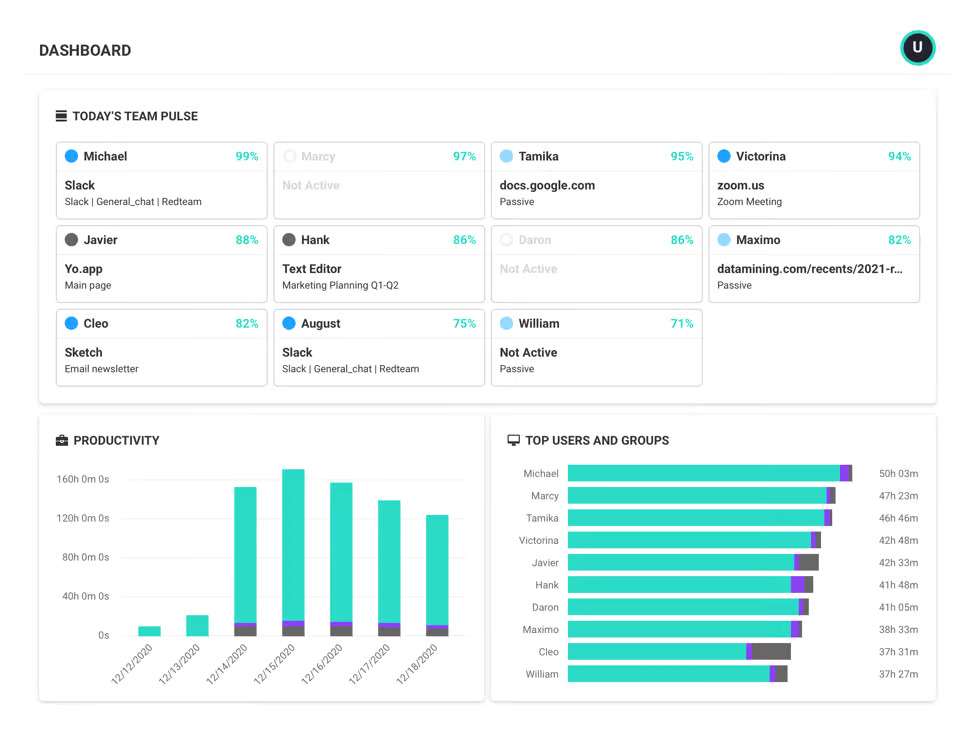
With ActivTrak, you can keep an eye on your team no matter where or when they work. ActivTrak keeps a detailed log of what employees do throughout the day, analyzing their work patterns and productivity levels. You can see exactly where your team’s time goes, which apps or websites are the biggest time sucks and more. Like with DeskTime, you can customize each team’s productivity tracking settings to get the most accurate data.
Other features:
- User activity alarms: you can set up ActivTrak to notify you if it spots suspicious activity on your employees’ devices.
- Workload management: see which team members are underutilized or, on the contrary, overworked. Spotting these patterns early can ensure that everyone takes on their fair share of work and that no one’s risking burnout.
- Screenshots: similarly to DeskTime, ActivTrak can take screenshots of your employees’ computers at different intervals. You can receive alerts for suspicious activity and investigate the matter using ActivTrak’s logs.
4. Teramind
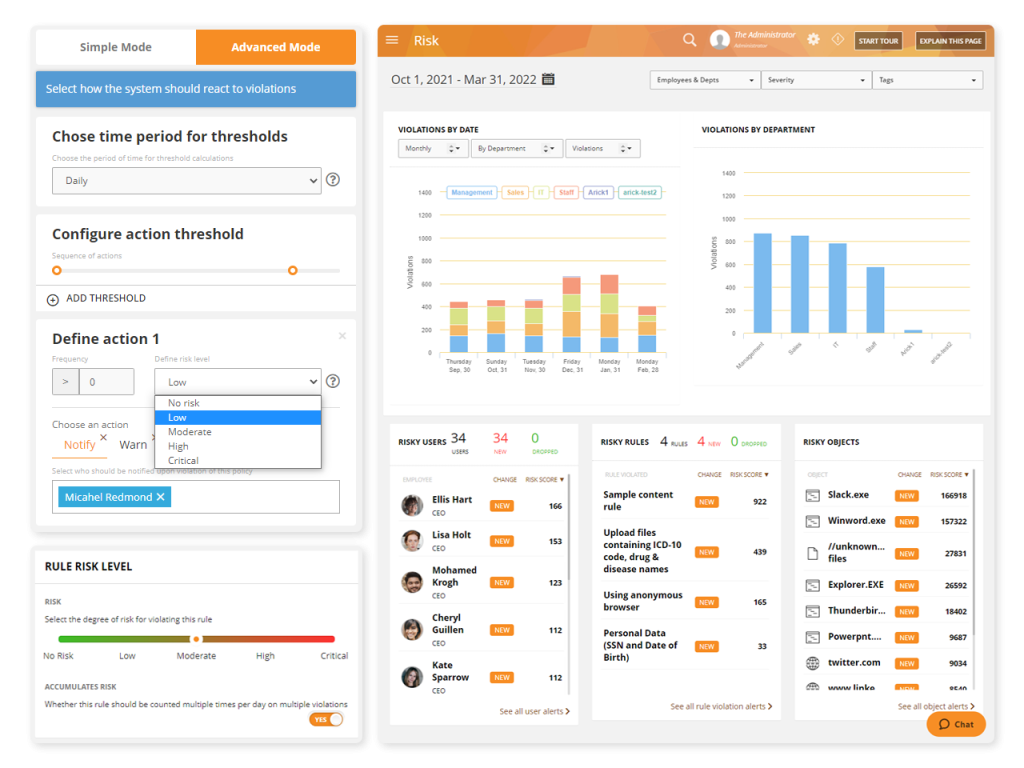
If your company is dealing with particularly sensitive data where security concerns are of high importance, Teramind offers lots of strict monitoring features for your peace of mind; just some examples of employee accountability features it offers are screen capture, remote desktop control, and more. This, of course, means that employees might feel like they’re under the microscope’s watchful eye, but depending on your industry and the type of work you do, this kind of accountability might not just be welcome on your clients’ part but even demanded.
Other features:
- App and website monitoring: Teramind keeps a log of all the websites your employees visit and apps they use throughout the day. By checking the records, you can see what everyone’s been spending time on.
- Keystroke logger: for extra scrutiny, you can keep a record of everyone’s keystrokes to make sure that no sensitive information is being shared with someone who shouldn’t have access to it.
- Online meeting monitoring: you can check in on what your team was discussing in Zoom video calls.
5. EmpMonitor
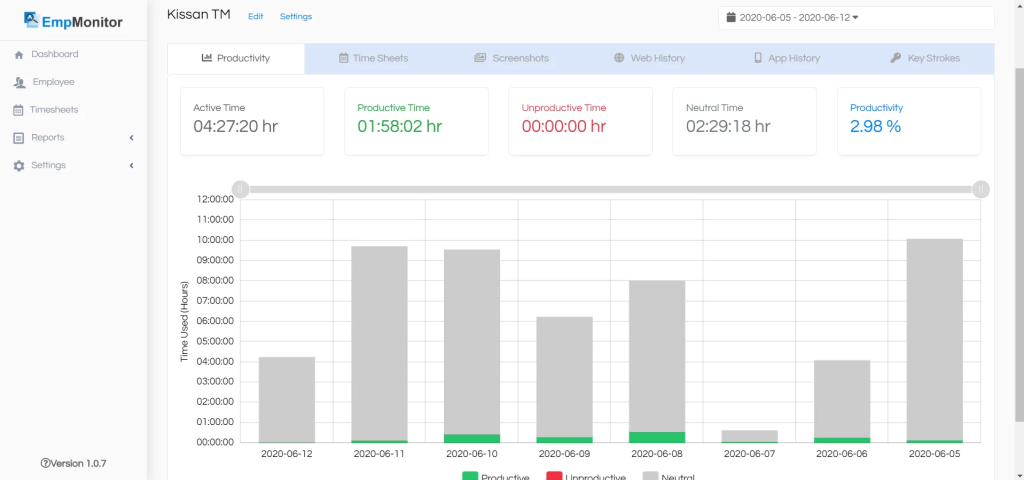
Similarly to Teramind, EmpMonitor offers tracking features that’ll let you keep tabs on your team in a closer manner. If data security and compliance are of particular concern to you, then EmpMonitor’s software will keep you up to date with what your team members are doing throughout the day. EmpMonitor runs in stealth mode, so your employees won’t know they’re being tracked; however, this may cause resentment if they find out about the monitoring by chance.
Other features:
- GPS tracking: if an employee’s job requires them to travel to different locations, you can make sure that they are where they’re supposed to be. Or, you can check whether or not everyone’s at their workstations.
- Browser history log: EmpMonitor can keep a history of your team members’ browser activity. Even if someone deletes their history from their device, it will not affect EmpMonitor’s logs.
- Alert system: if EmpMonitor notices suspicious activity or ineffective work patterns, it can send you an alert prompting you to take a closer look at the employee in question.
6. Insightful
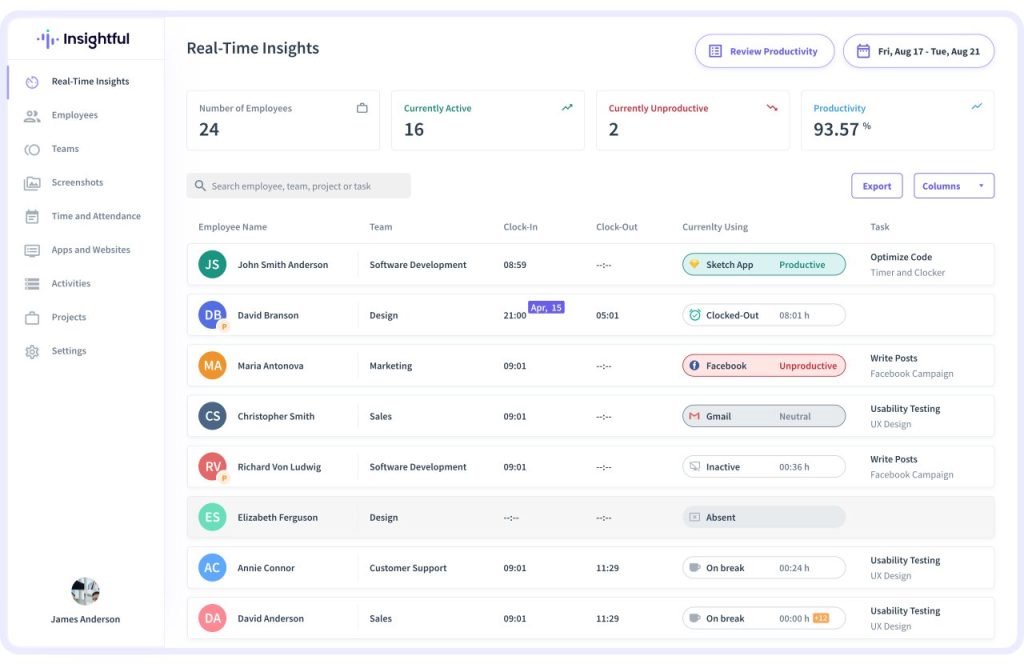
Like the other apps on the list, Insightful also offers a variety of monitoring tools that can help you keep your team accountable. Insightful can track the websites and apps your employees use throughout the day; it can take screenshots at random intervals or triggered screenshots if the app notices suspicious activity. Similar to DeskTime, Insightful also offers productivity measurements that are available to managers in reports.
Other features:
- Project time tracker: you can keep an eye out on how each specific project is going and what the status of various tasks is.
- Stealth mode: if you don’t want your employees to know that you are monitoring them, Insightful also offers a stealth-mode option.
- Manually logged time: if an employee steps away from their computer to do some task elsewhere, they can manually add this time on Insightful later.
7. TimeCamp
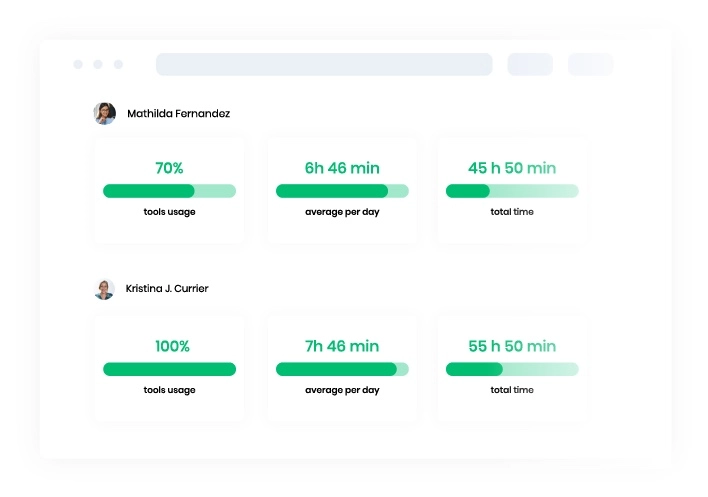
If you’re looking for another remote work accountability tool, you might also consider TimeCamp. It functions in a similar way to the apps listed previously with various time tracking and project management features. You can see how your team structures its day, which tasks take priority over others, and do much more. The data you get out of the app will provide you with an overview of who’s doing their fair share of work, who’s slacking, and who’s, perhaps, overworked.
Other features:
- Keyword-based tracking: you can set up TimeCamp to assign tracked time to projects based on specific keywords; this way, you won’t have to worry about forgetting to switch projects manually.
- Billing and budgeting: add hourly rates and calculate your expenses or numbers for invoices using the data tracked by TimeCamp.
- Screenshots: an optional feature that lets you take a glimpse at your team’s screens for that extra sense of security that everyone’s doing what they’re supposed to be doing.

Want your business to thrive?
Using time management software is a smart way to optimize business costs.
Get your team on board with using employee accountability software
Although initially, your employees might feel like they have to rebel against tools like these, actually, there are plenty of benefits on their side as well. Employee accountability software can provide the perfect proof to use in raise or promotion negotiations. If an employee has excelled and achieved great results, it will also show up in their stats on this software. And even though no one ever wants to end up in a situation like that, should you encounter a manager who’s not entirely fair towards their team, an app that tracks what everyone is actually doing will dispel any doubts about someone’s performance.
But before you talk to your team, it’s best to already know which app you will be going for – define your priorities and what you want to get out of the tool, and then dig into the task of researching the best accountability software for your team.
Did you find this article useful? Give it a clap!
Psst! You can clap more than once if you really loved it 🙂