How does DeskTime work, and how to communicate it to your team

If you’re thinking about introducing time tracking for your team but you’re not quite sure where to begin, you’ve come to the right place. We know it’s a tough job figuring out all the ins and outs of a new time tracking software while juggling questions from your employees about it. That’s why we’ve put together this guide to DeskTime to help company managers get a sense of how to use our time tracking tool and how to best communicate it to employees.
Want to get the most out of your time?
Try DeskTime for free!
Try free for 14 days · No credit card required.
By signing up, you agree to our terms and privacy policy.

Let’s go over the basics first. What is DeskTime?
DeskTime is a productivity monitoring and time tracking tool that aims to help managers understand their team’s work habits and allocate their resources correctly. Founded back in 2011, DeskTime has been in business for 13 years—in those 13 years, we’ve accumulated a wealth of knowledge and experience on how to boost teams to reach their true potential.
Now, we work with companies in more than 100 countries and offer a wide array of features that cover not only attendance and time tracking but also help with project management and data analysis. Read on to find out what DeskTime can do for you.
How to use DeskTime right and what to consider when taking up time tracking
The first question you’ll hear from your employees will probably be: is this a spying tool? The short answer is: no. DeskTime, like any time tracking software, works best when it’s used openly as a tool that fosters collaboration and transparency in the workplace rather than something that allows you to quietly spy on your employees.
However, DeskTime is a highly customizable tool, which means you can tailor our features to fit your exact needs. As a manager, you might be looking for ways to balance your employee productivity and engagement at work while respecting their needs for privacy. That means allowing personal time at work, encouraging breaks, and ensuring a fair work/life balance.
When in doubt, transparency will be your best policy. Be upfront with your team about how DeskTime works and set clear expectations to avoid any confusion. You can take a page out of Skrivanek’s book—Skrivanek, a tech-powered language solutions agency with a team of around 300 people and offices in more than 10 countries, introduced DeskTime even before the pandemic. Here’s their takeaway:
“Everything depends on how you communicate—you have to be transparent and upfront during the interview stage that this time tracking app is a part of the company culture.”
With the help of DeskTime, Skrivanek was able to easily introduce a remote work policy for their employees, allowing them to work at a time and place where they feel most comfortable and productive. This was possible because DeskTime provided a safety net for managers and a self-tracking tool for employees.
Time tracking can do wonders if everyone works as a team and strives for the best results. But how?
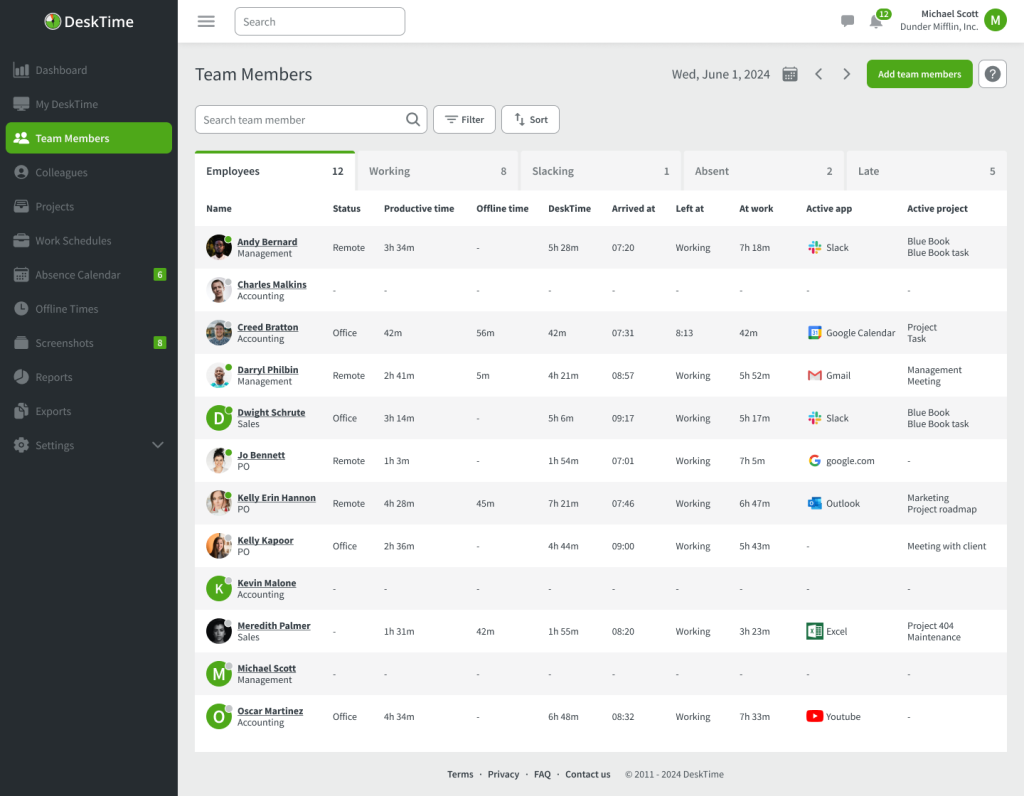
1. Time tracking helps boost productivity and improves overall results
We all want to work smarter, not harder. To do that, we need to see how and where we spend our time and where it might be inadvertently drained. Time tracking can help you and your employees see how productive they really are.
DeskTime’s analysis will show your employees how they can improve their work habits to achieve better results in a shorter time. Besides, spending longer hours at work doesn’t necessarily mean that we do more work. With time tracking, everybody can focus on the task at hand and the overall goals rather than just racking up their hours.
This self-analysis will motivate both you and your employees to plan your work better and avoid any unproductive tasks. For example, we all know those quick and easy 5-minute jobs we’re often asked to do. With time tracking, your employees will be able to note how much time these extra tasks actually take, allowing them to make better decisions on whether it’s worth interrupting their workflow.
2. Time tracking lets you notice hard work and avoid overworking
Another benefit of time tracking—you’ll notice who the hardest workers in your office are, and be able to make sure they don’t overwork themselves.
While there may be the assumption that more work equals better and faster results, burnt-out employees are definitely not the goal any company should be striving for. Burnout recovery is a long and tough process that can take anywhere from a few weeks to even years, so it’s in your best interest to make sure employees have a healthy work/life balance.
To ensure that your team is happy and well-rested, encourage them to take breaks during the day and leave the office at reasonable hours. How does DeskTime help with that? The app helps keep your team’s breaking schedule in check by sending breaking reminders every 15 minutes.

Want your productivity to skyrocket?
Get the most out of DeskTime’s power features for time management.
3. Time tracking is proof-of-work
The tools you use at work play a big part in ensuring efficiency. We all know paperwork and data analysis take time. So why not be smart about it and see where you and your team can save valuable time otherwise wasted on manual tasks that can be automated? DeskTime offers easy-to-use project management tools. It automatically registers employee arrival and departure times and offers features like absence calendars and shift scheduling.
Here’s how DeskTime works—it lets you plan projects and tasks, calculate their costs, follow their progress, and report back to your clients with detailed productivity reports. When using time tracking, everyone is accountable, and everyone’s work is transparent.
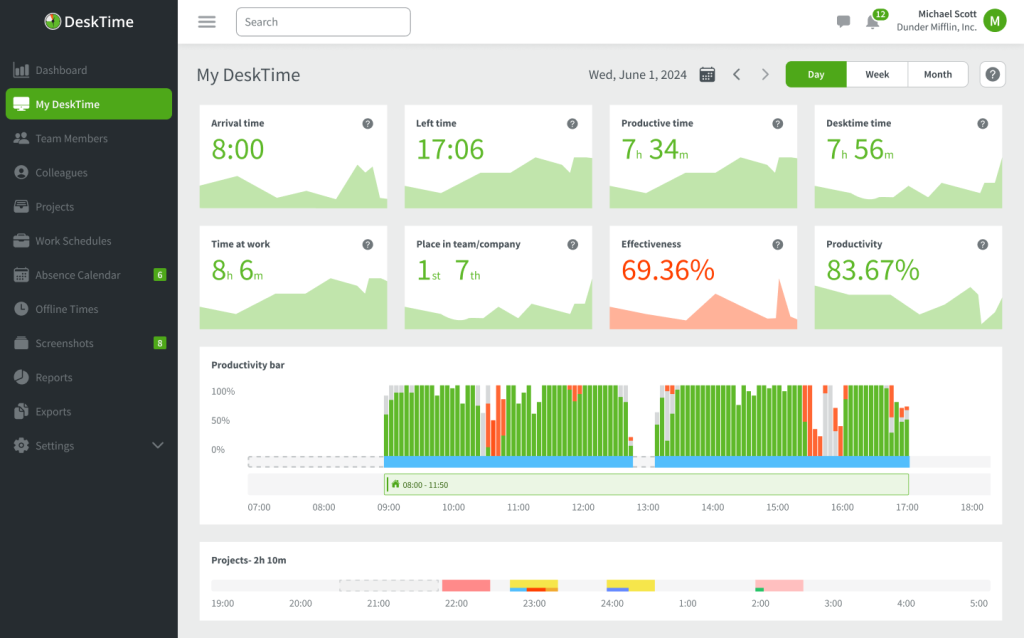
How well does DeskTime work when you lead by example?
The short answer is that it works wonders. But you have to remember that time tracking is a two-way street of communication. Yes, it gives managers an overview of what their employees are doing during the workday, but it’s also a tool to help employees show their progress and ask for help if needed.
Managers who use time tracking themselves can set an example that using DeskTime doesn’t mean becoming a slave to the clock. Time tracking is intended to increase personal productivity and weed out inefficient practices in employee work planning and team management.
Did you find this article useful? Give it a clap!
Psst! You can clap more than once if you really loved it 🙂