How to help your employees with pandemic fatigue in a hybrid workplace
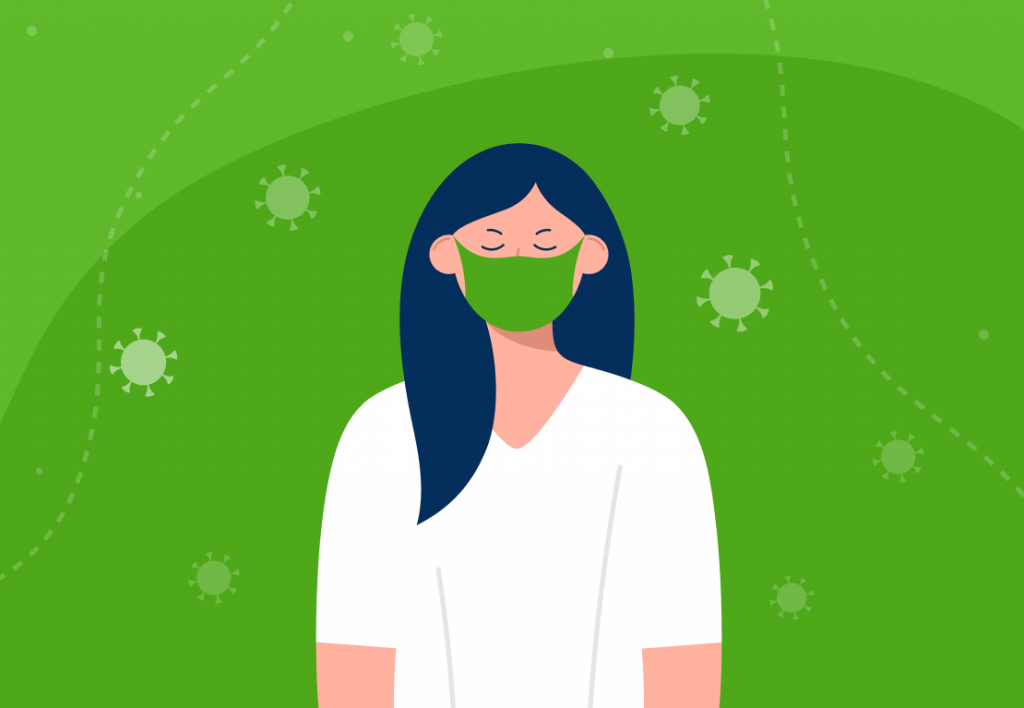
Are you familiar with pandemic fatigue? Even if you’re not, the chances are that you’ve experienced it at least on some level and that your employees are experiencing pandemic fatigue, too.
Additionally, after more than a year of working from home, many organizations have started their return to the office, at least on a partial basis. However, as these new hybrid work models emerge (a blend of remote and on-site staff), combined with the stress of pandemic fatigue, employees may experience low productivity and an increased risk for burnout.
As a leader managing a hybrid transition, it’s your job to make sure this process runs as smoothly as possible given the unique circumstances. Below are five ways to support your team during this time of flux, so they can balance bouncing between remote and in-office environments without sacrificing productivity (or sanity).
Want to get the most out of your time?
Try DeskTime for free!
Try free for 14 days · No credit card required.
By signing up, you agree to our terms and privacy policy.

What is pandemic fatigue?

But before we dive into support strategies, let’s make sure we’re all on the same page about what exactly pandemic fatigue is.
According to the World Health Organization, pandemic fatigue is
Demotivation to follow recommended protective behaviours, emerging gradually over time and affected by a number of emotions, experiences, and perceptions.
In other words – it’s tiredness from having to follow the pandemic measures and not adhering to the health recommendations as deliberately as before.
The meaning of pandemic fatigue also includes not wanting to hear anything related to the pandemic, having lower risk perceptions related to COVID-19, heightened irritability, lower motivation, and difficulty concentrating. Moreover, pandemic fatigue can manifest as withdrawing from any forms of socializing and change in sleep and eating habits.
So, there you go. Pandemic fatigue is as real as it can be. But what to do if your employees are experiencing it when slowly starting to return to the workplace? How to make sure their productivity doesn’t suffer too much? Keep reading to find out.
Dealing with pandemic fatigue in a hybrid work setting
#1 Assuage reentry anxieties

As your team gradually returns back to the office, your first and foremost priority is their health and safety. Even if your employees don’t particularly experience pandemic fatigue in the form of pandemic denial, they could suffer from severe reentry anxiety.
The first step you can take to calm any fears about returning to the workplace is to optimize health and safety measures on-site. According to Pew Research data, about 50 percent of surveyed workers reveal their main concern about transitioning back onsite is exposure to COVID-19. But enhanced in-office cleaning procedures will reassure your team members that their well-being is a main priority.
Look to other organizations to set a benchmark for your new protocols. For example, a recent poll found that 83 percent of business owners and managers invest more into cleaning now than before the pandemic, and 63 percent make sure the office is cleaned several times a day.
Once you put these measures into place, ensure that you communicate your enhanced cleaning and sanitization efforts to your team. You may also want to have one-on-ones with your team to understand and address any of their individual worries related to office reentry or pandemic fatigue.
#2 Find the balance with scheduling

Both managers and employees alike see the value in returning to the office to some extent. However, studies show these two groups aren’t necessarily on the same page about how much in-office time that actually means.
A PwC report found that 87 % of workers agree the office is essential for team collaboration, but more than half would prefer to be remote at least three days a week. Conversely, 68 % of managers want their team members to be in the office at least three days a week to maintain a distinct company culture. So what’s the right amount?
Most remote employees who want to work from home (even after the pandemic) cite the flexible schedule as their main incentive, according to Buffer’s 2021 State of Remote Work. This flexibility allows them to balance professional and personal obligations.
To adjust to hybrid setting work, aim for a scheduling compromise that eases employees back into the office routine and prioritizes a robust, collaborative workplace culture. One way to achieve this is to bring your team members back onsite in phases with staggered shifts to limit the number of in-office workers at a time. Alternatively, you could have employees sign-up for a certain amount of on-site days per week or month. You might also consider workspace sharing options like hot desking.
The beauty of a hybrid work model is that it can function however your company needs it—so don’t be afraid to experiment to find a solution that gives your team the best remote/in-office mix.
Note: Time tracking software such as DeskTime can help juggle the combo of on-site and remote employees. Among its other features, DeskTime offers scheduling that can significantly ease managing your hybrid workforce.
#3 Keep your expectations realistic

During any organizational change, it’s inevitable that you’ll encounter obstacles and slumps in productivity – the hybrid work transition is no different. And when paired with pandemic fatigue, it doesn’t get easier. Employees need the grace to adjust to yet another “new normal,” so maintain realistic expectations as they learn how to navigate this new structure.
“Companies are waking up to the need for greater empathy and compassion to create a workplace that can unleash the full potential of their people even beyond the crisis,” explains a McKinsey report. This means offering both practical and emotional support to your team members who might need more help or time to adapt than others, rather than expecting that everyone dive back in at the same pace.

Need the motivation to sort out your day?
Start using time management software!
The report continues: “When the pandemic began, many organizations and their employees mustered the energy and determination to respond fast and surprisingly well to unprecedented challenges. But many months later, with no clear end in sight, the adrenaline rush of those high-energy sprints has faded. This is why we find ourselves in a period of disillusionment, grief, and exhaustion.”
Allow your staff to stumble and recalibrate as they combat pandemic fatigue and adjust to a new way of working. After all, employees who feel cared for by their leadership are more engaged and productive and less prone to burnout, according to recent studies.
Be intentional to manage expectations, show compassion, and recognize contributions. Treat setbacks as opportunities to learn, grow, and pivot as a team.
#4 Leverage the right virtual tools

With team members on-site at alternating times, finding a collaborative rhythm across a distributed workforce can be challenging. A Cisco survey confirms this, finding that 98 % of workers anticipate that meetings will include WFH participants well into the future. But that same percentage is also frustrated with the quality of virtual meetings.
But where there’s a will—and a tool—there’s a way. Most workers (94 %) agree their experience with remote collaboration would improve with access to the right tech stack.
Integrating the right digital tools and platforms makes it easier for hybrid team members to collaborate in an efficient, streamlined manner from any location—whether it’s through a screen or in the next cubicle over. Consider some of the following options:
- DeskTime for automatic time/attendance tracking and workflow management
- Slack for internal communication, file sharing, and video conference integration
- Xtensio for real-time, interactive document creation, editing, and feedback
- Miro for visual idea-mapping on a virtual whiteboard during brainstorm sessions
- Ganttic for scheduling tasks, monitoring project status, and allocating resources
- Zoom for all types of virtual communication, from team-wide meetings and smaller breakout rooms to chat/audio integrations and video webinars
- Range for asynchronous communication for employees to check in with each other, mitigate social disconnection, and bolster team camaraderie
- NordPass for leveraging the right virtual tools and adding an extra tip for security -– make sure your business data is safe with password security and an employ password manager as a first line of defence
You can also explore this list of the top 10 remote tools from 2020 that workers will likely continue to use well after the pandemic ends.
#5 Develop communication standards

Of course, these collaboration tools are only as effective as the team using them, so it’s vital to foster cohesion among remote and onsite employees. This requires clear, frequent, and open communication so that everyone can move in the same direction toward a unified goal.
When it comes to team communication, alignment is imperative. First, establish your standards, then make sure everyone understands expectations. Be consistent and transparent in your approach so that no mission-critical information slips through the cracks. You also want to be sure to update employees if/when changes occur.
In addition, encourage team members to be equally thorough in their conversations with each other.
More into watching videos? Here’s one for you on hybrid work tips & tricks that can help your productivity! Check it out:
Support your team through the hybrid work transition
Pandemic fatigue is real and it’ a present concern in this uncertain, fluctuating business climate. This is especially true right now for hybrid workers as they prepare for yet another change in their routines. However, you can mitigate some of the anxiety, stress, exhaustion, and lack of productivity. All it takes is offering your support in impactful, tangible ways.
This is a guest post by Tracy Ring. Tracy is a long-time remote worker, freelance writer, and content marketer. She brings a real-life perspective to her writing from 10+ years of diverse experience including, HR, project management, customer and client relations, and admin roles. Connect with her on LinkedIn or Twitter.
Did you find this article useful? Give it a clap!
Psst! You can clap more than once if you really loved it 🙂