We’re switching to per-user pricing

We are very excited to announce that we’re introducing per-user pricing! As far as the SaaS (a.k.a. Software as a Service) business goes, per-user pricing is one of the most used models out there. It’s probably pretty self-explanatory, but the per-user pricing model allows businesses to charge their customers based on the number of individuals using the product.
Want to get the most out of your time?
Try DeskTime for free!
Try free for 14 days · No credit card required.
By signing up, you agree to our terms and privacy policy.

Until now DeskTime allowed you to choose pricing plans based on specific user count amplitudes so companies could have a certain leeway if they needed to add a few new users but didn’t want it affecting their budget. One of the pros of this pricing method is the fixed price. A con, on the other hand – that sometimes means paying for inactive users. There’s also the fact that when you outgrow your current plan, switching to a bigger plan causes a hike in price, which often requires additional budget planning. Per-user pricing is a straightforward system that’s easier to understand and manage.
Keep reading to find out:
- How the per-user pricing model works
- What it means for existing customers
- What the price changes to existing plans and per-user pricing are
How does the per-user pricing model work?

In a nutshell, the per-user pricing model is an easy way to calculate how much you’ll pay based on the headcount using the product. It’s just as simple as it sounds – a single user pays a fixed monthly price. If you add another user, the price doubles, and so on. No hidden fees or hard-to-predict costs. This is great for adopting a product quickly across your organization.
What about paying per-user vs. per device, you might ask? Well, for us it’s a no-brainer because we feel users should have the right to use DeskTime from anywhere and at any time – be it their work computer, home laptop, or mobile phone. So the new pricing policy will in no way confine you to just one single device. We also believe that per-user pricing makes it extremely easy for customers to understand what their monthly subscription buys them. It allows better budget planning and overall it provides everyone with a more flexible model because you only pay for what you use.
What it means for existing customers
We’re always working on new features and ways to improve DeskTime’s user experience, and this is just one of the steps to get there. Gradually, users in the previous pricing system will be switched to the per-user pricing. We’re also updating our prices along with the introduction of the per-user pricing model so all subscription plans will now be billed at a new monthly price.
As for what’s to come, here’s what pricing plans DeskTime has in store for you. The only difference now is that with per-user pricing you’ll be able to add user by user as you need them, instead of paying for predetermined user packages.
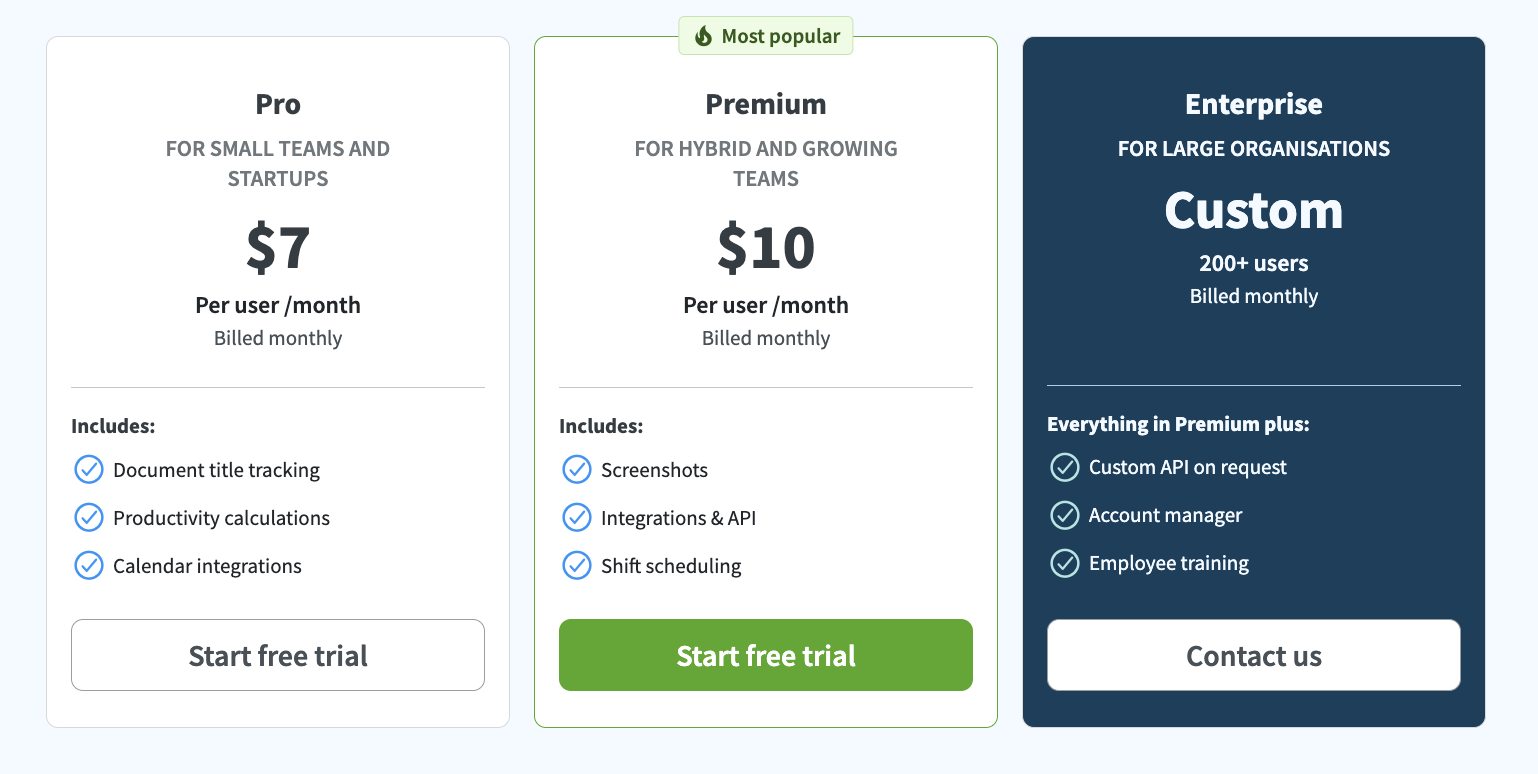
Here are the price changes:
Pro – $7 per user per month
The Pro plan is the way to go if you’re looking to up your productivity game. It brings transparency to the workplace and is available for teams and their managers. With a variety of tools that help increase productivity and work time transparency, the Pro is a great starting point for smaller teams. It includes features and personal scheduling tools such as automatic time tracking, the Pomodoro timer and private time, project and task time tracking, custom reports, integrations with Google and Outlook Calendars, and more.
Premium – $10 per user per month
The Premium plan is a great tool for workforce management. It encompasses all of the features in the Pro plan accompanied by additional tools to make team management easy and transparent. This includes employee absence tracking and shift scheduling, offline time approval, and more. This has the potential to save massive amounts of money for companies and freelancers alike. Another great feature to benefit from is the optional screenshots. You can choose to blur screenshots to ensure privacy – this way only the app or website being used is visible. Unproductive actions are highlighted so you can easily see the employees who are doing work-unrelated things while on the clock. The Premium plan is ideal for those teams that are looking to step up their productivity game and diving into data-backed decisions regarding how time is spent.
Enterprise – Custom pricing
The Enterprise plan shines a light on customization and security. It includes all of the features from the Premium plan and adds additional services that are important for larger corporations. This includes unlimited projects, tasks, and data history, as well as VIP customer support. It means that no data will ever be lost, and you’ll get prioritized query response as well as a personal, assigned concierge who is available to offer quick support. DeskTime can also offer integrations in accordance with any custom internal solutions your company has in place and has built – simply get in touch with our team to discuss the possibilities our API offers.

Looking for ways to up your business?
Our all-in-one team management solution is smart, cost-effective and gives fast results!
You can look at the full feature comparison side by side for our plans:
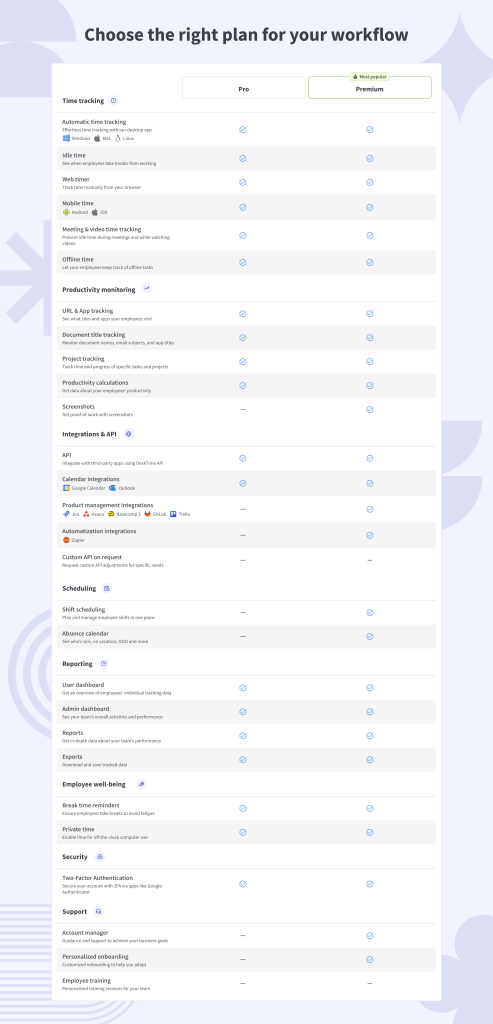
Final words
We hope these improvements will make DeskTime even more user-friendly and simple to use. Fair billing allows accounts to pay for the exact number of DeskTime users and, besides, you can add a single user without a rapid price increase. We’re also rolling out new features soon so stay tuned!
Did you find this article useful? Give it a clap!
Psst! You can clap more than once if you really loved it 🙂