6 problematic employee situations and easy solutions [infographic]

I think you’ll agree with me when I say:
The most important tasks for a company owner or manager are to make sure that work is getting done, and everyone is moving in the same direction.
Each employee is like a cog in a complex machinery, and everyone has to be doing their job to reach the common goal.
However, all too often, managers and owners alike run into the challenge of dealing with unmotivated employees not doing their jobs. That can range from not coming to work, taking leisurely lunch breaks, not clocking in or out, and ultimately, cheating the system.
Fortunately, there are ways to deal with unmotivated employees.
Want to get the most out of your time?
Try DeskTime for free!
Try free for 14 days · No credit card required.
By signing up, you agree to our terms and privacy policy.

Here, we’ll go through the common problems and what can be done to solve them using time tracking software for employees.
Of course, not all problems can be solved with software. But this might be the beginning to help you, the manager, identify the difficult employee problem. This will also be the first step to learning to deal with the problem at a deeper level. (See our post on employee empowerment.)
Let’s get started:
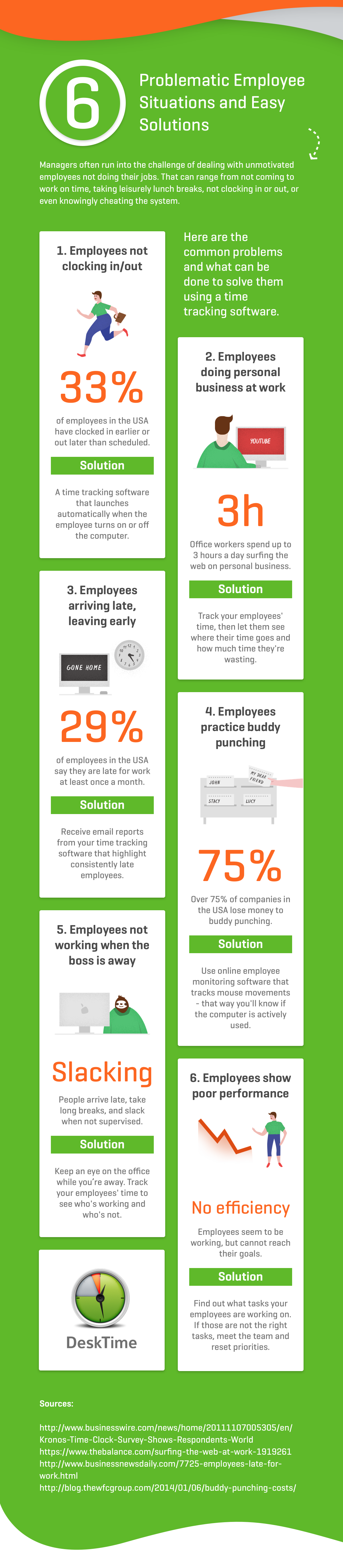
1) Employees not clocking in or out
If you’re having a problem with employees not clocking in/out or cheating their workday length, then you’re not alone.
According to a survey by the time-clock vendor, Kronos, 33% of employees in the USA, 26% in Canada and over 70% employees in China and India admitted they have clocked in earlier or out later than scheduled, neglected to clock out for lunch or breaks, or added time to their timesheets.
Employees cheating the system is one thing. But here’s the other:
Often the reason employees forget to clock it/out is simply because many employers have overcomplicated the system. Old time-sheets are cumbersome, they take too much time, and on top of that – are easy to cheat.
Still, many companies use timesheets that employees must fill in every day. However, a survey found that employees are bad at filling out timesheets, and the US economy is losing 50 million hours, or $7.4 billion a day, in productivity.
Seriously? It’s the 21st century, guys!
The easy solution: use automatic time tracking software to make it easier for them
Some companies do that by using magnetic cards at entrances. A Swedish startup hub ”Epicenter” went even further and implanted microchips into their employees’ forehands that people can use to clock in, open doors, and more.
A more convenient solution than the magnetic cards and a less radical approach than turning your employees into a team of cyborgs is to use the DeskTime time clock app.
Here’s how:
Once installed and launched the first time, DeskTime will start automatically every time an employee turns on their computer or laptop. That way, you’ll always know when your employees start work and when they leave.
With absolutely no work from them the employees’ side, clocking in and out won’t be a problem anymore or something they might forget to do.
2) Employees not working on company work while in the office
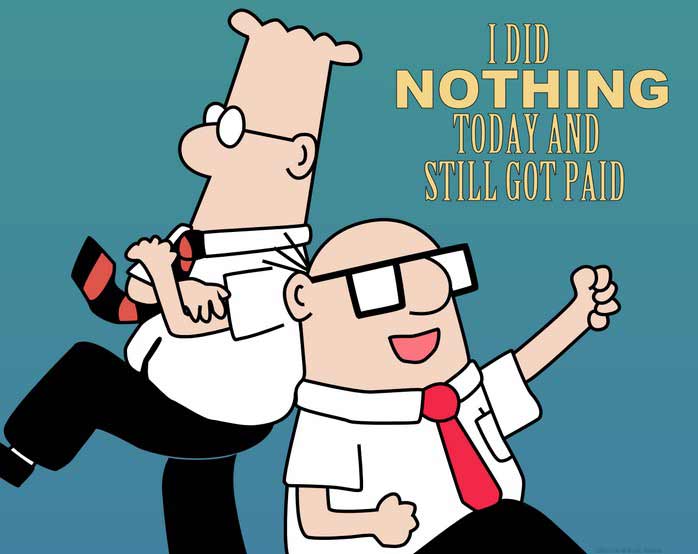
Employees simply not doing their work is a tough problem to breach, that all too many managers have. In fact, it was found that employees spend between one and three hours a day surfing the web on personal business at work.
That’s up to 60 hours a month! For companies, these hours cost millions, as shown in the infographic from GetVoIP:
Employees not doing their jobs can stem from several reasons. Maybe the work isn’t interesting, it’s repetitive and, for some employees, boring. Maybe your people simply don’t know how much time they’re actually spending on different time-wasting sites.
Honestly, how often do you realize you’ve just spent 20 minutes scrolling down your Facebook feed, when all you wanted to do was quickly check your company’s business page?
(Not judging, since Facebook is found to be the most addictive drug of today’s society!)
The easy solution: let the employees see they’re not working
Sometimes, just seeing how much time you spend on unproductive sites is enough. Most DeskTime users are shocked to realize how much time of their work time they waste on Facebook or news sites.
And then work overtime to get everything done. All that – for what?
To help your employees work more effectively, let them see where their time goes. Using DeskTime it’s easy: they can simply open their dashboard, and all the truth will be in front of their eyes. Then they’ll really see how much time they’re actually spending on YouTube watching fail compilations.
When your employees can see the visualization of how their time is spent, they can make more informed decisions on how they spend their time.
This doesn’t work? Then there may be a deeper problem that you should talk out and look at.
3) Employees cheating the system – arriving late, leaving early
We’re all human.
So, we can understand when someone is running late in the morning or has to leave early to pick up a kid from school. You don’t have to be a jerk about it, even if you are the queen or king of punctuality.
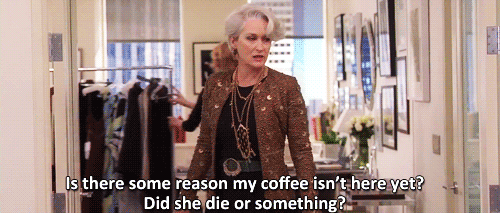
Showing up late for work is common. A new study found that 29% of employees are late for work at least once a month.
But that’s not the worst thing.
What’s worse is that some people, especially in large companies, are knowingly cheating the system. They are arriving late or leaving early way too often, taking advantage of our human memory and forgiveness.
When you’re running a company with many employees, it’s difficult to keep track. You can’t sit at the front door and register what time each employee comes and goes. But you can’t leave this unnoticed either, since these employees will start to think this is acceptable.
So, what can you do? This is where you can use DeskTime again.
The easy solution: receive email reports that highlight the consistently late employees
The key here is to identify those rare cases when an employee is consistently cheating the system, rather than penalizing those employees who really did get stuck in a traffic jam, etc.
With DeskTime you get to see the employees who have been consistently late over the course of a month. That way, you can identify those employees who might have to be spoken to.
(If you need some inspiration on how to further deal with employees constantly being late, or at least – how to let them know you’ve noticed the problem, here’s a great piece written by a manager who has experienced that herself.)
4) Employees practice buddy punching – clocking in/out for each other
What if I tell you:
Some employees come late and leave early without you even noticing?
Everything looks perfect ”on paper” – employees clock in and out on time. But in reality, there’s something fishy going on. It’s called ”buddy punching.”
Buddy punching means that employees are asking coworkers to clock in or out for them, either because they’re late or absent. Mostly used by workers paid by the hour, this practice allows employees to falsify work hours and earn more for the time they weren’t even working.
The worst part?
Buddy punching is surprisingly common! According to the American Payroll Association, over 75% of companies in the USA lose money to buddy punching. Meanwhile, it is estimated that 43 percent of hourly paid employees round up their weekly work hours.
The easy solution: ditch manual timesheets for good
Manual timesheets are the easiest to cheat with. No one will know you exaggerated your work hours or arrived half an hour late, right?
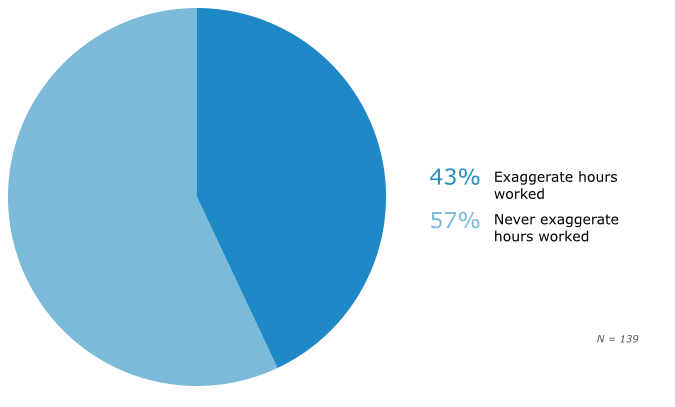
Right.
Meanwhile, online software is much more difficult to manipulate. Automatic time tracking software, like DeskTime, recognizes whether someone’s actually working at the computer – it notes mouse movements and usage of the keyboard.
Put simply:
If no one is working at the computer, DeskTime will snooze, and you’ll see that in your reports.
Something still feels fishy?
You can always activate the screenshots feature. It will capture your employees’ screens in random 15-minute intervals. If you notice that the screen hasn’t changed for hours, be sure the employee is absent and was punched in.
5) Employees not working when the boss is away
When the cat’s away, the mice will play, huh?

It’s the typical “home alone” syndrome – when the boss is away, it’s time to party! People start to arrive later at work, take longer breaks and some even decide on their own they will ”work from home.”
Of course, not all employees are the same and this attitude doesn’t apply to everyone. However, some employees, making up their own rules when the management is out the door, may be demotivating for the rest of the team.
In larger companies, it’s a bit easier – there are usually enough managers that can handle anything that happens while one of them is away.
But what if you’re managing a small team? This is why CEOs of startups and small companies must be twice as picky when hiring employees. And while away, they use a little help from DeskTime.
The easy solution: keep an eye on the office while you’re away
With employees working from home becoming more and more popular, most types of employee monitoring software now include features to help managers effectively manage remote teams.
Or the other way around:
Manage the team in the office while you’re away. With DeskTime and many other productivity monitoring tools, you can see who’s at the office working and who’s not.
Even when you’re away from a computer, most time tracking apps offer mobile apps you can use to check up on the office while on the go.
And if you notice that certain employees not working when you’re away, you must let them know it’s not acceptable. Don’t be afraid to be strict and make your rules clear – it’s your company and your projects on the game, after all!
6) Employees not bringing results despite working at the computer
That familiar situation:
Even though you’ve got employees in the office, you can see them working, but for some reason the work they’re doing isn’t leading to results.
There are usually two main reasons for this:
First, employees are simply wasting their work time on unproductive sites or doing personal business during working hours. Remember? Employees tend to spend up to 3 hours a day on personal business while at work! (Scroll up to the point #2 for the solution for this problem.)

Second, employees are wasting their time on the wrong tasks that don’t help them reach their goals. As a project manager, it’s your task to notice the problem, find the reason, and help your employees refocus and work more effectively towards the goal.
The easy solution: find out what tasks they’re working on to pinpoint the problem
If your employees are sitting working on a document all day, while they should be researching and bringing in new partners, then you’ve got a managing problem. Either the tasks are not defined or priorities are not set clear enough.
In fact, only 5% of employees understand the company’s strategy. If your team doesn’t know where the company is going, how can your people set the right priorities? No wonder they end up wasting their time on unimportant tasks!
Use the ”Projects” feature to separate your projects and tasks, then see which employees have spent time on each task and how much. That way, you’ll be able to notice quickly which employees are working on the wrong tasks. Then, meet with the employee, redefine the tasks, or create an entire new plan of action that goes in hand with company’s strategy and goals.
Final words
Employee control through time tracking software isn’t necessary for breathing down the necks or spying on your employees. It’s rather to gain data and statistics to uncover the root of the problem, so you can manage the situation with confidence.
Besides, productivity software like DeskTime helps you discover your problematic employees, so you don’t have to punish everyone. If one person is spending half the work day in coffee breaks, don’t ban coffee breaks for all. Talk to the one employee you’re having this problem with.
Did you find this article useful? Give it a clap!
Psst! You can clap more than once if you really loved it 🙂