11 clocking in apps for your business

Most of us have had some experience with clocking in apps by now – we’ve come a long way since the 1880s when Willard Legrand Bundy invented the first mechanical time recorder for employees to punch in and out. Because although technologies have changed, the need to keep up with your team’s hours has stayed the same. So the importance of clocking in and out of work is still as great as ever.
Want to get the most out of your time?
Try DeskTime for free!
Try free for 14 days · No credit card required.
By signing up, you agree to our terms and privacy policy.

How does clocking in and out work? It used to be that employees would have punch cards that would either stamp the time and date of their arrival and departure from work on them or punch in holes that tell you the same thing.
Seeing Fred Flintstone slide off the dinosaur tail and punch out like that has always seemed fun, but there are several advantages to using clocking in and out apps.

Why should you use apps to clock in and out?
- It’s easier to manage a remote team. If your team works at an office, keeping an eye on everyone is simple. But doing the same with a remote team is trickier. So here’s where an app that lets employees clock in and out from their work devices comes in handy.
- Prevent buddy punching and other time theft methods. Did you know that an estimated 75% of companies in the US lose money to buddy punching? Apps for clocking in and out of work will be much harder (or even impossible) to cheat this way.
- Reduce human error. Not every clock-in entry that’s wrong has a malicious or sneaky intent behind it. We all sometimes make mistakes. If you have to punch in manually, you might accidentally record the wrong time; clocking in apps, on the other hand, won’t make this mistake.
- Apps provide the most accurate data. Since everything happens automatically, the clock in data will be precise. An app won’t decide to round down 9:04 AM to 9:00 AM, thinking “close enough.” Although a minute here or there isn’t a big deal if it happens once or twice, chronic lateness becomes a problem when those minutes accumulate into hours and even days.
- Save on resources. Using an app to log work hours eliminates a lot of paperwork and frees up time and resources for more important tasks. Plus, if you can clock in automatically, that’s one less thing for your team to worry about as well – they can get straight to work when they arrive.
- Get real-time data at any moment. Clocking in apps will offer admins access to the current data at all times. You’re on a business trip but want to see if your team’s at work on time? Or maybe you’re managing a remote team? No problem, time logs will always be at your fingertips.
- Take advantage of other features. Clocking in and out is one of the most fundamental things an app of this sort can provide. But software like this will also have other nifty features for you to check out (productivity tracking, shift scheduling, etc.).
- Promote accountability. Clocking-in apps generate a clear record of employees’ work hours. As a result, both employees and employers gain a clear understanding of the time spent at work.
So, without further ado, let’s look at some of the best apps for clocking in and out.
11 clocking in apps worth checking out
- DeskTime
- TimeCamp
- Time Doctor
- Hubstaff
- Timely
- QuickBooks Time
- Insightful
- Harvest
- Clockify
- Beebole
- When I Work
1. DeskTime
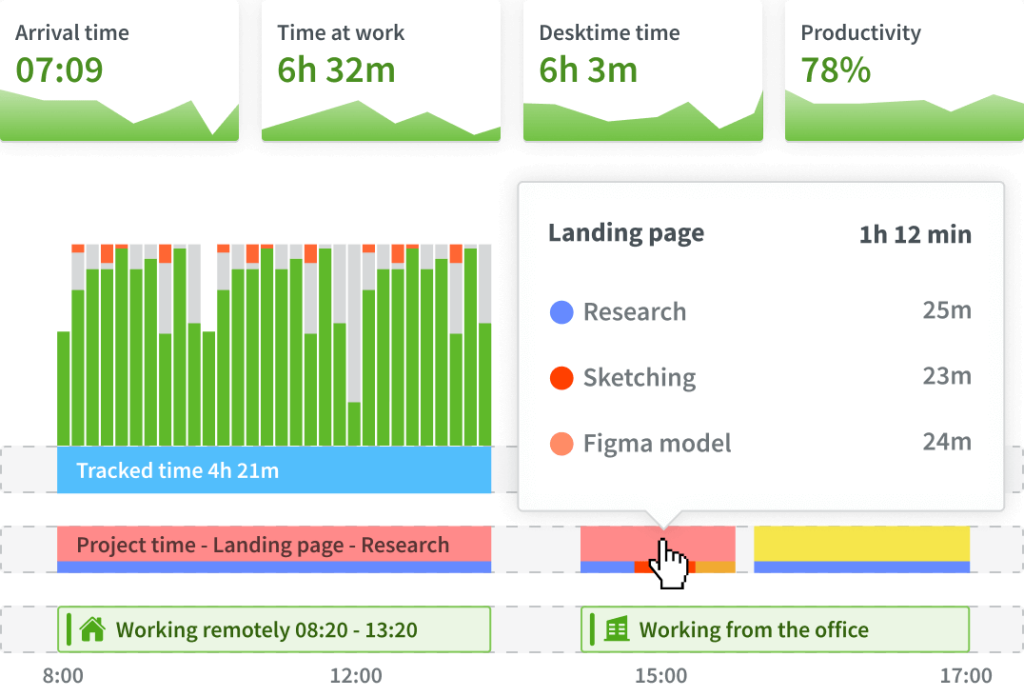
Let’s start with DeskTime! This app will be perfect for teams that do most of their work on computers, including remote teams. One of the most significant advantages of DeskTime is that it’s completely automatic. The app automatically clocks your arrival time when you turn on the computer – you don’t have to click any buttons. It continues to run unobtrusively in the background throughout the day, and it stops tracking at the end of the workday or when you take a break. The app also eliminates the possibility of buddy punching – only one DeskTime account can be run from one device at a time, plus each account is password protected. If the work requires an employee to leave their workstation, they can later log the offline hours too. Or, they can take advantage of the mobile time tracker – clock the time spent on tasks away from your desk and assign it to your work hours later.
Other useful features:
- Projects feature – track time on a project basis to see how many hours go into each task.
- Shift scheduling and absence calendar – plan your team’s workload, schedule vacations, and mark sick days in the same app.
- Track used apps – DeskTime can track the apps and URLs you visit during the day and calculate your productivity.
Pricing:
- Prices start at $7/user/month ($6.42/month/user if paid annually)
- Pro, Premium, and Enterprise levels
- 14-day free trial
2. TimeCamp
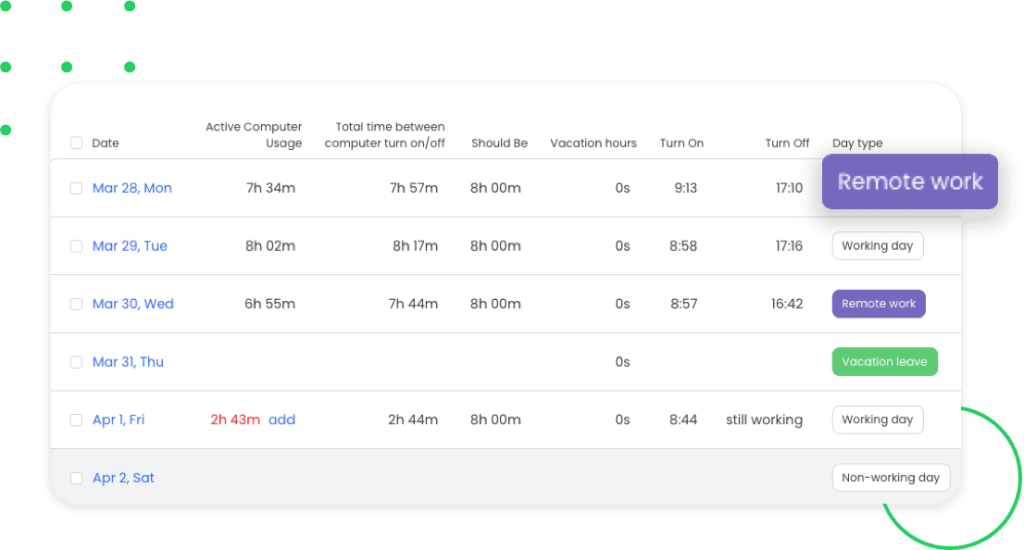
Similar to DeskTime, TimeCamp also offers automatic time tracking – turn on the app with one click, and it will start tracking. If you’re not working, it’ll switch to idle time; you can also turn it off at the end of the day yourself. A neat feature that TimeCamp offers is keyword-based tracking. If you’re working on a document with a specific keyword in its title, TimeCamp will automatically assign the time you spent on it to that particular project. As a manager, you can get a quick and accurate overview of how your team comes and goes.
Other useful features:
- Track productivity – similarly to DeskTime, TimeCamp can also keep a log of the URLs and apps you use throughout the day.
- Integrations with project management apps – TimeCamp offers around 100 integrations with other tools.
- Invoicing – issue invoices to clients directly from the app based on the tracked data.
Pricing:
- Free plan for unlimited users
- Prices start at $7/user/month ($6.3/user/month if paid annually)
- Basic, Pro, and Enterprise levels
- 14-day free trial
3. Time Doctor
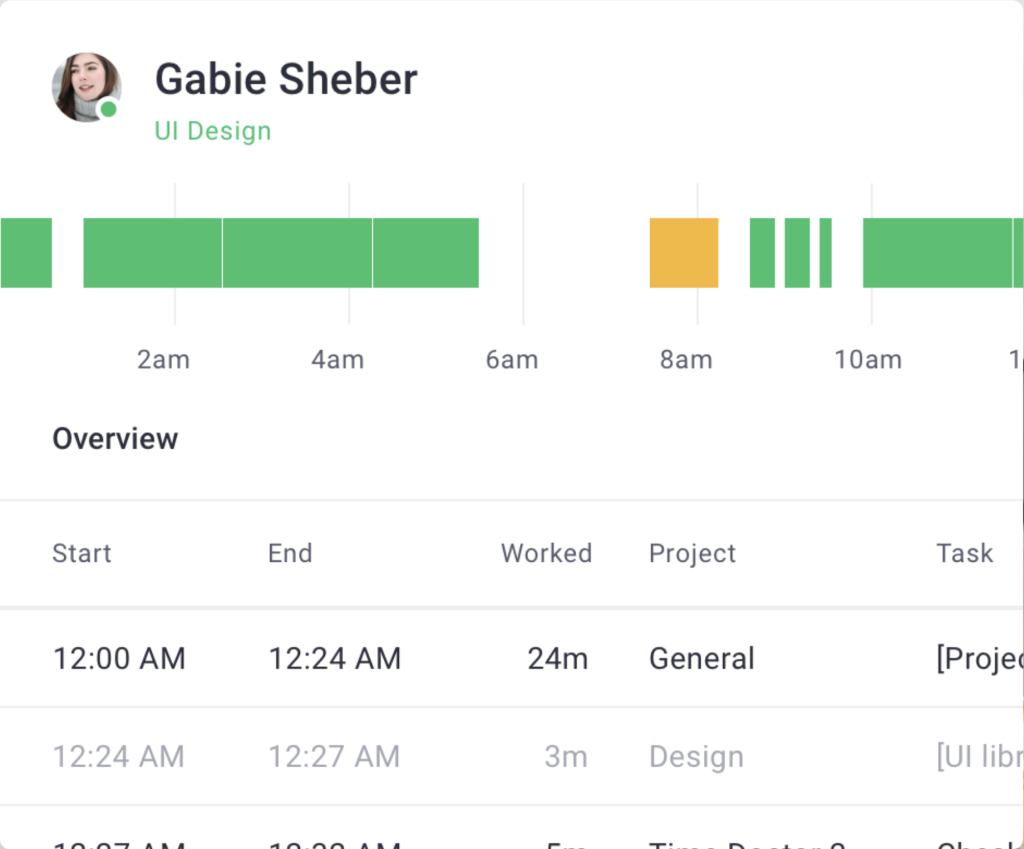
Time Doctor is another all-encompassing app that will, among other things, accurately log when your team arrives at work. It also offers a mobile app that has the same tracking abilities as its desktop counterpart, so you can clock in from any place at any time. Like the other clocking in apps on this list, Time Doctor offers loads of customization options, so you will be able to set up the tool in a way that benefits you and your team the most.
Other useful features:
- Measure productivity – see which apps and websites you spend time on and if this time is used productively.
- Take screenshots and webcam shots – if you want to keep a closer eye on your team.
- Distraction alerts – if you get distracted on Facebook, for example, Time Doctor will remind you to get back to work with a popup.
Pricing:
- Prices start at $7/user/month (get 2 months free if you pay annually)
- Basic, Standard, and Premium levels
- 14-day free trial
4. Hubstaff
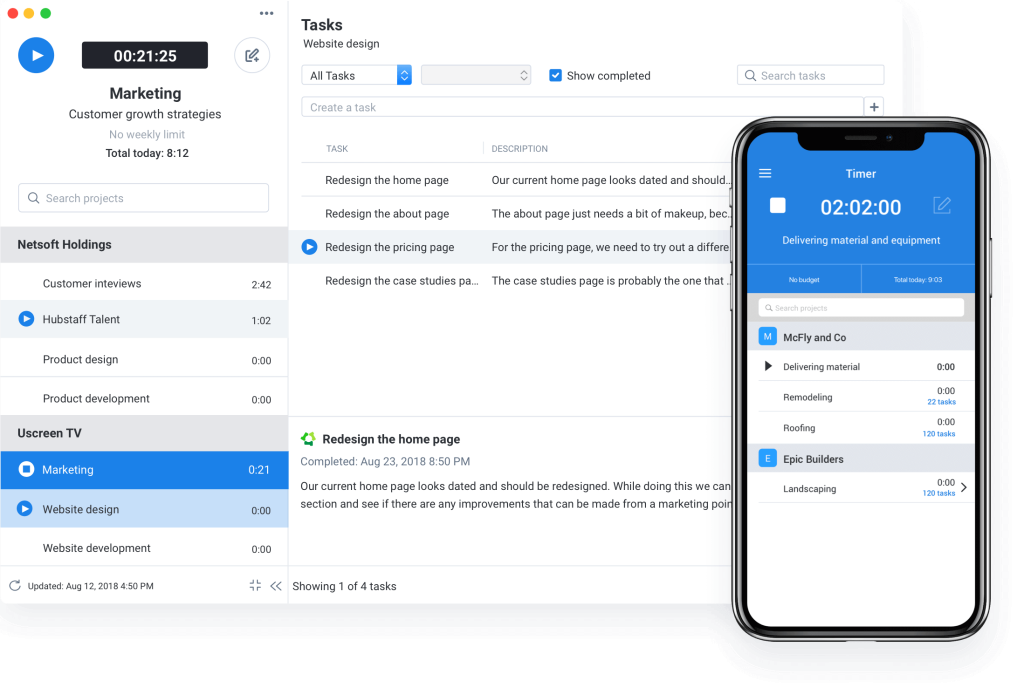
Depending on the type of work your team does, Hubstaff offers three products: Hubstaff Time (time tracking and reporting), Hubstaff Desk (proof of work, time tracking, and team management), and Hubstaff Field (GPS tracking and team management). All three of these options will record clock in and out times, so the choice between them will depend on what else you’re looking for in a tracking tool. But basically, this is another handy app that will help you cut down on paperwork by keeping all of the important data in one place. If you want to start tracking time, you simply need to download the app and click one button.
Other useful features:
- Track productivity – see which apps and URLs your employees visit and motivate them by setting productivity goals.
- Budgeting – set budgets for projects and stack up the time spent on them versus the budgeted expenses.
- GPS tracking – if your team needs to travel for work, set up GPS tracking to see where everyone’s at.
Pricing:
- Free plan for 1 user (not available for Hubstaff Field)
- Prices start at $7/user/month (get 2 months free if you pay annually)
- Starter, Pro, and Enterprise levels (different options for Hubstaff Field)
- 14-day free trial
5. Timely
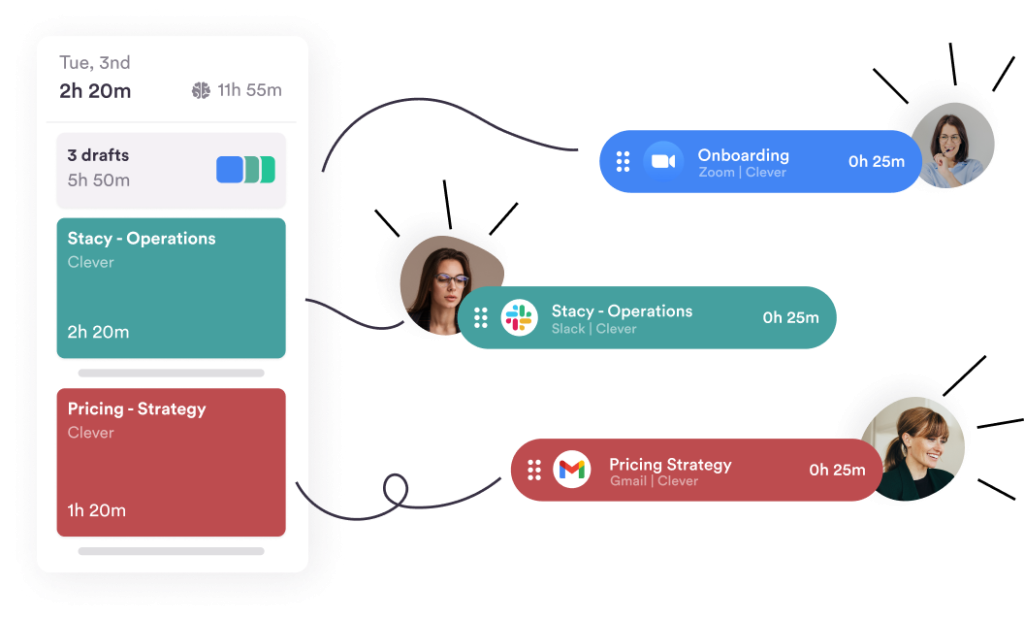
Timely also solves the issue of remembering to clock in and out by working automatically – you simply start working, and Timely will log everything. The software puts a particular emphasis on employee privacy; all of the tracked data about the visited apps and URLs is available only to the users themselves – not even their bosses have access to it. You can add the tracked data to a timesheet by yourself, but if you don’t want something to be public, it’s entirely up to you.
Other useful features:
- Project management – Timely lets you budget projects and keep track of what’s happening with them in real time.
- Task scheduling – plan your team’s workload and make sure no one’s overworked.
- Integrations – you can connect Timely with various project management and planning apps.
Pricing:
- Prices start at $10/user/month ($8/user/month if paid annually)
- Starter, Premium, Unlimited, and Unlimited+ levels
- 14-day free trial

Thinking of using a time clock app?
Check out the benefits of automatic time tracking.
6. QuickBooks Time
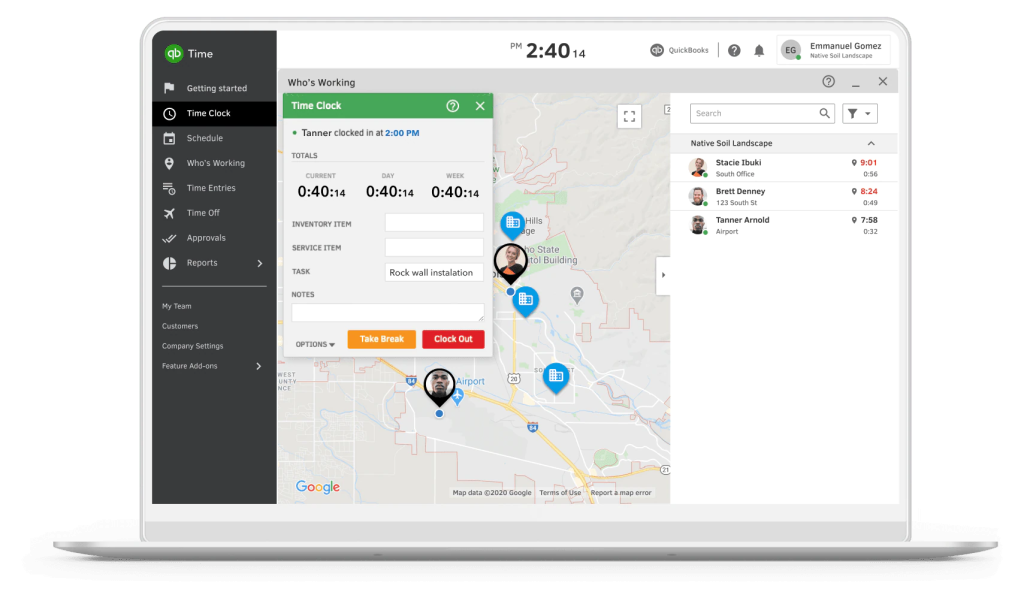
QuickBooks is a popular accounting tool, and it also offers a time tracking product. With it, you can clock in and out, record your working hours, track time spent on projects, and much more. If you’re already using QuickBooks’ other tools, adding the time tracker to your arsenal will be a logical choice. QuickBooks Time is also available on different types of devices, so you can set it up in a way that works for your team the best.
Other useful features:
- Time Kiosk – if you want your team to clock in from one single device, set up a Time Kiosk to serve as a punch clock.
- Scheduling – manage your team’s workload all in one place.
- GPS tracking – if your team works at different sites, set up GPS tracking while on the clock.
Pricing:
- Prices start at $8/user/month + $10/month base fee if the software is purchased without using the free trial ($8/user/month +$20/month base fee if you use the free trial)
- Premium and Elite levels
- 30-day free trial
7. Insightful
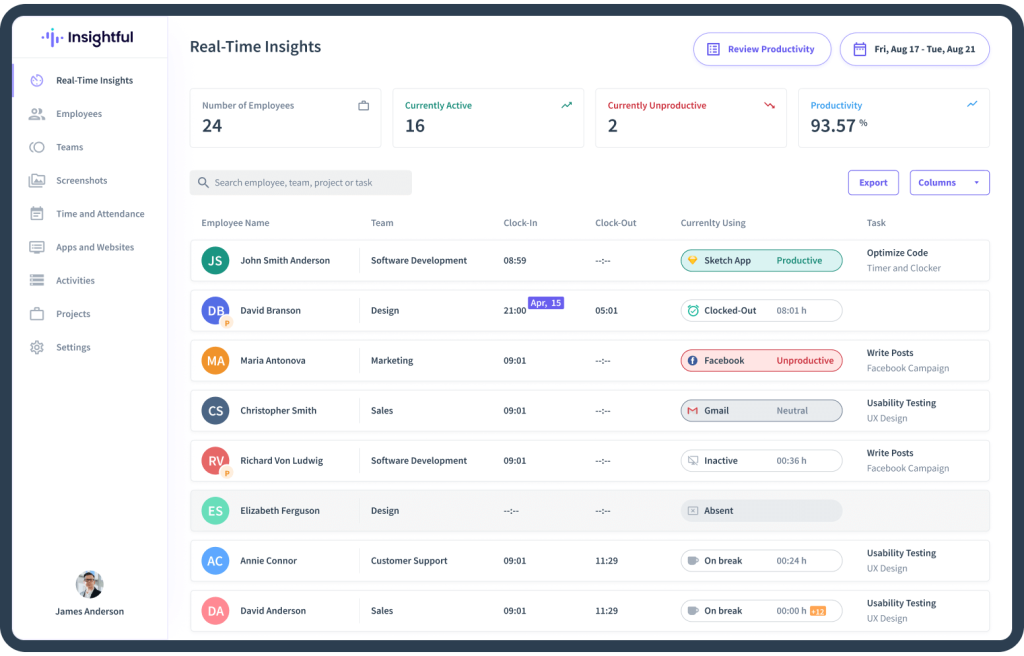
Insightful is another comprehensive tool that can help you track not just employees’ attendance but other parts of their performance as well. The Insightful app for clocking in will log employee arrival time; it can track which apps and websites they use throughout the day, what time they leave, and much more. The data is available in real time, so you can always check in on what everyone is doing.
Other useful features:
- Track productivity – mark apps and URLs as productive and unproductive to see how efficient your team is.
- Screenshots – if you want to double check that everyone’s really doing what they’re supposed to be doing.
- Client login – you can add clients as users to the relevant projects so they can keep track of progress too.
Pricing:
- Prices start at $8/user/month ($6.40/user/month if paid annually)
- Employee Monitoring, Time Tracking, Automatic Time Mapping, and Enterprise levels
- 7-day free trial
8. Harvest
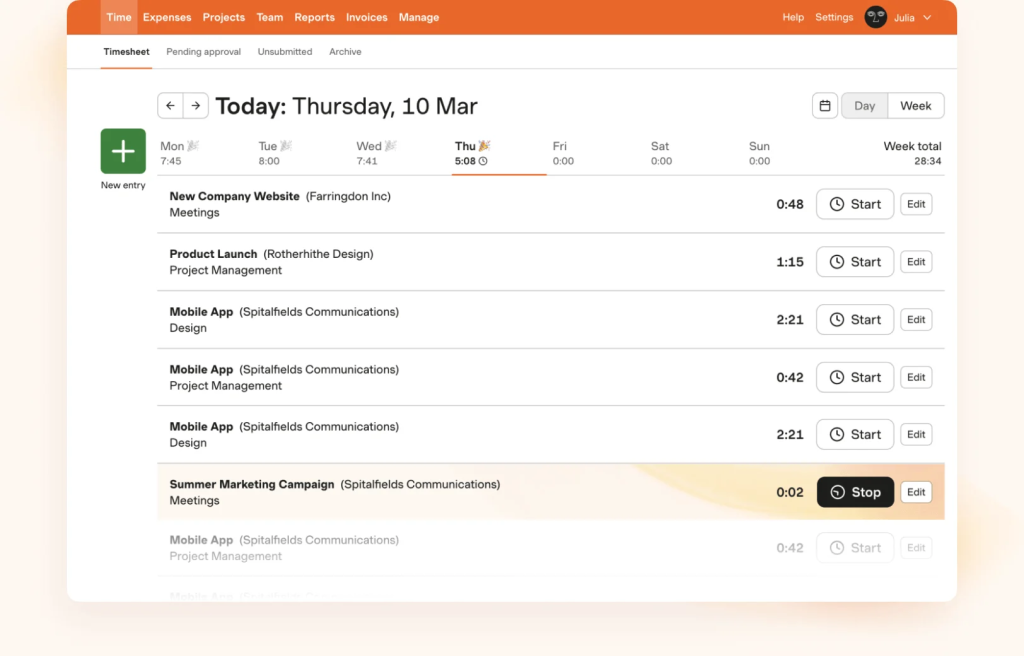
Harvest is another handy tool that will be attractive to managers in charge of remote teams. Like DeskTime and other similar apps, it will track the time that your team spends on their devices, logging attendance and other stats that are relevant to you. It won’t keep track of your team’s productivity, but if a simpler, more lightweight tool is what you’re looking for, Harvest might be the choice for you.
Other useful features:
- Reports – download different reports to plan your resources and budgets.
- Invoicing – issue and send invoices to your clients right from the app.
- Custom reminders – set up unique automatic reminders for your team.
Pricing:
- Free for 1 seat
- $12/seat/month ($10.80/seat/month if paid annually)
- Free and Pro levels
- 30-day free trial
9. Clockify
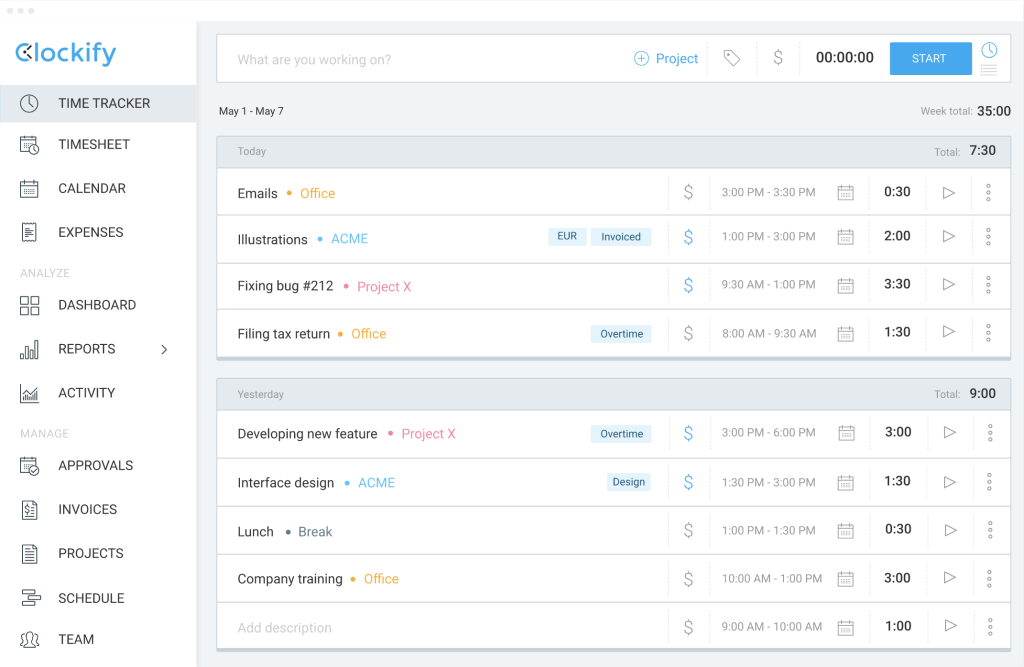
If your team would prefer more control over their log sheets and if you’re not worried about them forgetting to log in time themselves, then apps like Clockify will work great. With Clockify, when you start your day, simply log the time and press a button to start tracking. Once you’re done, stop the tracker. You can assign the tracked time to a project and use this data for billing. Trackers can be paused and restarted, so there is no need to start a new one every time.
Other useful features:
- Timesheet – if you’d prefer to log in your data on a weekly basis, use the timesheet.
- Scheduling – plan ahead by using the scheduling tool.
- Location tracking – if your team works at different sites, you can check in on their location.
Pricing:
- Free plan available
- Prices start at $4.99/user/month ($3.99/user/month if billed annually)
- Basic, Standard, Pro, and Enterprise levels
- 7-day free trial
10. Beebole

Beebole is a dedicated time clock app, so if you’re looking for something simpler without additional bells and whistles, then this might be the choice for you. It lets you track attendance, break times, and other aspects of how your team comes and goes. Beebole won’t track the apps and websites you visit during the day like the apps mentioned before, but if a simple clock in and out tool is what you’re after, this app can satisfy those needs easily.
Other useful features:
- Scheduling – set up your team’s work hours and break times.
- Reports – download all the data in reports for further analysis.
- Google Workspace integration – if your team uses Google Workspace, time tracking will be even more seamless.
Pricing:
- $6.99/user/month
- 30-day free trial
11. When I Work
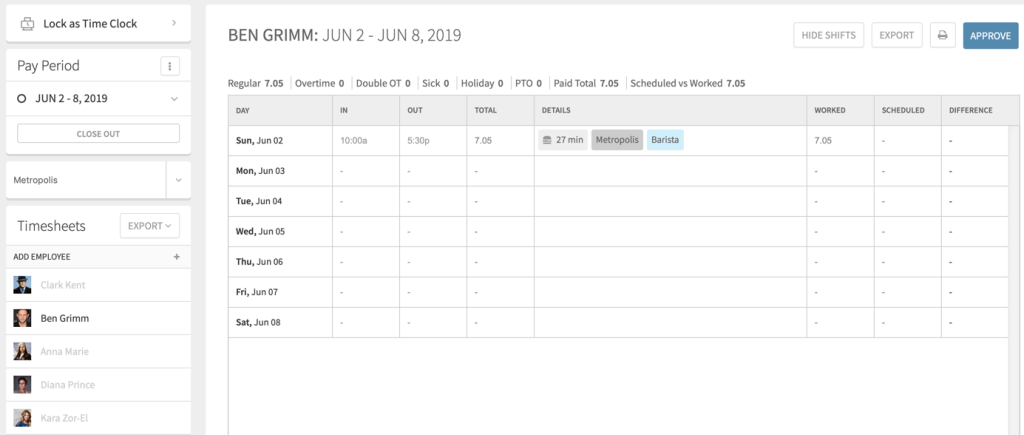
Similarly to Beebole, the main focus of When I Work software is tracking time and managing employee schedules (the clue is very much in the title in this case). The When I Work clocking app is available on different devices, which will be particularly handy if your team doesn’t just work at their computers. You can accomplish any scheduling-related task right there in the app.
Other useful features:
- In-app messaging – you can get in touch with your team on the app for a quick chat.
- Shift and task scheduling – organize your team’s work by adding tasks that need to be completed during a shift.
- Photo clock-in – if you want to be sure that buddy punching is not happening, the app can take a photo of the employee clocking in.
Pricing:
- Prices start at $4/user/month
- Essentials, Advanced, and Complete levels
- 14-day free trial
Time to clock out
As technologies develop, work life has changed for many of us. Many companies now offer remote or hybrid work, and in these situations, making sure that your team is actually working becomes more challenging. But clocking in apps like the ones mentioned in this post help you out and make the process much easier. It’s only a question of doing some digging through the best apps for clocking in and out and picking the best one for your team.
Did you find this article useful? Give it a clap!
Psst! You can clap more than once if you really loved it 🙂