


🍪 Allow functional cookies?
We use Zendesk messaging software for easy communication with our clients. Zendesk uses cookies to interact with website visitors and provide chat history.
See our Privacy Policy for more info. You can change your cookie preferences at any time in our Cookie Settings.




DeskTime is an employee time clock app that provides an online solution for tracking work hours and measuring employee productivity. This way your employees won’t have to clock in and out manually every day – the app will do it automatically!
Access detailed employee productivity reports, letting you see who's just at work and who's actually being productive.
Free 14-day trial. No credit card required.
By signing up, you agree to our terms and privacy policy.
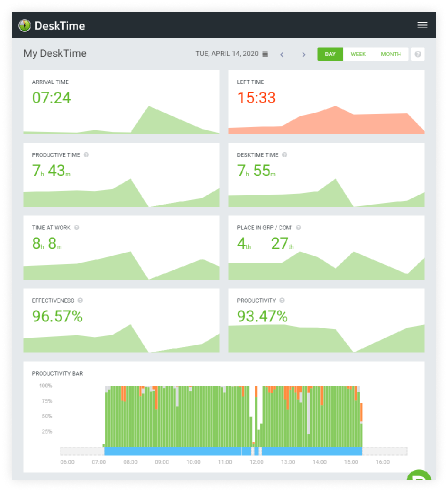
When employees have to mark their arrival and leaving times by manually clocking in and out, it often causes problems due to human error, leading to irregularities in the accumulated data. That’s why modern clocking in apps, including DeskTime, do it automatically. No more manual work time recording for the employees. Be it arrival, leaving, or break time, the DeskTime time clock app tracks data automatically and precisely.
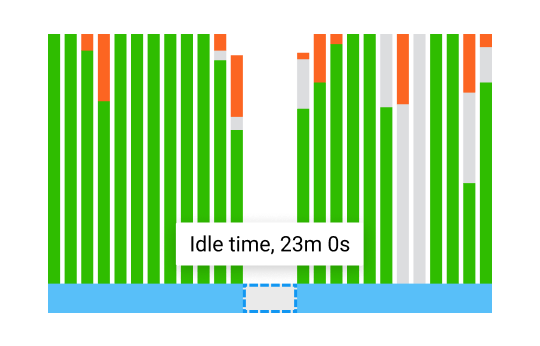
DeskTime's time clock app begins tracking employee's work time when the computer is switched on and stops the tracking when the computer is turned off. The app also automatically detects a lack of employee's actions on the computer – if the pause exceeds 3 minutes, the app goes idle. When an employee returns to the computer, DeskTime's time clock app goes back online. Workers can log the offline time as productive or let it remain as their break time.
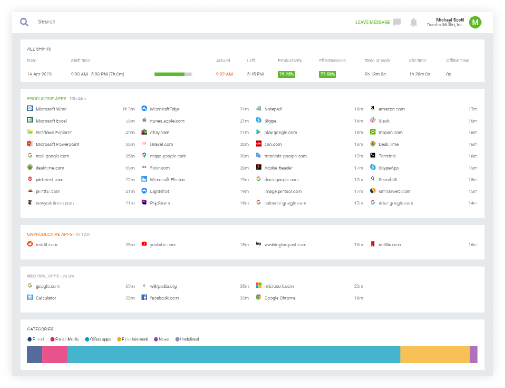
In addition to the online employee time clock, DeskTime can offer many features as it is first and foremost a powerful time tracking and productivity app. Receive real-time reports on additional productivity metrics, such as which tools they were using, which tasks took up the most time, how productive the team has been, and so much more. Because data is delivered in real-time, you'll always be fully up to date.
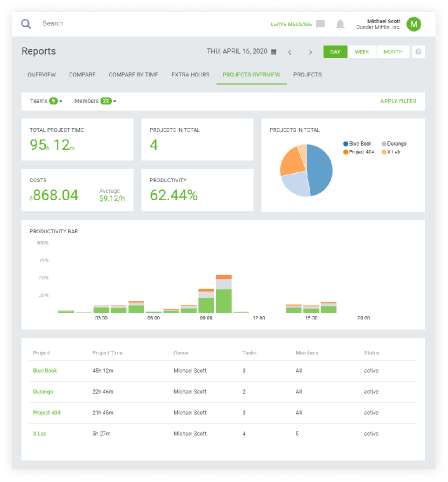
The online time clock data collected by the DeskTime app for each employee is useful not only for managers who can track employee attendance but also for payroll management. It’s especially useful if your employees are paid by the hour - the accounting department can simply use the reports provided by DeskTime to know the exact hours each employee has worked and then calculate their salary accordingly. Further to that, the absence calendar and shift scheduling features make it even more convenient, giving you the full picture of your team’s working pattern.
Forget manual entries and distractions. With DeskTime, time tracking runs on autopilot—zero effort needed.