15 best online employee time clock apps

Regardless of the type of team or company you lead, a time clock app is something everyone can benefit from. Knowing just how many hours your employees are on the clock and when is always a good idea. This increases employee accountability and keeps things fair among teammates.
But it’s not just employers who benefit from time clock apps; employees can be assured that their overtime hours will be fairly accounted for and compensated, and they can keep track of their vacation time, rest days, and much more.
Want to get the most out of your time?
Try DeskTime for free!
Try free for 14 days · No credit card required.
By signing up, you agree to our terms and privacy policy.

If your team has yet to start using employee time clock software, it’s high time you jumped on this train. And our blog post is here to help you choose the right app for you, depending on the work your company does and other needs you may have.
Here are the 15 best time clock apps on the market
1. DeskTime
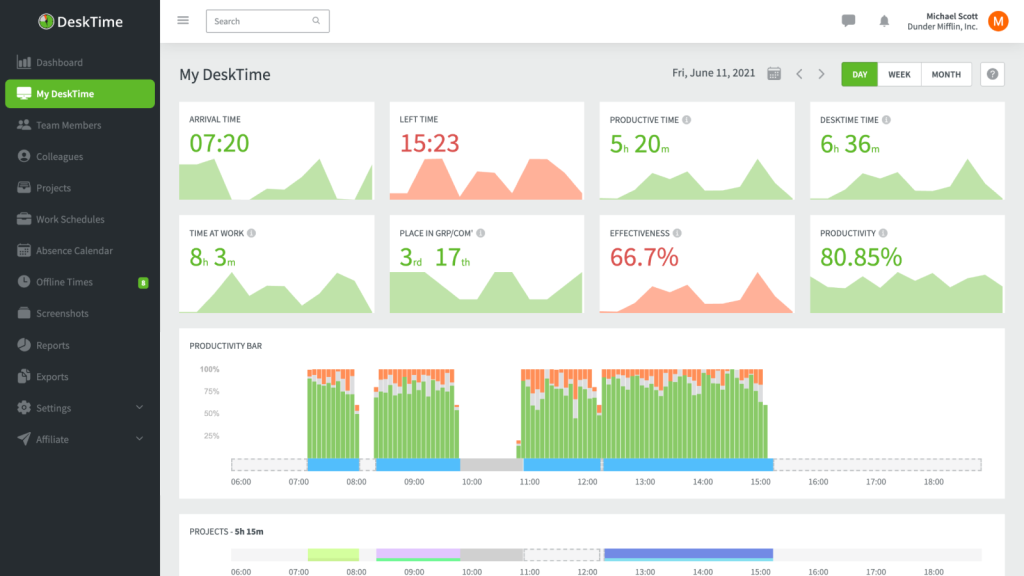
Well, seeing how you’ve landed on the DeskTime blog, it won’t come as a surprise that we’ll start with DeskTime – our own time clock app. But its inclusion here is more than justified because DeskTime can provide you with all the tools to track your employee time and performance accurately. The best part about DeskTime’s online time clock software is that it works automatically; it switches on the moment you turn on the computer, logging your arrival time. This way, you don’t have to worry about remembering to clock in manually or pressing a start button on a timer. It reduces human error and provides the most accurate workday data possible. When an employee is done for the day, they simply have to switch off the computer, and the app will automatically stop, too.
DeskTime can also keep track of break times – if there has been no computer activity for 3 minutes or if you put the computer to sleep, this time is logged in the DeskTime timeline as idle. You can see the total idle time for each employee during the day. On the other hand, if DeskTime went idle while you were in a meeting or having a work discussion with a colleague, DeskTime won’t let this time go to waste either. You can mark these idle periods as offline time, which will be added to that day’s work hours.
Additional features:
- Productivity analysis – it’s not just about the number of hours someone is at work; more importantly, it’s a question of how much you manage to get done. DeskTime’s productivity analysis will show you how productive and effective your team members are throughout the day, and you can spot the areas that need improvement.
- Document title tracking – if you want to get a closer insight into what everyone is working on, you can get it with the help of DeskTime’s document title tracking tool. They’ll show you if work has already started on a particular project or just browsing social media all day long.
- Screenshots – you can turn on optional screenshots to boost certainty that work hours are really spent on work-related tasks. This feature will capture your employees’ screens at certain intervals, highlighting potentially unproductive activities.
- Reports and exports – once you have all the hours logged precisely, you can view and export the data from the app for payroll calculations, billing, or anything else.
- Shift scheduling and absence calendar – plan your team’s workflow effortlessly. Everyone can see when they’re scheduled to work and request specific shifts or time off. You can also mark absences (vacations, sick days, etc.) so that everyone knows who is at work at any given time.
Platforms: Windows, macOS, Linux, Android, iOS, Web
Free trial: 14 days
- Pro – $7 per user/month ($6.42 user/month with the annual subscription)
- Premium – $10 per user/month ($9.17 user/month with the annual subscription)
- Enterprise – Custom pricing
2. Hubstaff
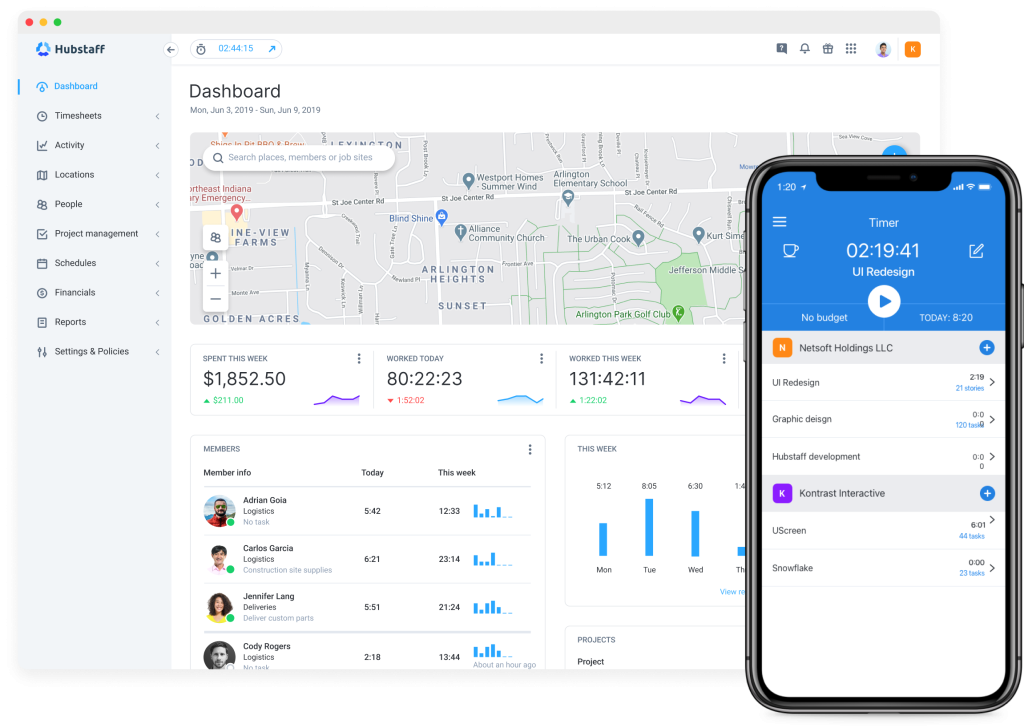
Similarly to DeskTime, Hubstaff records your team’s arrival and departure times. You can track the time that goes into projects and tasks to see how long they take and manage your workforce with shift scheduling and other features. One notable difference between the two tools is that when employees using Hubstaff start their day, they’ll need to punch in by clicking on a timer button; the clock-in doesn’t happen automatically unless you set up specific job sites where time tracking starts when the employee arrives at the location.
Additional features:
- GPS tracking – if your employees have to travel around during their workday and you want to make sure that everyone’s where they’re supposed to be, set up GPS tracking to see how long they’re at each location.
- Payroll tracking – Hubstaff can automatically send payments to your employees according to their rates and the number of hours they have worked.
- Employee scheduling – plan your team’s work days and hours; you can also schedule vacation days and other absences to plan ahead.
Platforms: Windows, macOS, Linux, Android, iOS, Web
Free trial: 14 days
Pricing:
- Hubstaff Time and Hubstaff Desk:
- Free plan for 1 user only
- Starter – $7 per user/month ($5.83 with the annual subscription)
- Pro – $10 per user/month ($8.33 with the annual subscription)
- Enterprise – custom pricing
- Hubstaff Field:
- Field Pro – $12 per user/month ($10 with the annual subscription)
- Desk Field – $15 per user/month ($12.50 with the annual subscription)
3. Insightful
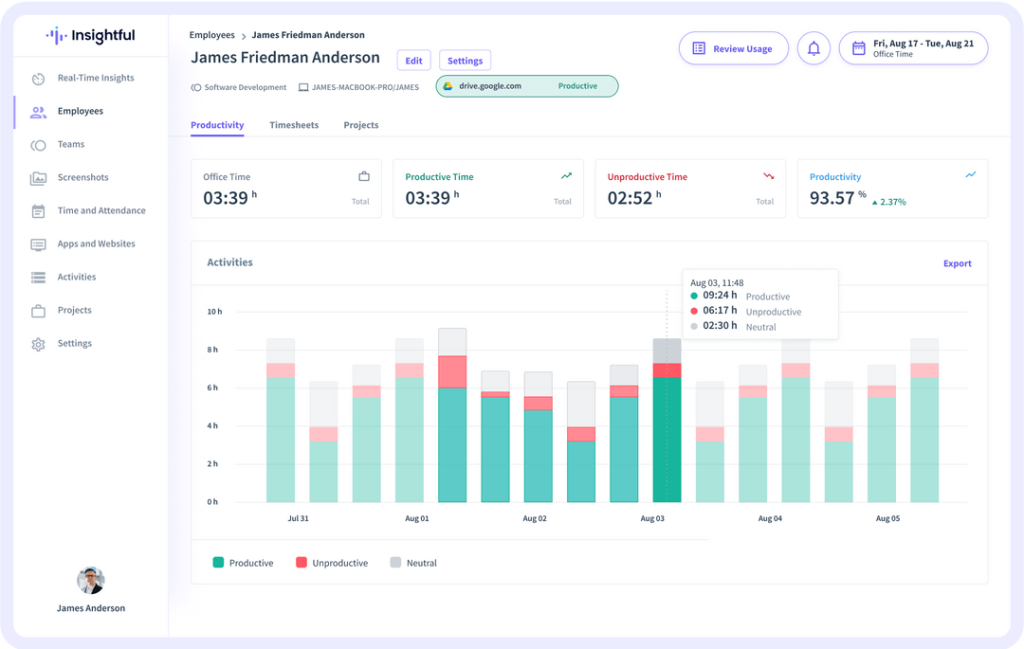
Insightful is a time tracking system that will serve as an automatic online time clock. Similar to DeskTime, Insightful will log employees’ arrival time when they switch on their computers and Insightful starts working. It also provides various features, like productivity analysis, that let you take a deep dive into not just when but also how your team is working. All of these features will help you make sure that the time your employees spend at work is not just spent there for the sake of being there; with Insightful, you can see that they also get things done in a productive and timely manner.
Additional features:
- Manual time logs – Insightful lets you manually add time when you have had to be away from your computer to complete work-related tasks.
- Screenshots – check in on your team’s work via the screenshots feature that captures desktop activity regularly and highlights unproductive actions for quick perusal.
- Stealth mode – if you don’t want your team to know they are being monitored, you can install Insightful on their work computers in stealth mode, which means they won’t see the app running.
Platforms: Windows, macOS, Linux
Free trial: 7 days
Pricing:
- Employee monitoring – $8 per employee/month ($6.40 with the annual subscription)
- Time tracking – $10 per employee/month ($8 with the annual subscription)
- Automatic time mapping – $15 per employee/month ($12 with the annual subscription)
- Enterprise – $18 per employee/month ($14.40 with the annual subscription)
4. TimeCamp
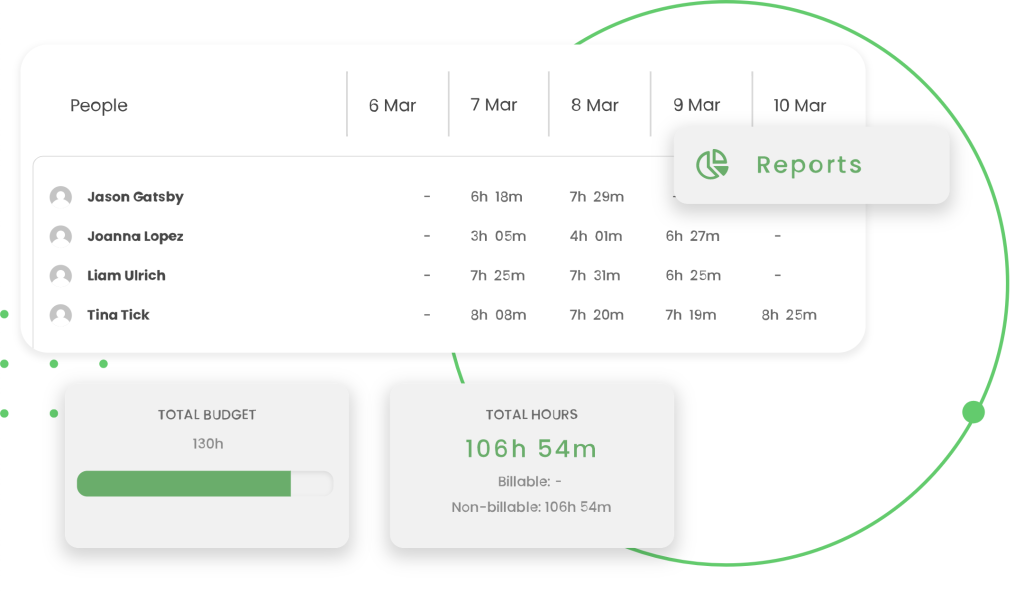
Like many other tools on this list, TimeCamp provides a host of employee time tracking features, among which you’ll also find the most fundamental – an employee time clock option. TimeCamp gets the work done very simply; to start their workday, all an employee has to do is click the start button on a timer. Then, throughout the day, TimeCamp will gather data on their computer activities, analyze their productivity and performance, add up the hours for payroll, and do much more. Your team members can also submit their timesheets for scheduling purposes in the app. All the data is available in downloadable reports so that you can keep a record of your team’s progress in your archive, too.
Additional features:
- Tracking based on keywords – TimeCamp can assign the tracked time to particular projects based on keywords you’ve set up; this way, you don’t have to switch from project to project manually.
- Guest access – set up access to the TimeCamp reports section for your customers so that they can check in on the work progress by themselves.
- Overtime tracking – see how many overtime hours your team members accumulate; this will help you keep payroll on track and ensure that no one’s overworking themselves and risking burnout.
Platforms: Windows, macOS, Linux, Android, iOS, Web
Free trial: 14 days
Pricing:
- Free plan available for unlimited users
- Basic – $7.99 per user/month ($6.99 with the annual subscription)
- Pro – $10.99 per user/month ($9.99 with the annual subscription)
- Enterprise – custom pricing
5. Toggl Track
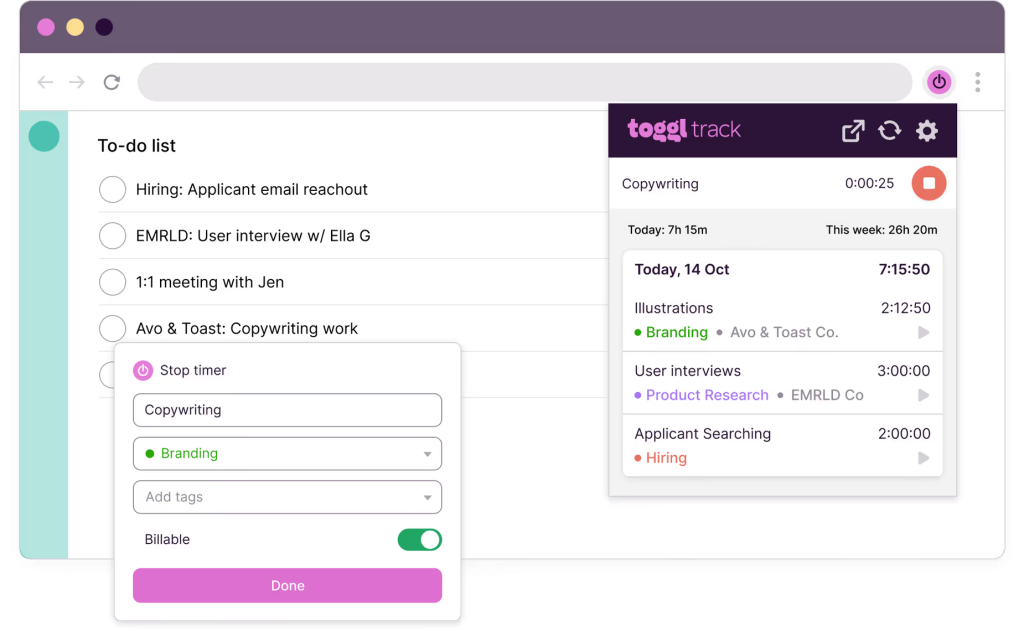
Toggl Track is another time clock app that launches with a simple click of a button – that’s all it requires to start tracking your activities. You can assign the tracked time to a specific project you’re working on for a more detailed insight. Note that Toggl Track’s timesheet data is private for each employee; they can choose the time entries they share with others. This means that if there are some problems with an employee’s performance, you won’t be able to access their proof-of-work data in a way that other apps on this list would let you.
Additional features:
- Integrations with various tools via Chrome and Firefox browser extensions – this way, you can track time straight from the app you’re working in without going to Toggl’s software to start the timer.
- Offline tracking – if your computer is not connected to the internet, Toggl Track will store data, upload it, and sync later, so your work and time entries won’t be lost.
- Reports – set up Toggl Track to send you regular reports on your own work; choose the intervals and what you’d like to see in them. Use the data for billing, proof of work, or any other need.
Platforms: Windows, macOS, Android, iOS, Web
Free trial: 30 days
Pricing:
- Free plan for up to 5 users
- Starter – $10 per user/month ($9 with the annual subscription)
- Premium – $20 per user/month ($18 with the annual subscription)
- Enterprise – custom pricing
6. Timely
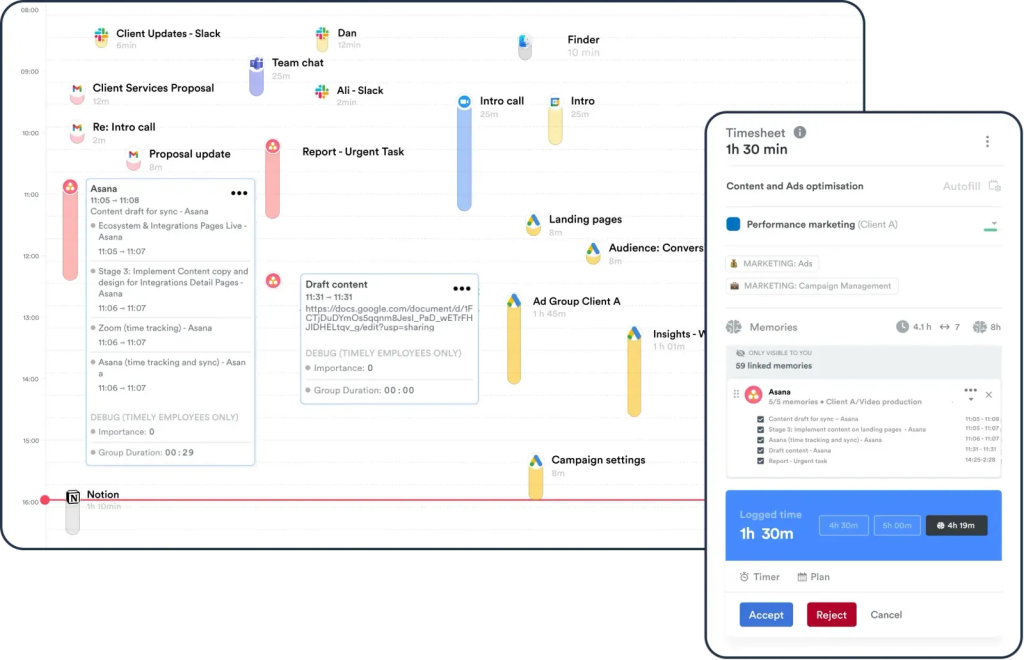
Speaking of apps that put users’ own control of their data at the forefront, take a look at Timely. Like Toggl Track, the data this time clock application gathers stays private to each particular user, who can decide what needs to be shared with others. Timely tracks the time you spend on different tasks and projects and helps you plan your day in the most efficient manner possible so that you don’t overexert yourself and maintain a healthy work-life balance. But on top of that, its time tracking features ensure your work hours are accounted for, and you can show your bosses or customers the required proof of work.
Additional features:
- Automatic time tracking – Timely tracks your computer activities automatically, so there’s no risk of forgetting to turn a timer on or off and skewing your data.
- Planning tool – schedule tasks and time slots for particular work ahead to ensure you’ve allocated time for everything.
- Search function – search your work logs with a keyword or activity, see when, where, and for how long you were working on something, and open the documents straight from the Timely app.
Platforms: Windows, macOS, Android, iOS, Web
Free trial: 14 days
Pricing:
- Starter – $11 per user/month ($9 with the annual subscription)
- Premium – $20 per user/month ($16 with the annual subscription)
- Unlimited – $28 per user/month ($22 with the annual subscription)
- Unlimited+ – custom pricing
7. Time Doctor
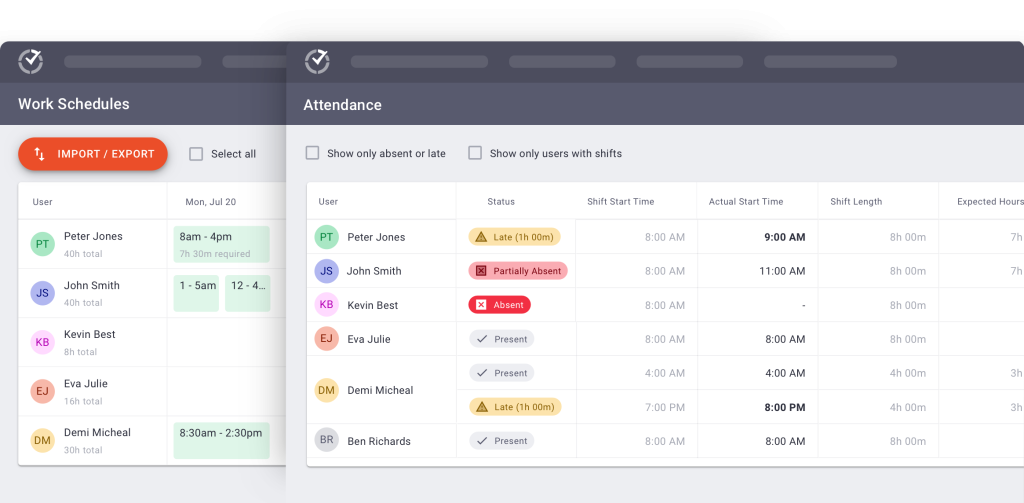
Time Doctor’s app can be an excellent solution for stricter employee monitoring features accompanying the timesheet functionality you’re looking for. This online time clock for employees covers a wide range of time tracking solutions, including clock in and out times and more strict monitoring tools like screenshots. Time Doctor’s wide range of offered features means anyone can customize the tool according to their needs. You can choose which of the available options suit you and your team the best – whether you need to keep a closer eye on your employees or if you’re interested in just the basics of time tracking.
Additional features:
- Project management – follow the progress of projects and subtasks, tracking time for each of them and seeing how it all comes together in the end.
- Distraction alerts – if someone spends too long on an app or website unrelated to work, Time Doctor will ping a notification to remind the user that it’s time to get back to work.
- Screenshots and screen recording – check how your employees are doing throughout the day with screen captures of their desktop activities.
Platforms: Windows, macOS, Linux, Android, Web
Free trial: 14 days
Pricing:
- Basic – $7 per user/month ($70 per user/year with the annual subscription)
- Standard – $10 per user/month ($100 per user/year with the annual subscription)
- Premium – $20 per user/month ($200 per user/year with the annual subscription)
8. ActivTrak
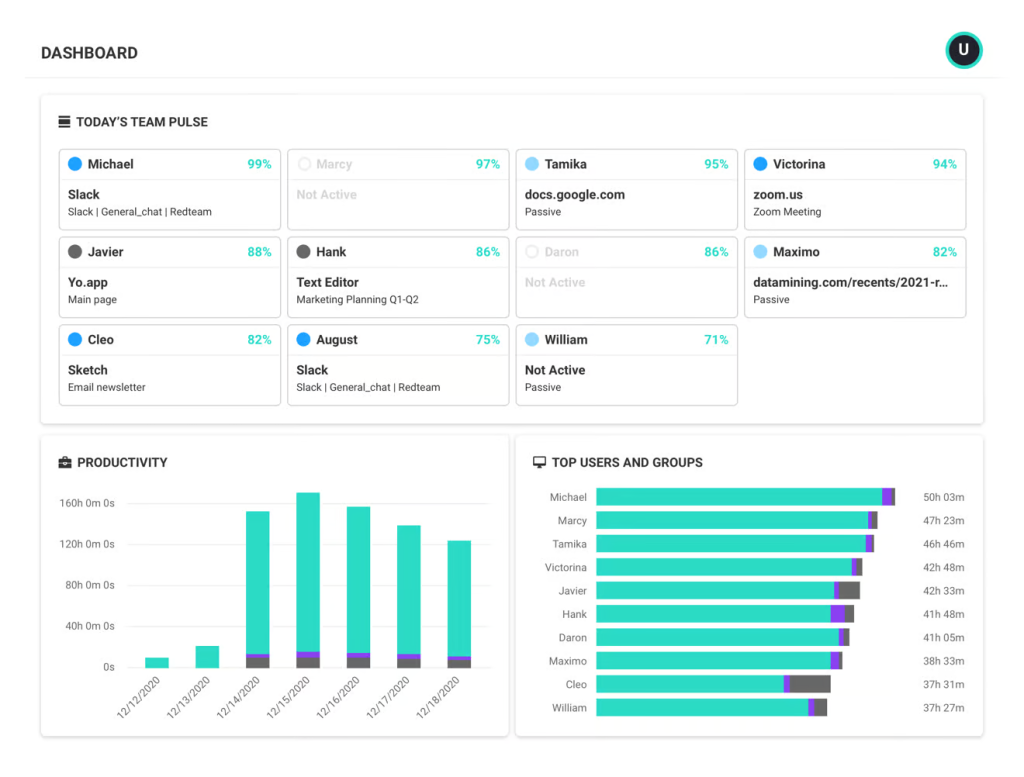
If you’re interested in how many hours your employees have worked and how effectively and productively this time was spent, ActivTrak can be a great choice for your team. It measures the time your team members spend on their computers and can provide you with various insights into the patterns of how they work. If you notice a problem, you can address it promptly; plus, you can make sure that no one overworks themselves, which can quickly lead to burnout. These report and analysis features, of course, are unimaginable with the basics themselves – time clock – and ActivTrak, like all the other time clock apps on this list, will have you covered in this regard as well.
Additional features:
- Location insights – compare how your employees’ productivity and efficiency change based on where they work (at the office or remotely).
- Set up benchmarks – if you give your team specific productivity goals to hit, you can motivate your employees to perform better and give them clear indicators of what you expect them to achieve.
- Domain blocking – if there are websites you don’t want your team members to access during their work hours, add them to the list of blocked domains.
Platforms: Windows, macOS, Web
Free trial: 14 days
Pricing:
- Free – for one user
- Essentials – $10 per user/month, billed annually
- Professional – $17 per user/month, billed annually
- Enterprise – custom pricing

Be smart about your time!
DeskTime can help your team excel!
9. QuickBooks Time
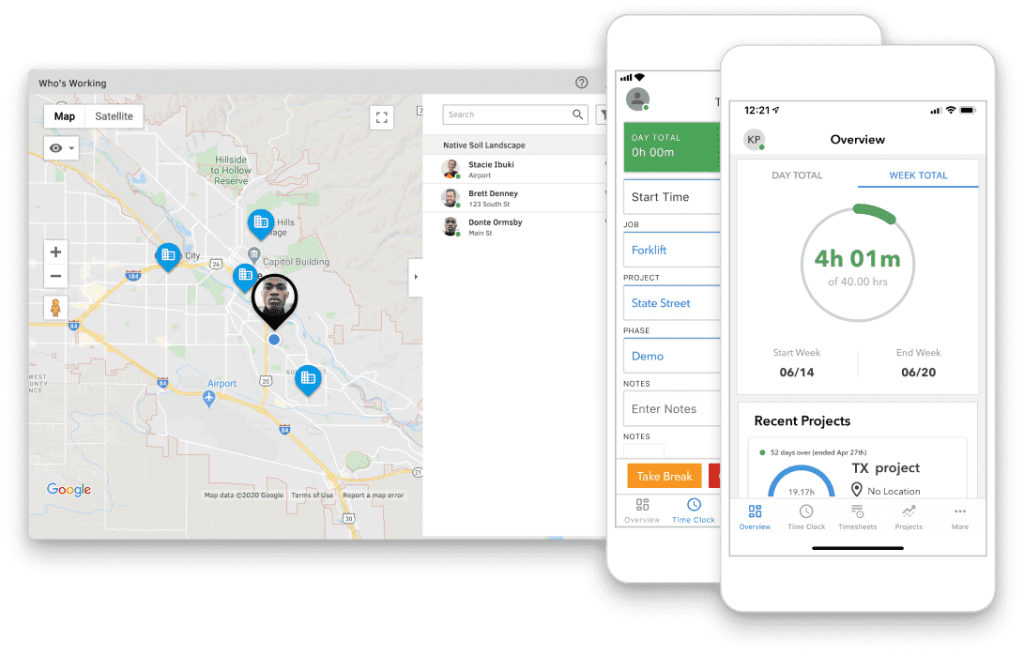
The QuickBooks time tracking functionality is an additional tool available in the company’s range of offered solutions alongside its accounting software. So if you’re already using their payroll or other features, it might be the most straightforward option for you to choose their time tracking tool if you’re in the market for an app of this kind. The QuickBooks Time software works on different platforms, so as far as its time clock functionality is concerned, it can be handy for employees not sitting at desks as well. They can clock in and out using the mobile app, or you can even set up a time kiosk (a tablet where everyone on the team, who arrives or leaves, punches in or out).
Additional features:
- GPS tracking – when employees have clocked in, you can track their whereabouts with the QuickBooks app.
- Workforce scheduling – plan shifts, workload, vacations, rest days, or other schedule-related matters for your teams and individual employees.
- Alerts – set up alerts to notify you about overtime hours or other matters that require your attention as a manager.
Platforms: Windows, macOS, Linux, Android, iOS
Free trial: 30 days
Pricing:
- If you use the free trial:
- Premium – $20 per month + $8 per user/month
- Elite – $40 per month + $10 per user/month
- If you don’t use the free trial:
- Premium – $10 per month + $8 per user/month
- Elite – $20 per month + $10 per user/month
10. Beebole

The Beebole time clock app for employees offers a simple yet effective solution to the problem of keeping track of your team’s work hours. Its primary function is just that – showing you who is working and when. It has both desktop and mobile apps, meaning employees can clock in from anywhere – all they have to do is press a button to start their shift. You can also schedule days off, managing your team’s resources most efficiently. It’s also possible to schedule break time for each employee – this will help you ensure that no one’s overexerting themselves (regular breaks are crucial to maintaining your productivity levels throughout the day).
Additional features:
- Reports – see your employees’ total hours, including overtime, in handy reports, which can be used for payroll and workforce management.
- Integration with Google Workspace – if you use Google Workspace products in your everyday work, the Beebole integration will let you export time tracking data and reports effortlessly.
- Project time tracking – if your work is mainly project-based, tracking time for each activity will give you even more precise insights into your team’s work patterns and speed.
Platforms: Windows, macOS, Android, iOS, Web
Free trial: 30 days
Pricing: $6.99 per user/month
11. Buddy Punch
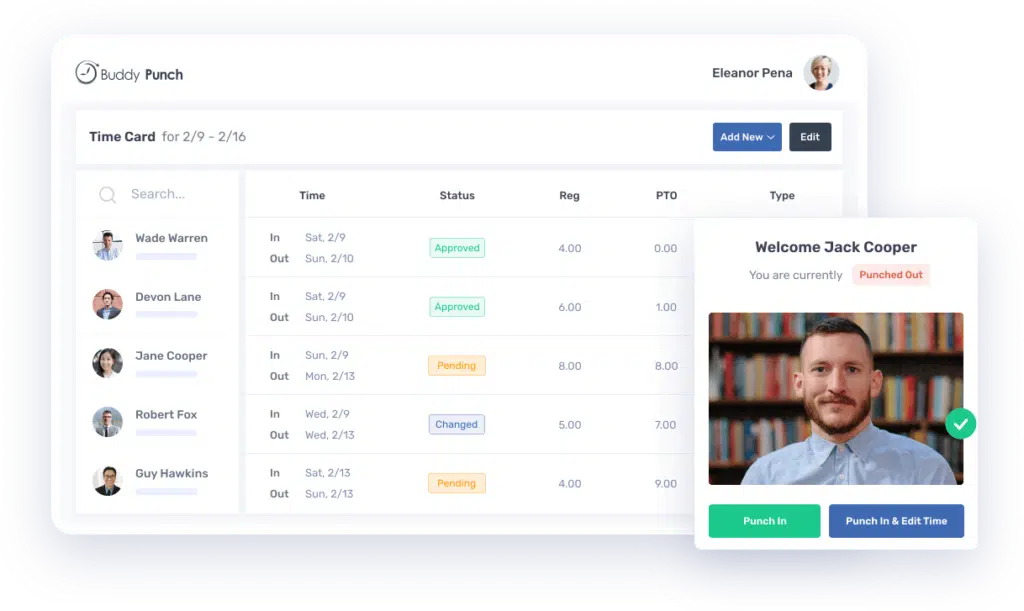
Despite its name, the Buddy Punch employee time clock app does the exact opposite – with its help, you can effectively prevent buddy punching in your organization. The app’s primary purpose is to serve as a reliable clock-in or out tool so your team members can log their hours accurately. Buddy Punch doesn’t have the various productivity measuring bells and whistles that some of the other tools on this list provide. But if you’re looking for a straightforward and uncomplicated time clock solution, this can be a great choice for your company.
Additional features:
- Clock in/out via webcam – to make sure no one’s punching in or out for someone else, set up a camera to capture the employee’s photo.
- Geofences – allow employees to clock in or out only from certain locations.
- Shift scheduling – plan your team members’ shifts and workload in the app, allowing everyone to see when and how long they should work.
Platforms: Windows, macOS, Android, iOS, Web
Free trial: 14 days
Pricing:
- Standard – $19 base fee per month + $3.49 per user/month ($2.99 per user/month with the annual subscription)
- Pro – $19 base fee per month + $4.49 per user/month ($3.99 per user/month with the annual subscription)
- Enterprise – custom pricing
12. OnTheClock
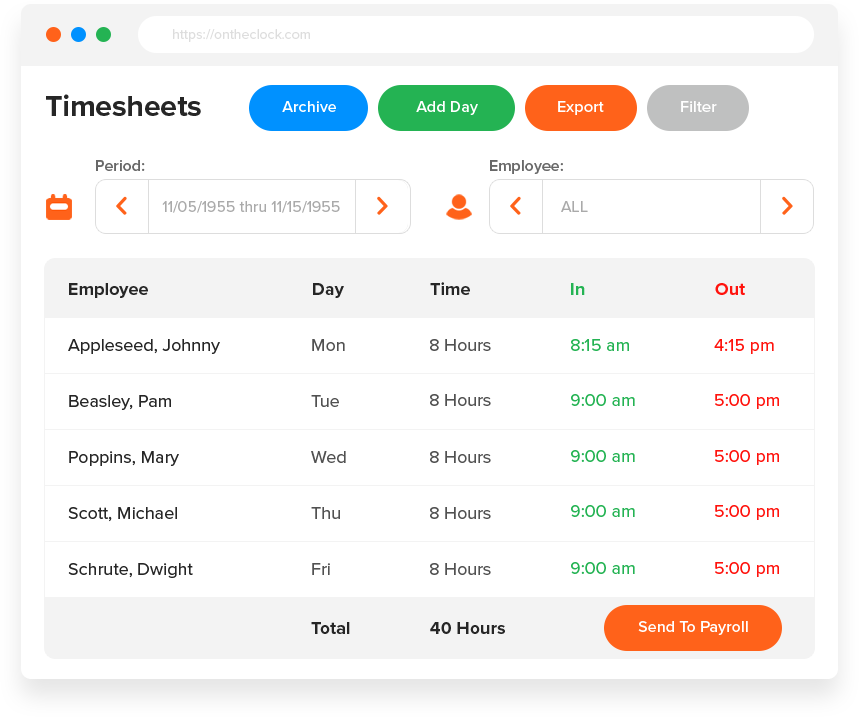
OnTheClock is another time clock app similar to Buddy Punch, for which the primary focus is straightforward – ensuring everyone can log their work hours accurately via a reliable punch-in/out system. With the help of OnTheClock’s app, you will see precise data on how long everyone has worked and if there are any overtime hours accrued, and you can also manage time off requests. By looking at the system, you can immediately understand who’s at work and if someone’s late or absent, and rest assured that work is getting done.
Additional features:
- Integrations with payroll software – OnTheClock connects with various accounting systems, which let you pay your employees according to their hours worked quickly and precisely.
- Fingerprint clock in – for extra certainty that there’s no buddy punching going on, you can set up clocking in/out with fingerprints.
- Shift scheduling – organize your workforce most efficiently and make sure everyone’s always on the same page about when and where they’re supposed to work.
Platforms: Android, iOS, Web
Free trial: 30 days
Pricing: tier-based pricing that starts at $3.50 per user/month
13. Jibble
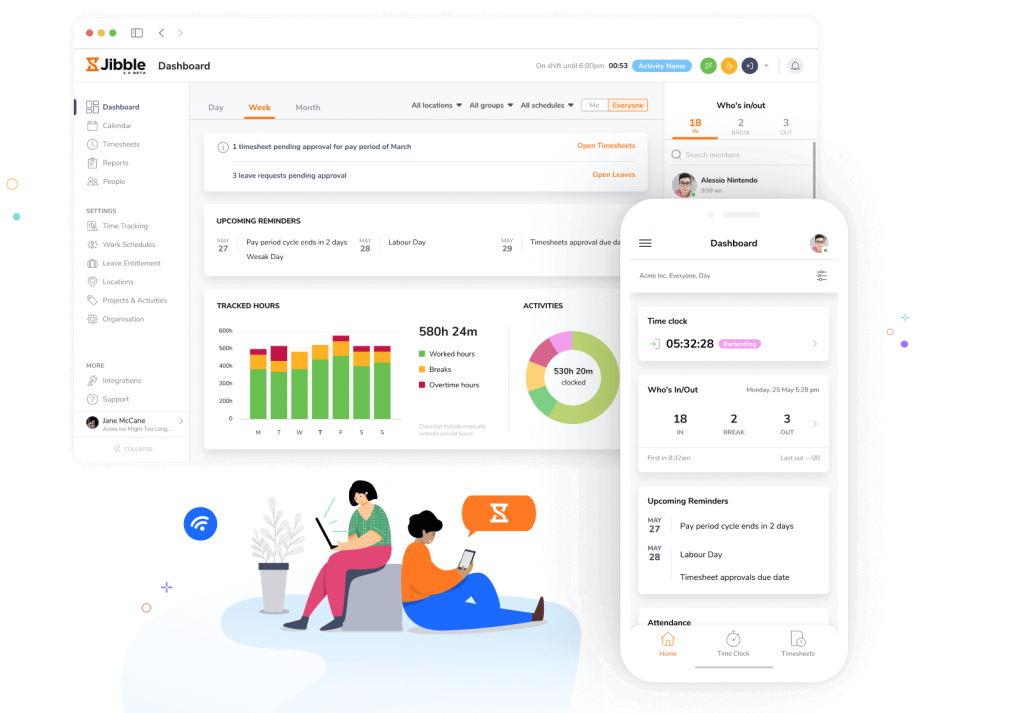
If your team works in different locations and the nature of your business means that not everyone spends their days in front of a computer screen, you’ll need a versatile solution that’s easy to use in different scenarios. This is where tools like Jibble come in, which work great as simple time clock apps for all types of employees but also offer more advanced features if needed. In Jibble’s case, one major bonus is that this app’s essential time tracking solutions are free. If you need something extra, you can always jump on one of the paid plans, but the fundamentals are available to everyone. So this can be a great online time clock for small businesses just starting out.
Additional features:
- Facial recognition software – prevent buddy punching by setting up the clock-in/out system in a way that requires the employees to take selfies at the moment of arrival/departure.
- Geofences – allow punching in or out only from specific locations; if an employee is outside the geofence range, they won’t be able to clock in.
- Notifications and reminders – to ensure no one forgets to clock in or out, set up automatic notifications that remind about upcoming shifts or if someone has exceeded their work hours by failing to punch out.
Platforms: Android, iOS, Web
Free trial: 14 days
Pricing:
- Free – for unlimited number of users
- Premium – €2.99 per user/month (€1.99 per user/month with the annual subscription)
- Ultimate – €5.99 per user/month (€3.99 per user/month with the annual subscription)
- Enterprise – custom pricing
14. When I Work
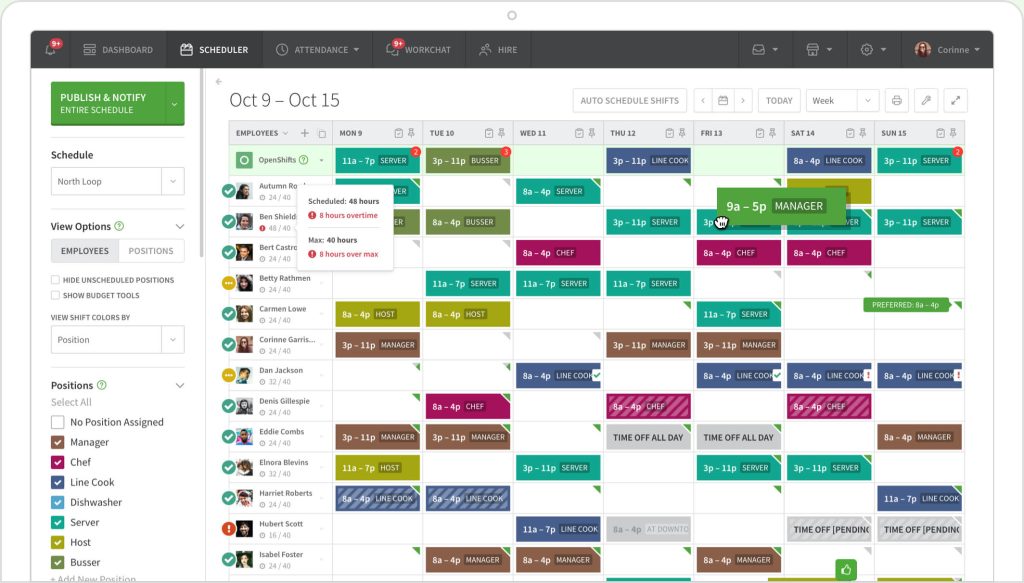
When I Work’s approach to attendance tracking is nicely summed up by their slogan – get shift done; it’s a simple-to-use time clock app that helps with scheduling, workload planning, and many other team management needs. It will be convenient for companies with employees working in various locations whose work doesn’t require them to be at their desks. With When I Work, the manager can always control what is happening at any given time with their team and make sure that workloads are distributed fairly among the teammates. Since When I Work is primarily aimed at teams that do shift work at different sites, it’s a mobile-friendly solution that offers robust iOS and Android time clock apps.
Additional features:
- In-app messaging: keep all the work and schedule-related conversations in the same time clock app without jumping from one tool to another.
- Integrations with payroll apps: calculating and paying out wages becomes easier when you have reliable data that can be imported into the accounting system effortlessly.
- Alerts: get notified about employees starting overtime, late arrivals, or other matters requiring the manager’s attention.
Platforms: Android, iOS, Web
Free trial: 14 days
Pricing:
- Standard – starts at $2.50 per user/month
- Advanced – starts at $6.00 per user/month
15. Homebase
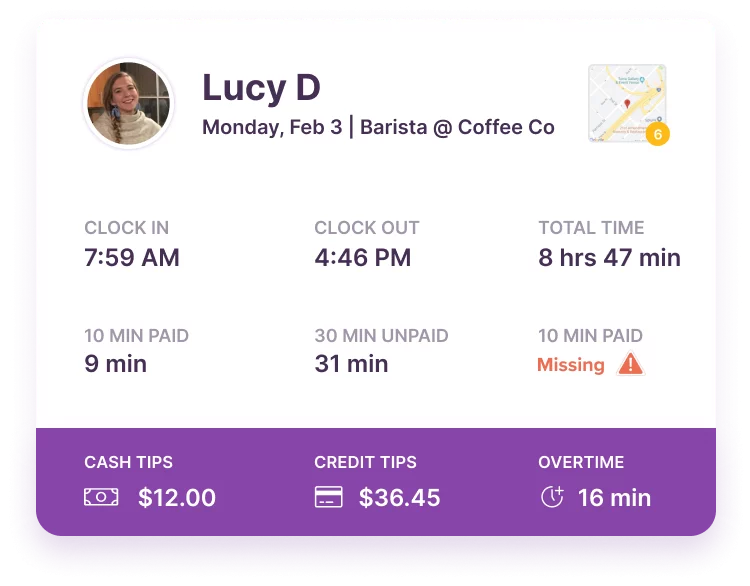
Like some of the previously mentioned apps, Homebase will appeal in particular to industries where employees are not required to spend time on computers all day long – we’re talking about all kinds of service industries, from hospitality to retail and healthcare, etc. With Homebase, your team members can easily punch in or out of their shift; they can note when they are going on break and for how long; employees can even see how much they have earned in wages and request advances for their earnings if necessary. Homebase can be one of the best time clock apps for small businesses since its basic tier is free to use for one location – if you haven’t expanded yet and your entire team works at a single place, your time tracking necessities will be covered by the free plan.
Additional features:
- Hiring and onboarding tools: find new team members more easily by posting job ads from the app and creating onboarding documents for new teammates to access right at the start.
- Performance metrics: the Homebase app offers stats on the employees’ performance, for example, how many days a particular employee has been on time or late, how regularly they take their breaks, etc.
- Feedback: you can keep your hand on the employee happiness pulse by asking your team members to evaluate how happy they felt during their shift at the end of their workday.
Platforms: Android, iOS, Web
Free trial: 14 days
Pricing:
- Basic – free for 1 location
- Essentials – $24.95 per month/location ($20 per month/location with the annual subscription)
- Plus – $59.95 per month/location ($48 per month/location with the annual subscription)
- All in one – $99.95 per month/location ($80 per month/location with the annual subscription)
To conclude – it’s all about your specific needs for a time clock app
In this list, we put together just 15 of the time clock apps, but there are many more on the market. So how do you choose the right one? The best place to start is by clearly defining your particular needs. Does your team primarily work on their computers? If so, you might benefit from apps that offer not just basic time tracking but also go into greater detail about the productivity and effectiveness of your employees’ time. Does your team, on the other hand, spend their days on the move from different locations? In that case, GPS tracking tools might be the best fit for your business. Does your company operate in the service industry where shift planning is essential? There are plenty of solutions suited for this type of work as well.
Once you know the specific problem you’re facing, it’ll be much easier to narrow down the possible solutions. And then it’s a question of finding the time clock app that offers the best set of features for you and at the right price point.
It can take some time (no pun intended), but that’s why you should not hesitate to take advantage of the free trials most of the apps on this list and the others out there offer. It’s your chance to test the product and see if it fits your needs.
Did you find this article useful? Give it a clap!
Psst! You can clap more than once if you really loved it 🙂