11 best AI productivity tools (besides ChatGPT) to use at work
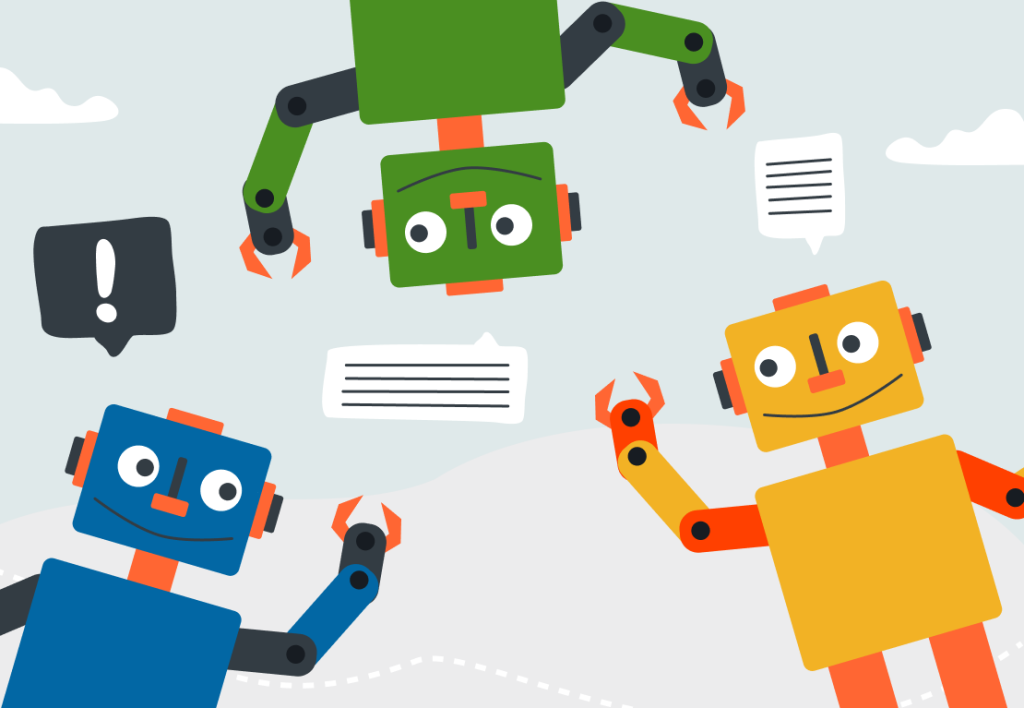
With artificial intelligence (AI) hitting its stride, many AI productivity tools have joined the parade. Thanks to the development of AI technology, you can now work faster, better, and more productively – no matter your industry or type of work.
But finding the most helpful AI productivity apps for your line of work may take a while (unless you keep reading this article)!
Here, we’ve listed 11 AI tools for productivity, which cover different areas, from text editing to image and video generation. We intentionally skipped ChatGPT, which many of our readers are already familiar with, as we’ve covered it before in an article about 10 productive ways to use ChatGPT.
So here it is – your go-to list of AI tools for productivity to skyrocket your work efficiency.
Want to get the most out of your time?
Try DeskTime for free!
Try free for 14 days · No credit card required.
By signing up, you agree to our terms and privacy policy.

1. Perplexity
Perplexity is a chatbot-style intelligent search engine that allows users to ask questions in natural language and provides real-time answers on various topics. Users can ask follow-up questions, and Perplexity will reply based on the context of previous interactions.
Perplexity AI is an excellent AI tool for productivity that can help you with research, writing, summarizing articles and notes, and even analyzing investments. To use this AI productivity app, simply ask a question – as specific or vague as you wish – and it will gather relevant answers and provide sources. Perplexity’s basic plan will cover most text creation and summarizing needs for most users.
The main strengths of this AI productivity app are context awareness and the ability to provide up-to-date sources for its answers. That’s why Perplexity has been compared to a power combination of ChatGPT and Google.
Price: Free basic plan, Premium plan $20 per month
Availability: Web, Mobile, Chrome extension
Limitations: Perplexity is a relatively new tool – it’s still under development and can sometimes make mistakes.
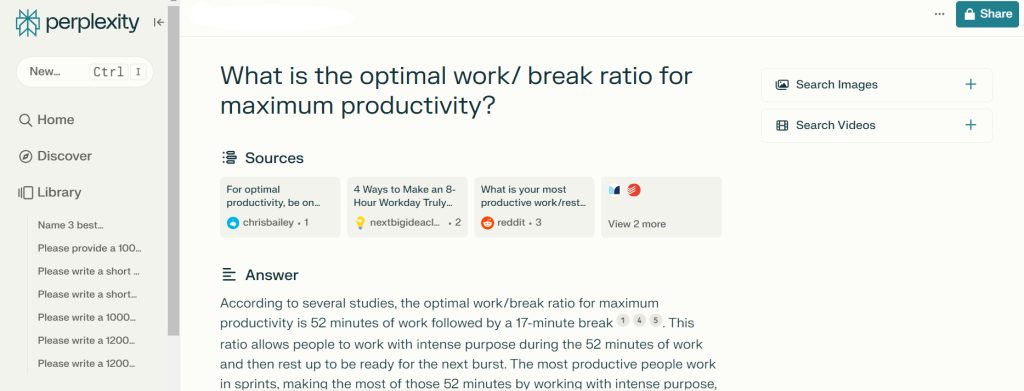
2. Wordtune
Wordtune is an AI-powered reading and writing companion capable of fixing grammatical errors, understanding context and meaning, suggesting paraphrases or alternative writing tones, and generating written text based on context. This AI productivity tool helps users improve their writing skills by offering suggestions that lead to better sentence structure, clarity, and conciseness.
If you need to write emails, summaries, presentations, blog posts, or any other content for work, Wordtune can become your go-to AI tool for productivity. This AI productivity app uses machine learning and natural language processing (NLP) to analyze text and suggest improvements, including rewriting or rephrasing sentences or paragraphs, making the tone of writing more casual or formal and shortening texts to convey messages more effectively.
Thanks to its AI technology, Wordtune offers personalized suggestions that align with your writing styles and preferences, and it learns from your writing patterns to adapt its recommendations accordingly.
Price: Free basic plan, Premium plans from $9.99/ month
Availability: Web, Mobile, Chrome extension, integrations for Google Docs, Gmail, Microsoft Word, Slack, WhatsApp
Limitations: Wordtune only supports English.
3. DeepL
Forget the times when the phrase “automatic translation” was a synonym for a hilarious mistranslation. DeepL is an AI-powered translation tool known for its exceptional accuracy and nuanced translations.
If you ever deal with translations at work, DeepL may be among the best AI productivity apps to aid in your workday. It has been praised for outperforming tech giants like Google and Microsoft in accuracy and speed. The app’s innovative neural network technology allows it to grasp the subtle meanings of sentences, resulting in high-quality translations (especially for European languages).
In addition, this AI productivity app’s interface is super user-friendly. It has a command shortcut that opens the app right in your document and lets you translate it without switching between apps, copying, and pasting.
Price: Free (translate up to 500,000 characters per month), Pro plan from $10.49/month
Availability: Web, Mobile, Desktop, Browser extension
Limitations: The free version has restrictions on the number of characters that can be translated and doesn’t differentiate between formal and informal terms of address.
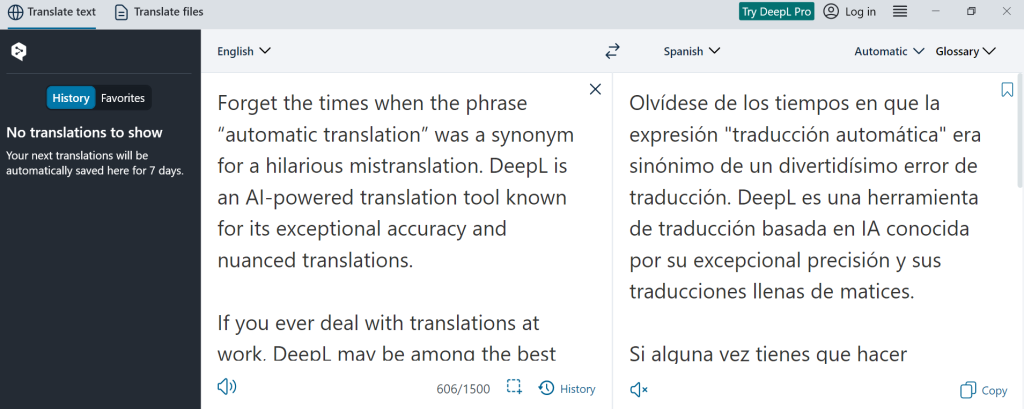
4. Otter.ai
Otter.ai is an AI-powered meeting note-taker and real-time transcription tool offering various features to enhance meeting productivity and collaboration.
If meetings and calls are your daily grind, Otter may be the best AI productivity app for you. Its
AI meeting assistant records audio, writes notes, captures action items, and generates summaries during meetings. It can also generate real-time summaries during live events, meetings, or conversations, allowing participants to grasp key points quickly.
Otter’s interview transcript feature is very helpful for journalists, content writers, recruiters, and other professionals, providing high transcription accuracy. Forget hours of transcribing interviews or drafting meeting protocols!
Price: Free, Pro plan from $10/ month
Availability: Web, Mobile, Integrations with Google or Microsoft Calendar, Zoom, Microsoft Teams, Google Meet.
Limitations: Otter.ai may occasionally struggle to transcribe certain accents and dialects or background noise.
5. Bing Image Creator
If you’ve ever googled high and low to find a suitable image, Bing Image Creator is coming to your rescue. This AI productivity app can generate high-quality images in just a matter of seconds. Whether you want to get images of animals, objects, or even abstract concepts, Bing Image Creator is capable of producing original, realistic images and art from a text description, combining concepts, attributes, and styles.
Bing Image Creator is powered by DALL-E – a pioneering AI image generator, which is a paid tool. However, the Bing Image Creator platform is free, giving you access to DALL-E’s advanced AI technology without spending a dime. It can help with more than creating images for social media or blog posts – this tool can assist you with branding, vision boards, invitations, advertisements, and more.
So, how to use this AI productivity tool? Write a prompt – as detailed or vague as you like. Potentially, add a style, for example, impressionism or comic. Bing Image Creator will generate 4 images per prompt. Mind that in comparison with text-based AI tools, image generation takes longer – up to 1 minute approximately.
The best part? You may use creations for any legal purpose as they are all copyright-free.
Price: Free
Availability: Web (Bing Chat or Bing Image Creator site)
Limitations: You need a Microsoft account to sign in.
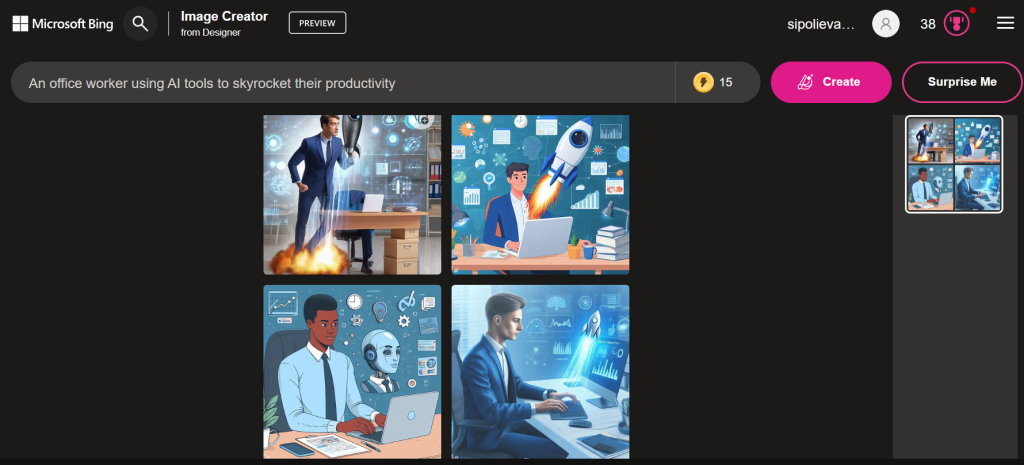
6. GetMagical.com
GetMagical is an award-winning browser extension that lets you instantly craft personalized messages. This free AI productivity app’s AI writer, text expander, and autofill extension automate repetitive tasks, powered by OpenAI tools (ChatGPT, GPT4).
What makes GetMagical one of the best AI tools for productivity? Simply ask GetMagical to write AI-generated messages, emails, and customer replies for you from any site or app, and you’ll get your answer.
You can also save your favorite messages as templates and expand them instantly using the app’s free text expander – no need for unproductive switching between tabs.
Price: Free
Availability: Chrome or Edge extension
Limitations: No mobile app.

Be smart about your time!
Try DeskTime and boost your productivity
7. Prezi
When it comes to creating smart and effortless presentations, Prezi is probably among the best AI productivity apps out there. You can make presentations either from a template or from existing PowerPoint slides with Prezi’s online editor, record videos in the Prezi Video online editor, or create dynamic designs and data visualizations with Prezi Design.
Some of Prezi’s strengths and AI-powered features include:
- Optimize text with AI – you can power up your text on the go as you’re creating the presentation.
- Create interactive and engaging presentations with various features such as customized templates, 3D animations, and advanced analytics to enhance visual appeal and engagement.
- Create visual stories from any text by turning it into a flow chart, making a visual list, creating an animated story, or showing visual bullets in a zooming format.
Price: Free Basic plan, Premium plans from 10 e/m, free 14-day trial available
Availability: Web, Windows, Mac, Android and iOS (only viewer app, no editing)
Limitations: Some users have found Prezi’s interface to be complex and difficult to navigate, especially for those who are unfamiliar with presentation software.

8. Ajelix
Ajelix is an AI-powered tool that provides a range of features to help you with spreadsheet-related tasks, such as cleaning data, sorting and filtering, creating formulas, visualizing and analyzing data.
Ajelix offers a range of AI-powered tools to help users improve their productivity, including the Excel Formula Bot, which generates Excel formulas from text, and the Excel Formula Explainer, which explains complex formulas in plain English.
Ajelix also provides a built-in translator for Excel files, making it more accessible to multilingual users. This excellent AI productivity tool offers a convenient library where users can save their formulas and scripts, promoting collaboration and knowledge sharing. Finally, Ajelix recognizes keywords and produces Excel solutions based on them.
Price: Free, Premium plans from $5.95/ month
Availability: Excel add-in or plugin
Limitations: Ajelix is primarily focused on Excel tasks and may not be as effective with other spreadsheet applications or data analysis tools.
9. Synthesia
Synthesia is an AI video editing tool that allows you to create professional-looking videos from text. It’s incredibly intuitive, even if you don’t have prior video editing experience.
Producing good video is not a simple task. Putting together a script, getting all the footage, and editing everything to a high-quality result can eat up heaps of your time. Thanks to the AI productivity tool Synthesia, that’s all in the past.
On Synthesia, all you have to do is choose an avatar – or create a custom avatar of yourself -, type in your script, and your AI video-generated video will be ready in minutes.
To help you even more, it offers 55+ customizable video templates for you to start from. This AI productivity app supports over 120 languages and accents and makes videos with AI presenters that are based on real people.
Pricing: Free demo video, Paid plans from $29/month for 10 minutes of AI video
Availability: Web, Integrations with tools like PowerPoint, LMS systems, Vimeo, Easygenerator, and more.
Limitations: No collaboration features for video editing and no option to resize your AI videos to fit different aspect ratios.
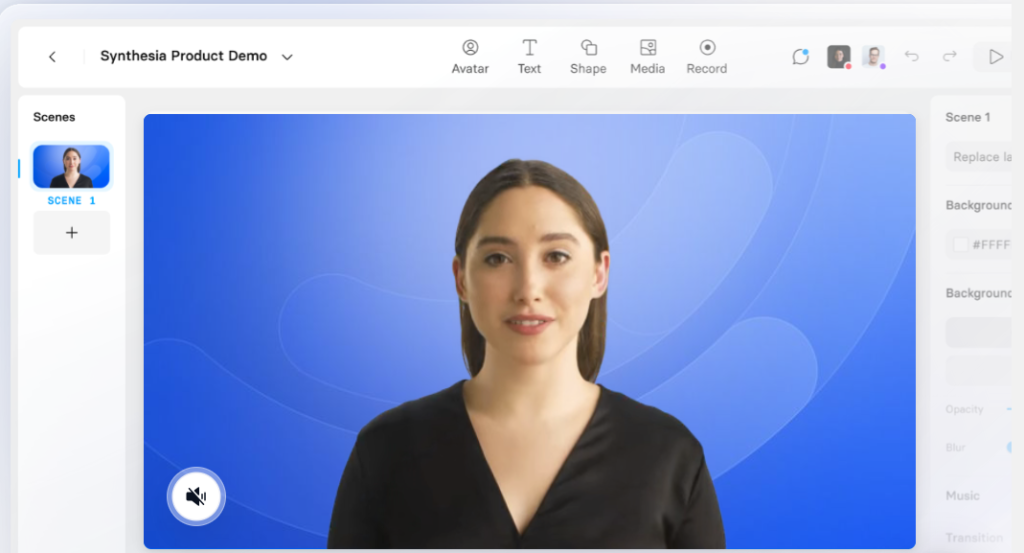
10. Google Bard
Google Bard is an experimental conversational AI service that allows you to collaborate with generative AI to expand your knowledge, accelerate ideas, and boost productivity. Bard is designed to be a complementary experience to Google Search, allowing users to easily visit Search to check its responses or explore sources across the web
Bard offers advanced generative capabilities in over 40 languages, including text generation, coding assistance in various programming languages, and comprehensive question answering. So, whatever your area of expertise, don’t doubt that Google Bard is one of the best AI tools for boosting productivity.
Price: Free
Availability: Web
Limitations: As an experimental AI chatbot, Bard may occasionally produce inaccurate or incomplete responses, and it may struggle with highly specific or niche topics.
11. Jamie AI

If you’re looking for an AI meeting assistant to record, transcribe, and summarize meetings, Jamie AI is your answer.
One of the standout features of this AI productivity tool is its human-grade transcription, which guarantees highly accurate meeting notes. Plus, Jamie AI offers a forever-free plan, making it accessible to teams and individuals at no cost.
Jamie AI is also GDPR compliant, meaning your meeting data is secure and meets necessary data protection regulations.
This AI note-taker integrates with all calendar and video conferencing platforms, such as Google Calendar, Microsoft Teams, and Zoom, allowing you to incorporate it into your existing workflow easily.
Price: Free forever plan available, Standard Monthly plan at $26 per month
Availability: Windows and Mac, Integrations with Google Calendar, Microsoft Teams, Zoom
Limitations: Jamie AI’s mobile app is currently under development and hasn’t been launched yet, which may limit its accessibility for users who rely on mobile devices for meetings.
Work more efficiently with these AI productivity tools
AI technologies are like little kids – growing by the minute and constantly surprising everyone around with how smart they’ve become.
While we’re still waiting for AI to be able to cook us eggs with bacon for breakfast, it has become masterful at boosting our productivity. From quicker and smoother writing to creating custom-made images and videos – the choice of the best AI tools for productivity is in front of you. Just pick your favorite productivity-boosting tools and have fun working!
Did you find this article useful? Give it a clap!
Psst! You can clap more than once if you really loved it 🙂