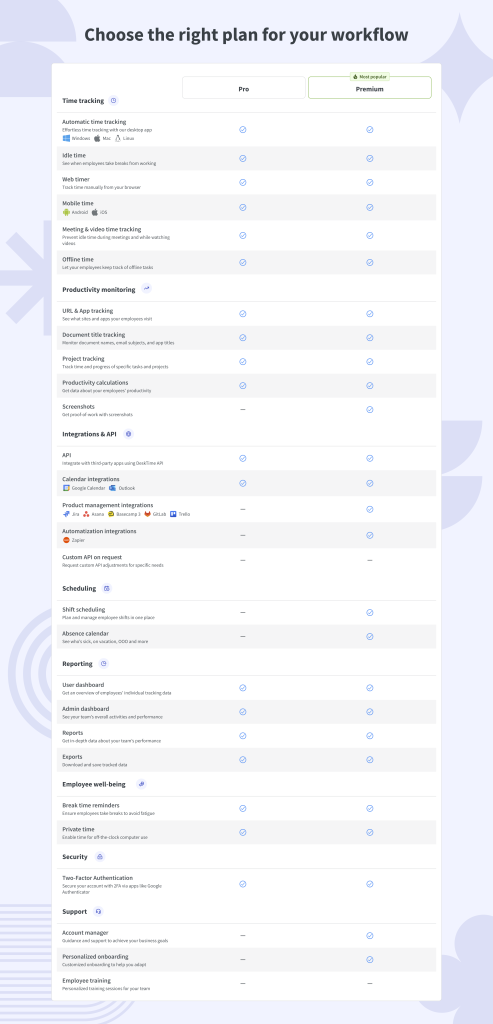DeskTime pricing plans – which is right for you?

DeskTime has been around for over 10 years, with a constantly growing list of features and functionality. When it first started out, there was only one plan. Over time, user requirements changed and functionality developed, it’s become clear that different companies have different needs. DeskTime’s current pricing plans reflect those various needs at a price point suited for everyone.
Want to get the most out of your time?
Try DeskTime for free!
Try free for 14 days · No credit card required.
By signing up, you agree to our terms and privacy policy.

Note: To make changes to your plan, go to the Billing section of your DeskTime account, and click Upgrade.
Pro – bringing transparency to the workplace
The Pro plan brings transparency to the workplace by making time tracking data available to the team and its managers. It also provides a variety of tools to increase work time transparency and increase productivity.
Personal productivity is enhanced through features such as the Pomodoro timer, private time settings, project tracking, automatic time tracking, a team contacts directory, and more. However, managers will enjoy custom reports, integrations with existing tools used in the organization, cost calculation, and more.
The Pro plan is ideal for those teams that are looking to step up their productivity game and dive into data-back decisions regarding how time is spent.
Who’s it for? Teams starting out with time tracking, freelancers, teams looking to gain transparency of the workday, employers who require workday start and end times.
Price: $7.00 per user per month ($6.42 per user/month if you choose the annual payment option)
Features:
- Automatic time tracking
- URL and app tracking
- Productivity and Effectiveness
- Offline time tracking
- Document title tracking
- Project tracking
- Cost calculation
- Private time option
- Pomodoro timer
- Team contacts
- Custom reports
- User integrations

Be smart about your time!
Use DeskTime for time management, and always stay on top of your team’s efficiency ratings.
Premium – employee management at the forefront
The Premium plan includes features that place a focus on workforce management. All of the features from the Pro plan are included in the premium plan and are supplemented by additional features that make workforce and employee management a breeze.
Team management is made easier with features such as shift scheduling, absence calendar management, and offline time approval. This brings HR topics into DeskTime, thereby consolidating multiple company functionalities into one place.
All in all, the Premium plan is suited to those businesses that take billing and HR seriously.
Who’s it for? Companies, agencies, freelancers
Price: $10 per user per month ($9.17 per user/month if you choose the annual payment option)
Features:
Pro plan features
+
- Automatic screenshots
- Absence calendar
- Shift Scheduling
- Company integrations
- Offline time approval
- IP restrictions
Enterprise – a spotlight on customization and security
The Enterprise plan encompasses all of the features in the Premium plan and adds additional services that are important for corporations. Namely – premium support, custom API, and unlimited projects, tasks, and data history.
The custom API lets tech teams maneuver the collected data and present it in whichever way is required. This makes integrations available to any custom solutions that corporations may have built for their internal needs. To discuss these custom requests, you’ll need to get in touch with our team, and we’ll see what we can do.
Premium support offers prioritized query response as well as a personal, assigned concierge who is available to offer quick support. The unlimited projects, tasks, and data history mean that data will always be secure.
Who’s it for? Corporations
Price: Custom pricing
Features:
Premium plan features
+
- Custom API
- VIP support
- Unlimited projects and tasks
- Unlimited data history
Here are all the pricing plans compared side by side:
A plan for every stage of business
As requirements for workplace transparency grow, so does DeskTime. Now, businesses at three different levels of readiness can find a plan that is best suited to them and successfully embark on a journey of workplace efficiency.
But it doesn’t end there.
The product pipeline is all but bursting, and throughout the year, a variety of new features will be added to different plans. They will bring even more functionality to DeskTime, which in turn will lead to a bigger bottom line for you.
To find the best plan for you and to discover the pricing for it, take a look at the DeskTime pricing page and explore the features in detail.
Ready to change your plan? Follow this step-by-step guide to changing pricing plans.
Did you find this article useful? Give it a clap!
Psst! You can clap more than once if you really loved it 🙂