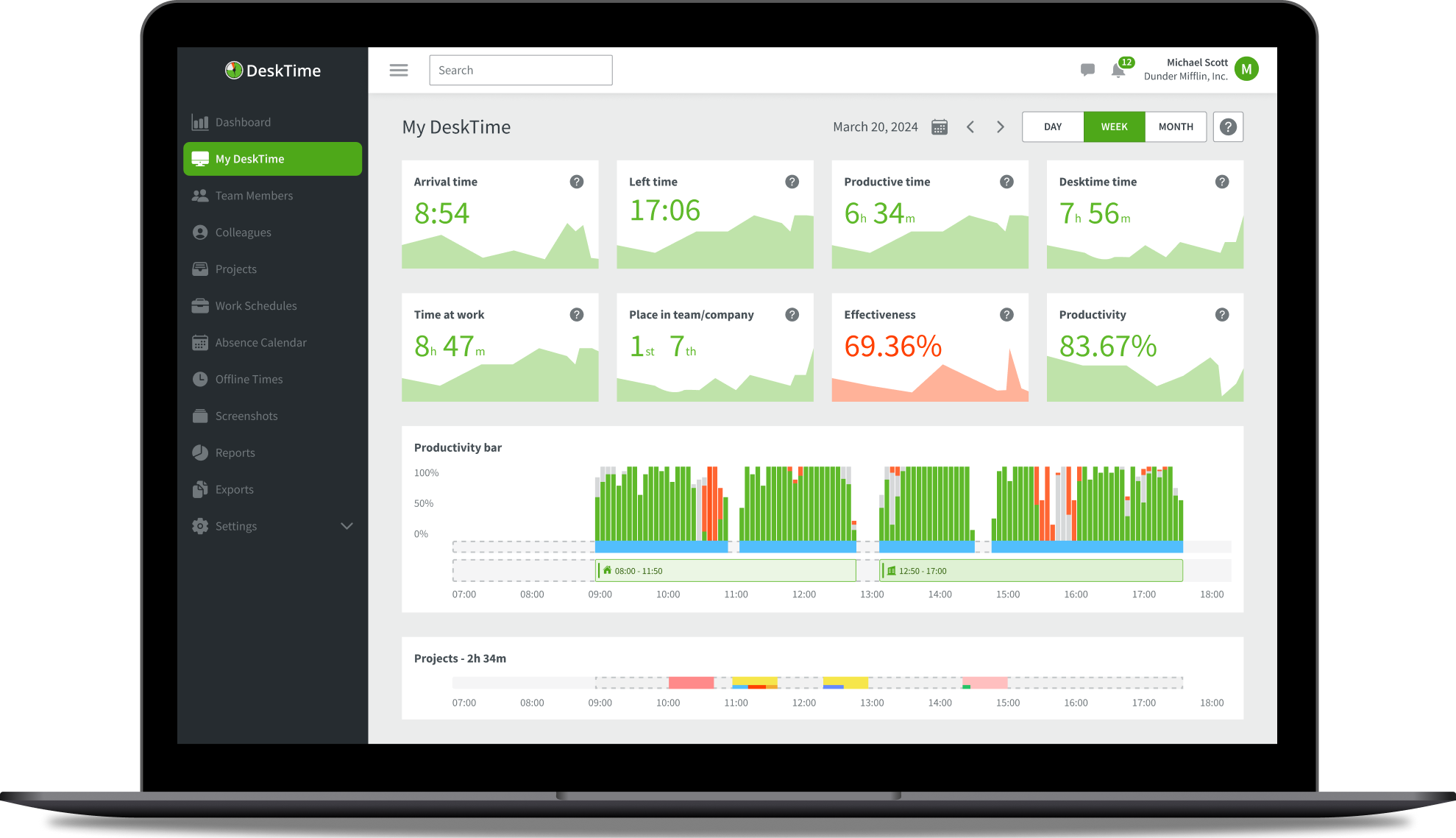Automatic time tracking for teams
Try free for 14 days. No credit card required.
By signing up, you agree to our terms and privacy policy.
Do any of these challenges sound familiar?
With DeskTime’s automatic time tracking software, you’ll never have to think about them again.

-
Lack of updates on your team’s work
-
Unreliable reporting from employees
-
Unproductive remote teams
-
Mismanaged resources and inaccurate estimates
-
Overworked or underutilized employees
With DeskTime, automatic time tracking will be a breeze—both for you and your team
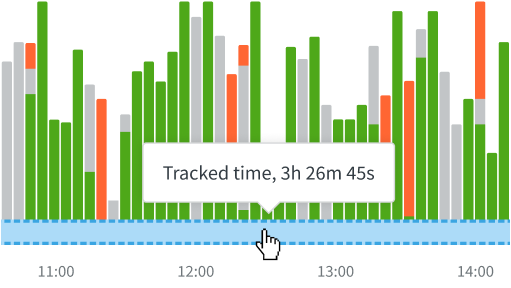
Fully automatic start and end times, no manual entry, and no human error—the automatic time tracker starts up as soon as you open the computer and stops when you close it.
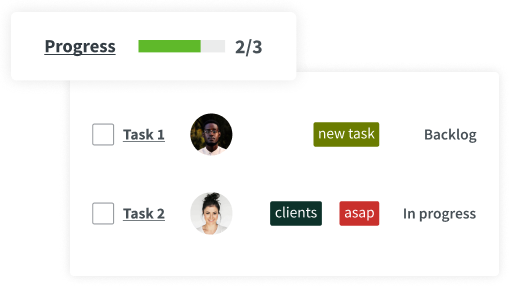
Estimate project costs, assign hourly rates, and control expenses. Project management is easy when you have a birdseye view of all ongoing processes.
Do away with tiresome admin tasks and focus on what matters
DeskTime’s automatic time tracking software will allow you to save thousands of dollars by boosting productivity and ensuring that your resources don’t go to waste

Make remote employee monitoring easy
Stay informed about your remote employees’ work habits and keep track of how they’re performing. See what websites and apps your remote employees frequent and learn what distracts them the most during work hours.
Track project time down to the second
Use automatic time tracking to learn how much time your team needs for specific tasks and projects. Streamline payroll and billing processes by tracking project time and adding your employees’ hourly rates to calculate the project costs.

Ensure a healthy work-life balance for your team
Manage your workforce wisely with automatic time tracking. Avoid overworking or underutilizing your employees, make sure good work doesn't go unnoticed, and catch signs of burnout in employees before it happens.
Explore more features
Users trust us
Hours tracked
Productivity boost
Time is money—we’re here to help you save both
Automatic time tracking will help you and your team manage your resources wisely, so why not try it out today?

1 Sign Up
Create your DeskTime account
2 Download the app
You’ll need the desktop app to access all our employee time tracking features
3 Start tracking time
Invite your teammates to join

Integrations with popular work tools
From calendar apps to help you track offline time, to project management software to make project and task tracking accurate, while effortless. DeskTime can simplify every aspect of your workflow.
Don’t take our word for it
Want to hear from our users? Discover their reviews on G2.
Things worth knowing about using a time tracker
Reach your goals with DeskTime
Join the 50K+ businesses and more than 730K+ users who trust DeskTime to improve their daily productivity.