


🍪 Allow functional cookies?
We use Zendesk messaging software for easy communication with our clients. Zendesk uses cookies to interact with website visitors and provide chat history.
See our Privacy Policy for more info. You can change your cookie preferences at any time in our Cookie Settings.




With our automatic employee monitoring software, you’ll be able to keep track of what your team is working on. No more guessing—you’ll always be in the loop.
Here’s how DeskTime’s employee tracking software can help you make managing your team easier.

Make team management easy with these features.
McKinsey research shows that employee unproductivity can cost a median-size S&P 500 company between $228 and $355 million annually. DeskTime’s employee monitoring software will allow you to save thousands of dollars by boosting productivity and ensuring that your resources don’t go to waste. And it’s not just mismanaged resources. With DeskTime, you’ll be able to say goodbye to these challenges.

Trust and transparency are a must-have in any office. But what happens when your employees start becoming increasingly unreliable and abusing your trust? With a staff monitoring tool like DeskTime, you and your employees can ensure total transparency and avoid complex conflict situations that can arise when employees or managers aren't honest about their workload.

Managing a remote team can be a tough task. Without a productivity monitoring system, it’s difficult to know what your employees are actually working on. Are they focusing on their tasks or spending time on a side hustle? DeskTime’s tracking tools let you keep an eye on your team’s activities during work hours, no matter where they are in the world.

With DeskTime, your employees will be able to get real data about how much time and resources their projects take and plan future tasks accordingly. Being able to precisely evaluate project timelines will help your team use company resources more efficiently and avoid project bottlenecks or potential employee burnout.

Employee monitoring is a two-way street—it doesn’t just benefit the managers. If your employees are overworked and forced to work abnormal hours, they’ll be able to ask for support based on real data, not just a hunch or a feeling.

Want to see the ins and outs of DeskTime before signing up?
Try out our free Demo account!
Discover DeskTimeWant to hear from our users? Discover their reviews on G2.
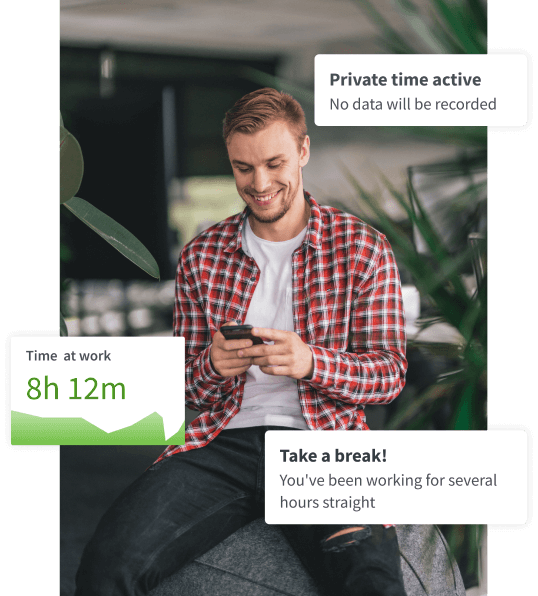
We got you covered.
Our employee tracking software will help you and your team manage your resources wisely, so why not try it out today?
Find out how to choose the best employee monitoring software and how to communicate it to your team.
Employee tracking software is the best way to keep up with your remote teams’ activities during the day. To monitor your remote workers effectively, you’ll first need to find an employee monitoring app that aligns with your company’s needs and complies with legal requirements.
You should decide what features are most important to you—whether it’s automatic time tracking, activity monitoring, screenshot capturing, productivity analytics tools, or something else. You should also look for employee monitoring software that is highly customizable and can be tailored to fit your company’s requirements.
If you choose to go with DeskTime, you’ll be able to effortlessly see the data collected on your DeskTime dashboard. This will include metrics on active and idle times, websites and applications used, and overall productivity levels. Regularly analyze this data to identify patterns and areas for improvement. For instance, if an employee is spending a significant amount of time on non-work-related activities, you can address this through constructive feedback and support.
But remember that your monitoring should be fair and respectful. Regularly review your monitoring practices to ensure they are in line with your company's values and legal standards. By using an employee monitoring app thoughtfully and transparently, you can effectively manage your remote workforce while maintaining trust and morale.
An employee monitoring app is software designed to track and manage employee activity and productivity during work hours. These apps help employers ensure that their team members are working efficiently, following company policies, and using their time at work productively. By using them, you’ll be able to monitor various aspects of computer and internet usage, such as keystrokes, mouse movements, and the websites or applications accessed by your employees.
The main goal of using an employee monitoring app is to improve productivity, safeguard company data, and create a culture of trust and transparency in the workplace. By tracking how time is spent on different tasks, these apps help identify areas where employees may need additional support or training. For instance, if an employee is frequently distracted by non-work-related websites, the employer can take steps to address this issue, potentially through feedback or additional training.
You should keep in mind that when introducing employee monitoring software to your team, it is important to clearly communicate your expectations and rules to ensure transparency and maintain trust. By detailing how the software will be used, what data will be collected, and how it will be analyzed, you can alleviate concerns about privacy and misuse. Setting clear guidelines on acceptable use and consequences for non-compliance ensures that everyone is on the same page and aware of their responsibilities. Open communication fosters an environment of trust and collaboration, making employees more likely to accept and adhere to the new monitoring practices. This transparency not only helps in maintaining morale but also reinforces a culture of accountability and mutual respect within the organization.
If you’re struggling to find a way to tell your employees about time tracking, don’t worry! We’ve prepared a video you can share with your employees about how to use DeskTime and how an employee monitoring tool can be beneficial to them.
Yes, employee monitoring software is a good idea for a whole bunch of reasons. We can understand how software for monitoring employees can sound intimidating at first, but it doesn’t have to be. Employee monitoring software provides real-time insights into productivity, tracks time spent on specific tasks, and improves accountability for managers and their employees. It can also help identify problems and support transparent and honest communication for both remote and in-office employees.
Employee monitoring software also plays a critical role in safeguarding company data and intellectual property. By monitoring employees' work, you can detect and prevent potential data breaches or unauthorized access, protecting sensitive information. This security aspect is particularly important in an era when cyber threats are increasingly sophisticated and damaging.
An employee monitoring system is a good tool to have when managing remote teams, providing a way to ensure that off-site employees are productive and aligned with company goals. With the rise of remote work, having a tool to monitor and manage remote activities has become a must-have for maintaining performance standards and ensuring business continuity.
Transparency and trust are crucial in the successful implementation of monitoring software. That’s why it’s important to be clear about your expectations when implementing the tool. When used responsibly and ethically, employee monitoring software not only boosts productivity and security but also contributes to a more organized and accountable workplace environment.
Yes, there are many automatic employee monitoring apps out there. Automatic work monitoring software provides consistent and accurate data collection without the biases and errors that can occur with regular human oversight. Automated systems will give real-time data on employee activities, like application usage, website visits, and time spent on tasks, allowing you to get a comprehensive and objective record of work patterns.
DeskTime, for example, offers easy automatic tracking capabilities combined with necessary manual time tracking options. Our software for employee monitoring will simply start tracking as soon as your employee turns on their laptop and switch off once your employee is done for the day. Let’s go through a few reasons why an automatic employee monitoring app is better.
The most significant advantage is efficiency. Your employees won’t need to spend time and effort manually tracking their own activities, freeing them to focus on more important tasks. This streamlined process leads to quicker and more informed decision-making, as employees aren’t bogged down by tiresome manual work monitoring systems, and managers have immediate access to up-to-date information.
Automatic monitoring also improves scalability. As a business grows, manually tracking an increasing number of employees becomes impractical and resource-intensive. Automated systems, however, can easily scale to accommodate a larger workforce without additional strain on managerial resources.
Automation improves privacy and compliance management. Automated systems can be configured to monitor activities in accordance with privacy laws and company policies, reducing the risk of non-compliance and potential legal issues. They can also ensure that monitoring is conducted fairly and consistently across all employees, preventing any perception of favoritism or bias.
Last but not least, automatic employee monitoring systems like DeskTime include advanced analytics and reporting features that provide deeper insights into productivity trends and potential areas for improvement. These insights can help managers implement targeted interventions and support employees more effectively, ultimately leading to a more productive and engaged workforce. Overall, automatic employee monitoring will give you a more efficient, accurate, and scalable solution compared to manual methods.
It’s extremely important to communicate with your team when you’re planning to implement worker monitoring software. It’s best to be upfront about what this will mean and set clear expectations for your employees. Begin by explaining the reasons behind this decision, emphasizing the benefits for the company, but most importantly for the employees.
Highlight that employee monitoring software is a two-way street—both employees and managers benefit. Managers will get a feeling of safety that they know what their team is up to, while employees can get increased freedom to work from home or on a flexible schedule.
Address potential concerns upfront by acknowledging that privacy is a significant issue. Reassure your team that the monitoring software will be used responsibly and ethically, and explain the specific types of data that will be collected and how it will be used. For example, clarify that the focus is on work-related activities and not personal data, which helps in alleviating fears about unnecessary intrusion.
Provide details on the implementation process, including when the software will be installed and how it will operate on their devices. This transparency helps employees prepare and adapt to the new system. Allow your employees to ask questions and express their concerns. This dialogue fosters a sense of involvement and can help address any misconceptions or fears about the monitoring software.
It is also important to frame the software as a tool for mutual benefit. For instance, emphasize how it can lead to better workload management, support performance reviews, and even highlight areas where additional resources or training might be needed. By positioning the monitoring software as a means to support and enhance their work experience rather than just a tool for surveillance, you can build trust and acceptance among your team. This approach ensures a smoother transition and promotes a positive reception of the new system.
If you feel like you need more guidance, you can take a look at how Skrivanek, a tech-powered language agency with a team of over 300 employees, introduced DeskTime to their workers.