


🍪 Allow functional cookies?
We use Zendesk messaging software for easy communication with our clients. Zendesk uses cookies to interact with website visitors and provide chat history.
See our Privacy Policy for more info. You can change your cookie preferences at any time in our Cookie Settings.




DeskTime's GitLab time tracking integration allows automatic data synchronization between your project management app and productivity tracking software
Free 14-day trial. No credit card required.
By signing up, you agree to our terms and privacy policy.
Create a DeskTime account and install the DeskTime app
Under Settings, find and activate the GitLab time tracking integration
Your projects and issues from GitLab will automatically be imported to DeskTime
Go to the DeskTime app and choose a project or issue to track
Start the timer
Analyze productivity, costs, and more with the GitLab time tracking reports!
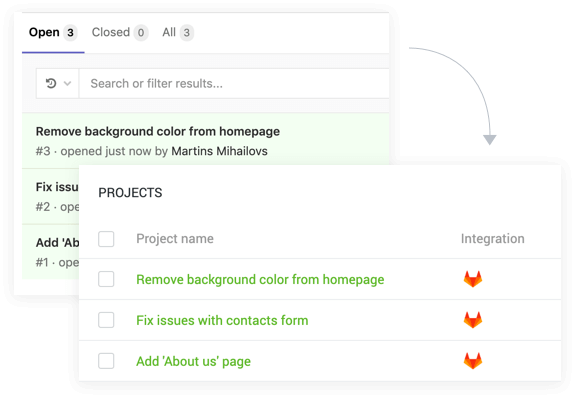
All projects and issues you create on GitLab are automatically imported into your time tracking app. The DeskTime + GitLab integration makes the two tools work as one unit, helping you become more organized and save time.
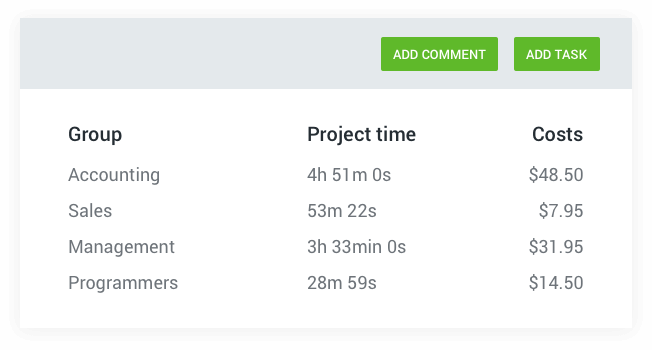
The DeskTime + GitLab integration helps you track exactly how much time is spent on each project or issue, so you can see where your budget is going. With clear time data tied to specific tasks, it’s easier to estimate costs, plan resources, and avoid budget overruns.
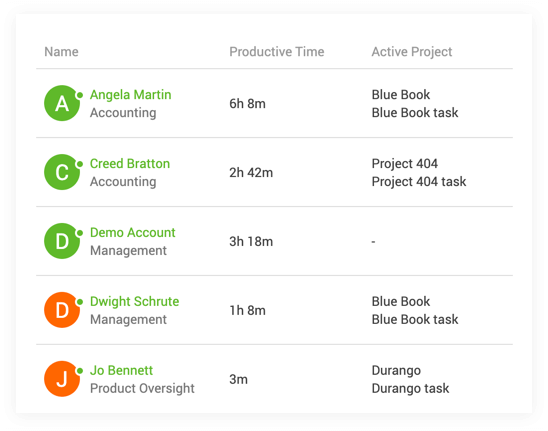
As a project manager, you want to know the details - who is working on which tasks? Has John already started his work on web redesign? How much time has Mary already spent on product descriptions? See this information with the GitLab integration, and don't annoy your team with too many follow-ups.
Forget manual entries and distractions. With DeskTime, time tracking runs on autopilot—zero effort needed.