How to boost your productivity with time blocking: the ultimate guide
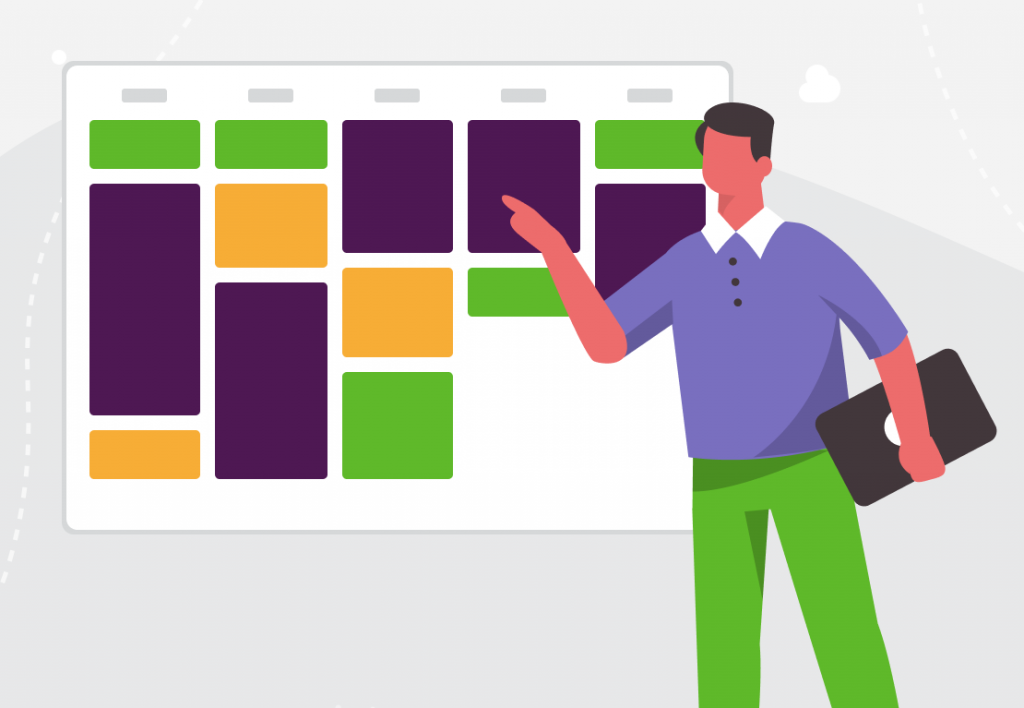
Have you ever heard about a productivity-boosting method called time blocking? Yes or no – here’s the ultimate guide to everything you need to know about it to be as productive as you can possibly be!
It takes around 23 minutes to get back to a task after being distracted. Now think of all the times you’ve been distracted during your workday. Multiply that by 23, and there you have it – all those precious hours, wasted.
With the constant clutter of notifications, emails, and text messages, no wonder it’s so hard to maintain high productivity these days. When you have an endless list of things to do but seemingly not enough time. It’s a common plight, but there’s an ultimate panacea – time blocking.
Want to get the most out of your time?
Try DeskTime for free!
Try free for 14 days · No credit card required.
By signing up, you agree to our terms and privacy policy.

What is time blocking?
Time blocking is a time management scheduling format that sets aside blocks of time for certain activities. Breaking your day into allotted segments helps to boost productivity and get things done faster. By working in sprints, you work on one type of work, instead of everything at once.
You start each day with a fixed schedule and work on completing it. For example: “I’ll work on X, Y from 8 am to 12 pm, from 12-2 pm I’ll work on Z. Whatever’s left will be done at the end of the day.”
Such clear targets help you focus your efforts and attention to make sure you work productively with minimal distractions.

Importance of time blocking
Time blocking helps you to stay on top of your tasks. By allowing you to allocate parts of your day to a specific type of work, you can easily manage a high workload. That means being more organized, forgetting fewer tasks, and easier to overview the tasks pending for the day.
High-quality work is based on two factors: the time spent and the level of focus maintained. A study reveals that “the average knowledge worker switches tasks every three minutes, and, once distracted, a worker can take nearly a half-hour to resume the original task”. So every time you attempt to multitask, you lose time.
Time blocking is kind of opposite to multitasking. And, no multitasking doesn’t mean you’re being productive. It’s quite the opposite – according to a study, multitasking reduces productivity by 40%. If implemented properly, time blocking allows you to increase productivity by maintaining your focus on the tasks at hand.
It is essential to set up realistic time blocks for yourself (so you don’t put too much pressure on yourself either) and at the same time keep your workload healthy. When starting out, you also don’t need to block out the whole day, only the most important parts.
For example, if you’re a morning person, you can devote 9 am – 2 pm to the most important tasks. And while you cannot drop out of the grid completely, you can still practice some time management techniques to improve your focus.
Multitasking is a real productivity killer. For some reason, multitasking is a requirement for many jobs, even in this day and age, when in fact the requirement should be effective time management. Blocking out time to complete specific tasks can improve your output by a huge amount, and can even reduce stress. I segment eight 45 minute slots every day, followed by 15-minute ‘communication’ slots. This setup helps me become extremely efficient.
Matt Janaway, MarketingLabs
Types of time blocking
| Variation | Example |
| Time Blocking | “I will work on answering emails from 9 am to 11 am every day” |
| Task Batching | “I will write an outline for the proposal at 12 pm” |
| Day Theming | “I will focus on content research on Monday. Tuesdays will be spent on Graphic Design. Wednesday will be about content scheduling” |
| Time Boxing | “I will set aside 3 pm to 5 pm strictly to engage with the social media audience” |
Let’s discuss these in detail!
#1 Task Batching
Task batching is when you batch similar tasks together to do them all at once, instead of sporadically doing them throughout the day.
Whether it’s replying to emails or creating content for socials, you can limit the amount you spend on those activities and avoid back-and-forth switching. It helps to create a more concentrated workflow while minimizing distractions and boosts focus.
According to Jacqueline Leo, a magazine editor: “One look at an email can rob you of 15 minutes of focus. One call on your cell phone, one tweet, one instant message can destroy your schedule, forcing you to move meetings, or blow off really important things.”
Wow, right? Who would’ve thought that such a small distraction, like a text alert, would be so detrimental to your daily productivity and progress. Task batching helps you to overcome these problems by creating structure around your workflow, and you can commit your concentration to a single task without frequent interruptions.
Here are a few tasks you can batch:
- Email writing
- Social media management
- Preparing for a presentation
- Coding
- Writing
- Graphic designing
- Planning, and more.
#2 Day Theming
On the quest to be more productive, you may have come across a certain phrase called “day theming.” Let me explain.
Day theming can be viewed as an advanced version of task batching.
Fun fact: Elon Musk is an advocate for this time blocking method. He has divided his workdays as follows:
| Monday, Tuesday | SpaceX |
| Wednesday, Thursday | Tesla |
| Friday | SpaceX |
Doing so allows him to keep the focus on each of the businesses, as required. There’s no going back-and-forth either. The practice of day theming is to group together similar tasks for one day and to work on each of them dedicatedly.
If you’re a CEO of a small start-up, here’s how you can theme your week:
| Day of the week | Task |
| Monday | Customer support |
| Tuesday | Sales |
| Wednesday | Marketing |
| Thursday | Product Development, Research |
| Friday | Back-end development |
The benefit? Get mental clarity on what you have to work on to create a reliable workflow.

Want your productivity to skyrocket?
Get the most out of DeskTime’s power features for time management.
#3 Time Boxing
Many may confuse time boxing with time blocking, but there’s a key difference.
For time blocking, you may set aside blocks of time to focus your attention on particular tasks. Like, “I will set aside time for blog writing from 10 to 12 pm.” Time boxing, however, is when you limit the time spent on the tasks.
It’s kind of like giving yourself a deadline. For example, “I’ll complete this blog in 5 hours.”
This “time box” aims to speed up your work process, and encourages you to work efficiently. That is – get more done in less time. Researching and finding the best calendar apps that work for you can be of great benefit here.
It is pertinent to note that the effectiveness of each productivity method – task batching, time boxing, or day theming – varies for each individual. What works on one person may not work on the other one.
Psst! Here’s a video explaining what time boxing is and how this time blocking method can boost your productivity:
How to time block – 4 steps to successful time blocking
Now that we know what time blocking is and why it is so efficient, let’s look at how to actually time block.
Step 1: Identify your tasks
- Make a list of all the tasks that you need to work on a particular week.
- Group the tasks based on their repetitiveness, extensive research, or priority.
- Consider your tasks to structure your week for maximum productivity.
- Plan out your activities based on how things are at your office.
If you have, for example, weekly catch-up meetings on Monday, take those into consideration.
Choose prioritization as your everyday activity. Roadmaps help a lot in the prioritization process by providing all the necessary data to manage your daily tasks, including milestones, responsible teams or people (if you work within a team), initiatives, and of course, progress.
Step 2: Estimate the time you’ll need to complete the tasks
Now, you can estimate how much time completing your tasks will take you. This doesn’t need to be very specific – you can just add a rough estimate.
It is essential to not be overly optimistic about the number of hours a certain task will take. Worst case scenario, you may end up over-burdening yourself that can lead to high stress levels and even burnout.
Experts say that you should give yourself at least twice or three times the amount of time you think it’ll take to complete a task. So, go ahead, and overestimate!
The goal of time blocking is to make you more productive by making you in control of your tasks. It’s certainly not to overwhelm you with everything that’s pending. So, try to keep things slow and steady.
Step 3: Keep it flexible

Leave time for unexpected tasks that may come up. Maybe your CEO schedules an essential meeting on a random workday or you get late to the office.
It’s just life, right?
Schedule your lunch breaks and force yourself to take them, no matter how much work is pending. Remember to let others know what you’re working on, as well. Let them know the blocks of time you’ll be available for a meeting, and when not to disturb you.
Additionally, it’s advised to have a “shutdown ritual” at the end of the workday. Write down things that you need to work on tomorrow. This will help you relax instead of worrying about it at night. Write down your thoughts, what you’ve accomplished – it helps to de-stress your brain.
Step 4: Review and improve
Setting up a time blocking schedule that perfectly works for you will take time. You can review your week to see how it went: which tasks required more time and which ones were done easily? Doing so will help you plan out your work week better in the next sprint.
Let your time blocking process evolve with the changing needs or different tasks that you get assigned to. Over time, you will come up with a pattern that works best for you.
See what works, what doesn’t – track, review, and improve.
Best time blocking apps and tools
Unless you have a photographic memory, you’ll need a tool to jot down your tasks and schedule activities for the work week ahead.
What system works best varies for every individual personality. You just need to find out what works best for you specifically. Sticky notes, a time blocking planner, a bullet journal, a content workflow management software, a project management platform, or a time tracking software – the future of productivity is in your hands.
If you want to use the power of technology to better plan your workweek, here are a few suggestions of tools you can use as time blocking apps:
- DeskTime to automatically track your time and manage your team workflow.
- Plan for organizing your tasks, and projects and for scheduling time blocks on your calendar.
- HourStack for monitoring the actual vs. estimated time spent on your tasks.
- Planyway to manage your time if you’re an avid Trello user.
- SkedPal – a calendar app that schedules your meetings and creates a smart schedule based on an amazing algorithm.
Conclusion
Time blocking may not be for everyone, but it is a productivity system that works wonders for many. Anyhow, there’s no harm in giving it a try and analyzing how it goes. Who knows – you may end up boosting your productivity level and minimizing the distractions that were eating away your focus. Why not give your productivity and efficiency a boost?
About the author: Mariya Koracheva is an SEO consultant who loves to write attention-grabbing content. When not writing you can find her playing her guitar.
Did you find this article useful? Give it a clap!
Psst! You can clap more than once if you really loved it 🙂