


🍪 Allow functional cookies?
We use Zendesk messaging software for easy communication with our clients. Zendesk uses cookies to interact with website visitors and provide chat history.
See our Privacy Policy for more info. You can change your cookie preferences at any time in our Cookie Settings.




Compare the DeskTime and Timely alternatives side by side and choose the time tracking app that fits your needs.
Free 14-day trial. No credit card required.
By signing up, you agree to our terms and privacy policy.

|
|
|
|
|---|---|---|
Features |
Paid monthlyPRO – $7 /user/mo Premium – $10 /user/mo Enterprise – custom pricingPaid annuallyPRO – $6,42 /user/mo Premium – $9,17 /user/mo Enterprise – custom pricing |
Paid monthly:
Starter – $10/user/mo
Premium – $18/user/mo
Unlimited – $26/user/mo
Paid annually:
Starter – $8/user/mo
Premium – $14/user/mo
Unlimited – $20/user/mo
Discounts can be arranged for larger teams.
|
| FREE trial | 14 days | 14 days |
| Time tracking | Automatic | Automatic |
| Idle time tracking |
|
|
| Add time manually |
|
|
| URL tracking |
|
|
| Document title tracking |
|
|
| Reports |
|
|
| Individual project and task tracking |
|
|
| Auto screenshots |
|
|
| Project cost calculation |
|
|
| Employee absence tracking |
|
|
| Custom user settings |
|
|
| Stops automatically, no tracking after work hours |
|
|
| Private time option |
|
|
| IP restrictions for tracking |
|
|
| Productivity and efficiency analysis |
|
|
| Divide employees in departments |
|
Employees can be divided in up to 10 project teams |
| Live time tracking |
|
|
| Offline mode |
|
|
| Integrations with 3rd party apps |
|
|
| Shift scheduling |
|
|
a time tracking app that can boost your productivity and efficiency
Using a time tracking tool can improve your work performance significantly. But tracking your work time via an app that measures your productivity and efficiency levels can be a real game-changer. If you wish to receive analysis of your work performance, DeskTime is a great alternative to Timely.
In addition to tracking work hours, DeskTime measures how productively and effectively you've spent them. The time tracking software allows account owners and admins to set the status of the apps and URLs used, classifying them as productive, unproductive, or neutral. Then, together with tracking work time, DeskTime creates a daily, weekly, and monthly overview of your productivity and efficiency.
The productivity and efficiency measurements provide an excellent opportunity to explore your own working patterns. You can examine your monthly productivity and see what time of the day you're most efficient, when you experience productivity “slumps,” and much more. This knowledge can significantly increase your work quality, as you can arrange the workday in a way that suits your productivity and energy levels the best.
With Timely, you can create tag lists, such as “core work” and “distractions.” Then you can add the tags for tasks to classify them accordingly. When you receive a work time report from Timely, you see how much time has been spent on meaningful work and what amount of time has been wasted on distractions. However, it doesn't allow you to explore your work patterns as deeply as DeskTime does.
automatic time tracking software that runs quietly in the background
Both DeskTime and Timely track your work time automatically. These two solutions will be a good fit for those who don't see themselves operating a bunch of timers during the workday.
With the DeskTime app, time tracking is convenient and easy. The tool works together with you – no need to manually clock in/out during your work day. DeskTime's time tracking tool is built to automate all of the processes that can be automated – from time tracking to productivity analysis.
Timely will also be a good alternative – it tracks your work hours and tasks without unnecessary interruption. This time tracking tool uses AI to capture everything you've been working on during the day and then turns it into accurate timesheets. The longer you use Timely, the better the AI can learn your work patterns and start drafting time entries. Similarly to DeskTime, you can configure Timely's settings to have it switch on automatically when you log into your computer.
Choosing a time tracking tool that runs automatically eases your work quite a lot. A detail worth mentioning is that with Timely, you'll have to review and approve time entries drafted by the AI so that it can learn from your patterns in the long run. DeskTime, however, tracks your work hours automatically and doesn't require manual input.
to integrate your time tracking tool with niche apps
Even though both time tracking apps support third-party integrations, Timely outnumbers DeskTime in the variety of possibilities. While DeskTime has the primary needs of integrations, such as Trello, Asana, and others, taken care of, Timely will be a better alternative because it can be integrated with 100 different tools.
Timely's integrations cover six categories: project management, communication, organization, design, development, and accounting. For teams that work with a large scope of different tools, this may be extremely handy. Glancing into Timely's integrations with project management apps, the list shows a substantial variety of nearly 30 options.
DeskTime also integrates with various project management tools, such as Asana, Jira, Zapier, Trello, Google Calendar, GitLab, and more. Even though they may not be that niche-oriented, if you're in need of common project management app integrations, DeskTime will suit your needs quite well. But in other cases, consider Timely to fulfill the variety of your integration needs.
a tool that calculates project costs and assists in billing your clients
Providing accurate project cost calculations for your customers can sometimes be tricky. It's not easy to estimate the amount of billable time for a project without having legitimate data to back up the calculations. Luckily, DeskTime's Project feature and Timely's tools can provide the needed support.
Besides tracking ongoing billable hours, DeskTime also allows you to estimate the costs of a new project beforehand. You can create a project and its subtasks, assign them to your team members, and see the costs according to the hourly rates you've set for the team or the specific employee. Plus, no need to worry about writing manual reports after a project is finished – DeskTime does it for you.
Timely also has a project feature; it also lets you assign hourly rates that can be project-specific. You can see how much time everyone has contributed to the project, its expenses, and how they compare to the allocated budget.
a time tracking tool suitable for teams
Both time tracking apps are very convenient for tracking your team's work. Timely offers a handy overview of the team's attendance and performance in an easy-to-use dashboard. With Timely, you can also monitor employee performance against key metrics and see how exactly the work time is spent using the tool's tagging system.
DeskTime adds more to the table with features like the Absence Calendar, Shift Scheduling, and Private and Offline Time options. They make team management a lot easier by providing all the necessary data in one place – be it your team members' planned vacations, preferred shifts, or sick leaves.
In case you're still in the middle of choosing a time tracking tool that suits your team's needs the best, pick Timely if you're fine with using other tools for scheduling work hours or employees' absence, and go for DeskTime if you'd rather have it all in one tool.
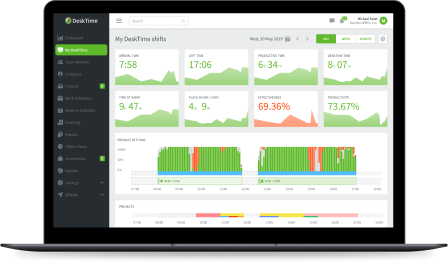
The best alternative to the Timely time tracking tool
Fully automatic – works when you do
URL, app, and document tracking
Individual project and task tracking
Try free for 14 days. No credit card required.
By signing up, you agree to our terms and privacy policy.