


🍪 Allow functional cookies?
We use Zendesk messaging software for easy communication with our clients. Zendesk uses cookies to interact with website visitors and provide chat history.
See our Privacy Policy for more info. You can change your cookie preferences at any time in our Cookie Settings.




Replace your current clock in/out tool with DeskTime's online attendance system, say goodbye to unnecessary paperwork, and eliminate human errors. Our online time and attendance software lets you see data in real time, so you can check in on your team's status whenever you wish.
Free 14-day trial. No credit card required.
By signing up, you agree to our terms and privacy policy.
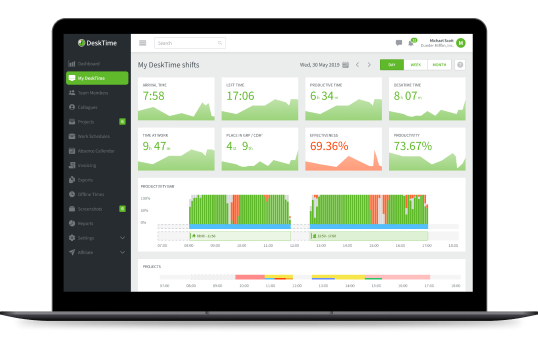
If you're a team manager, one question you're dealing with daily is – is everyone who's scheduled to work actually at work? And is everyone doing what they're supposed to be doing? There are different clock-in and out systems that you could use, but an automatic attendance management system that works online, such as DeskTime, is the smoothest way to keep track of your team. DeskTime automatically starts working the moment you turn on your computer, logging the arrival and departure times and tracking your computer activities throughout the day. This means you can say goodbye to manual timesheets, which are less reliable (human error, deliberate cheating, forgetting to fill in data, etc.) and more time-consuming to fill out.

DeskTime's time and attendance app starts tracking time the moment you switch on your computer. It logs your arrival time and tracks which apps and websites you spend time on during work hours. Once you're done and log off your computer, DeskTime notes the time when you ended your work day. DeskTime also detects idle time when there hasn't been any computer activity – when your employee was on a break or away from their computer for another reason. The tracked data is stored in the app and can be accessed online at any time from the DeskTime dashboard; plus, you can always download it in customized reports, too, for further inspection.
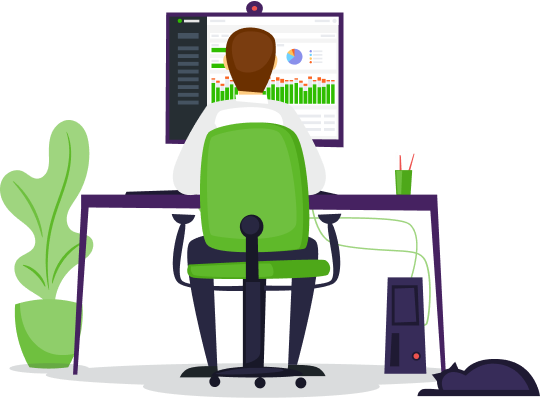
DeskTime provides many more features besides logging clock in/out times that can make your team management process easier:
Absence calendar: mark sick days, business trips, vacation times, or any other reason an employee will not be at work on a particular day.
Shift scheduling: organize your team's work right in the DeskTime app; mark the hours when everyone's supposed to work and compare that with actual real-time data on the day.
Offline time tracking: if your employees have to be away from their computers to complete some tasks, they can add this time to DeskTime manually later to count as part of their workday.
URL & app tracking and document title tracking: it's not just about being at work; it's also about the quality of work. DeskTime can track the apps and URLs your employees visit throughout the day, and you can then see if their time at work is spent productively.
Forget manual entries and distractions. With DeskTime, time tracking runs on autopilot—zero effort needed.