


🍪 Allow functional cookies?
We use Zendesk messaging software for easy communication with our clients. Zendesk uses cookies to interact with website visitors and provide chat history.
See our Privacy Policy for more info. You can change your cookie preferences at any time in our Cookie Settings.




Compare the DeskTime and Harvest alternatives side by side and choose the time tracking app that fits your needs.
Free 14-day trial. No credit card required.
By signing up, you agree to our terms and privacy policy.

|
|
|
|
|---|---|---|
Features |
Paid monthlyPRO – $7 /user/mo Premium – $10 /user/mo Enterprise – custom pricingPaid annuallyPRO – $6,42 /user/mo Premium – $9,17 /user/mo Enterprise – custom pricing |
Paid monthly:
Free – 1 seat/2 projects
Pro – $12/user/mo
Paid annually:
Free – 1 seat/2 projects
Pro – $10.80/user/mo
|
| FREE trial | 14 days | 30 days |
| Time tracking | Automatic | Manual |
| Idle time tracking |
|
|
| Add time manually |
|
|
| URL tracking |
|
|
| Document title tracking |
|
|
| Reports |
|
|
| Offline expenses |
|
|
| Individual project and task tracking |
|
|
| Auto screenshots |
|
|
| Project cost calculation |
|
|
| Employee absence tracking |
|
|
| Individual user settings |
|
|
| Stops automatically, no tracking after work hours |
|
|
| Private time option |
|
|
| IP restrictions for tracking |
|
|
| Productivity and efficiency analysis |
|
|
| Divide employees in departments |
|
|
| Live time tracking |
|
|
| Mobile app |
|
|
| Integrations with 3rd party apps |
|
|
| Shift scheduling |
|
|
| Live demo training |
|
|
to boost productivity
DeskTime tracks not just time, but also the programs, apps, and URLs you and your team use throughout the day. At the end of the day, you can easily see how productive you have been by taking a look at your productivity percentage.
DeskTime lets you see which websites you've visited and how long you've been browsing them. You can analyze your daily habits, find your biggest time wasters, and then block these distractions. Statistics show doing this can help you boost your productivity by over 30%!
Harvest, on the other hand, won't track the URLs and apps you use, and the precision of their tracker is 100% dependent on your ability to stay on task while the timer is on. That's why, compared to DeskTime, Harvest is less useful for people looking to boost their daily productivity.
a tool for invoicing and tracking expenses
After you've finished working on a project and it's time to bill your client, both Harvest and DeskTime can provide you with precise data on how much work went into it and bill customers accordingly. However, Harvest also lets you issue invoices without even leaving the app. The data on how many hours you've spent working on the project is collected in the app, and you can quickly create an invoice based on the rate that you've set. You can customize the template according to your needs (e.g., add your company logo) and email the invoice to the client straight from the app. Harvest will also keep track of the payment status of the invoice and send automatic reminders if it's not paid within the specified time.
The data DeskTime collects can also be used to invoice your customers, but you'll need to issue them yourself. You can download reports on your tracked time and use this data to bill your clients. If you use our Project tracking feature, which offers cost calculation, you can enter hourly rates to make the invoice issuing process even easier since you'll see how much work everyone contributed and how much it costs.
a time tracker to use with your team
Compared to Harvest, DeskTime is fully automatic, which means that it starts automatically when you turn on your computer and stops when you turn it off.
There are some other features that make DeskTime one of the most employee-friendly time tracking apps. For example, anyone can turn on the Private time option when needed, and the time during that period won't be tracked. Or, you can set up your settings in such a way that DeskTime tracks computer usage during working hours and stops when the workday is over, even if the employee continues to use the computer.
Harvest, on the other hand, is a rather simple timer that you have to start and stop manually. It's similar to the stopwatch on your phone – just with the possibility to specify the task you're working on. While it gets the job of tracking time done, it requires manual input from employees, which may feel like a burden for the team.
to manage a remote team
As an employer, you don't want to pay for hours your remote employees have spent procrastinating and watching cat videos on YouTube. The DeskTime URL tracking and time tracking with screenshots features let you know when your remote workers are working and when they're not, so you can pay for the productive hours only.
That may sound harsh, but our data have shown that some people waste up to 60% of their working hours. While everyone needs breaks (and that's definitely something you should encourage), spending over half a day procrastinating is a bit too much, isn't it?
Harvest features are somewhat limited for remote employee tracking, as the timer must be turned on and off automatically. Besides that, the software lacks features (like URL tracking and screenshots) that would let you see what your team does when you're not in the same room.
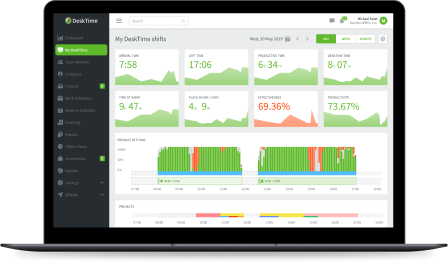
The best alternative to Harvest that includes 10+ handy features for managing your team.
Fully automatic – works when you do
URL, app, and document tracking
Individual project and task tracking
Try free for 14 days. No credit card required.
By signing up, you agree to our terms and privacy policy.