


🍪 Allow functional cookies?
We use Zendesk messaging software for easy communication with our clients. Zendesk uses cookies to interact with website visitors and provide chat history.
See our Privacy Policy for more info. You can change your cookie preferences at any time in our Cookie Settings.




Compare the DeskTime and Tick alternatives side by side and choose the time tracking app that fits your needs.
Free 14-day trial. No credit card required.
By signing up, you agree to our terms and privacy policy.

|
|
|
|
|---|---|---|
Features |
Paid monthlyPRO – $7 /user/mo Premium – $10 /user/mo Enterprise – custom pricingPaid annuallyPRO – $6,42 /user/mo Premium – $9,17 /user/mo Enterprise – custom pricing |
Paid monthly:
1 project* – free/mo
10 projects* – $19/mo
30 projects* – $49/mo
60 projects* – $79/mo
Unlimited projects* – $149/mo
*Unlimited number of users for all
|
| FREE trial | 14 days | 1 month |
| Time tracking | Automatic | Manual |
| Idle time tracking |
|
|
| Add time manually |
|
|
| URL tracking |
|
|
| Document title tracking |
|
|
| Reports |
|
|
| Individual project and task tracking |
|
|
| Auto screenshots |
|
|
| Project cost calculation |
|
|
| Employee absence tracking |
|
|
| Custom user settings |
|
|
| Stops automatically, no tracking after work hours |
|
|
| Private time option |
|
|
| IP restrictions for tracking |
|
|
| Productivity and efficiency analysis |
|
|
| Divide employees in departments |
|
|
| Live time tracking |
|
|
| Offline mode |
|
|
| Integrations with 3rd party apps |
|
|
| Shift scheduling |
|
|
a time tracking tool that helps establish efficient work habits
Being familiar with your working patterns – knowing your productivity peak hours and what time of the day you're most efficient at – is crucial for getting the most out of your work day.
The DeskTime time tracking app offers personalized feedback that includes productivity and efficiency analysis. With the help of these insights, you can adjust at what time you start/finish working, how often and when you take breaks, and when the best time for particular tasks is according to your productivity levels. DeskTime also has a built-in Pomodoro timer that reminds you and your employees to take breaks. Regular pauses from working are crucial to avoid burnouts.
Productivity and efficiency stats provided by DeskTime are also useful for spotting unproductive work patterns in employees. It allows managers to catch potential issues before they've grown out of control and address them accordingly. Whether employees need more flexibility with their working time or their workload is too heavy, DeskTime reports can help notice such things.
The Tick time tracking app also offers reports on its tracked data. However, the app doesn't provide any feedback on efficiency or productivity. Tick does create reports on specific employees or particular projects if needed, which can be useful in project management. However, for the purpose of building efficient working habits in a company as well as individually, DeskTime will be a better fit.
a time tracking solution that can be integrated with 3rd party apps
Integrating your time tracking tool with 3rd party apps can be useful in many cases. It's especially convenient for project managers – being able to sync tasks and schedules with the time tracking software is a considerable asset for their workflow.
Both time tracking tools – DeskTime and Tick – have taken project managers' needs into account and offer several integration options. Both trackers can be connected with such project management tools as Asana, Trello, Zapier, and more.
Some integrations differ between the two time tracking solutions. For example, DeskTime can be integrated with tools like Google Calendar, Outlook Calendar, GitLab, and Jira. Whereas Tick connects with Metric.ai and QuickBooks. Plus, Tick can be used on Apple Watch as well, which is an option not offered by DeskTime yet.
It's worth mentioning that both Tick and DeskTime support iOS and Android (Linux as well for DeskTime) and offer mobile and desktop apps. That makes things comfortable for users working on the go and using devices other than computers to accomplish their tasks.
to track time spent working on projects
Tick's design and functions fit well with a project-based working style. You can enter data on finished tasks and the amount of time spent on them. It's up to you – add info manually after you've finished working or set up a running timer that tracks time while you're still on duty. The Tick time tracking app provides “time budget” feedback. This allows the team to know how much time is left to complete the work or if they're already working overtime.
The Tick time tracking tool also has an option for setting up recurring projects. That may be convenient for tasks that repeat regularly; recurring projects can be auto-reset monthly.
DeskTime also has a Projects feature that allows you to track individual projects or tasks and bill your clients according to the tracked time. Accurately tracked working time provides you with precise project costs – it can be crucial when billing a client. Objective data helps with accountability in front of customers and for the employees themselves. Moreover, DeskTime calculates the costs of a project too with the help of the cost calculation and billing tool.
If you're not interested in features besides those related to project management, then the Tick time tracking tool may suit your needs perfectly. Whereas if your working style is variable, plus you'd enjoy a productivity and efficiency analysis alongside tracked working hours, choose DeskTime.
to manage employee absences, time spent offline and schedule shifts
For teams that work “on the move” – with meetings, conferences, business related travels – or teams that work from different locations or even time zones, maintaining transparency is important. Knowing when other team members are available for communication undoubtedly eases the working process.
DeskTime offers such features as the Absence calendar, Offline time tracking, and Private time option, all of which ease the burden of managing teams, be they on-site or remote.
The Absence calendar allows coordinating employee time off for whichever reason – a vacation, sick leave, or any other excuse why they're absent. It removes the burden of questioning the absent employees on their whereabouts and helps with organizing schedules for those who are at work.
DeskTime's Offline time tracking feature allows employees to provide information about the time spent away from the computer. It's convenient for those who have many meetings on a daily basis or events to attend as part of their duties. The feature helps you get a precise overview of the team's schedule, workload, and productivity.
Meanwhile, the Private time option lets you do something unrelated to work during your working hours. From time to time, there are urgent situations and personal matters that need to be dealt with regardless of the time of the day. When Private time is turned on, the actions on the computer aren't tracked and employees have the privacy they need.
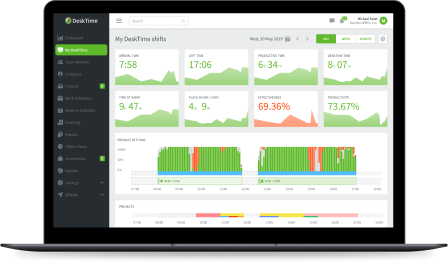
A fully automated time tracking alternative to Tick, with 10+ features for team management
Fully automatic – works when you do
URL, app, and document tracking
Individual project and task tracking
Try free for 14 days. No credit card required.
By signing up, you agree to our terms and privacy policy.