


🍪 Allow functional cookies?
We use Zendesk messaging software for easy communication with our clients. Zendesk uses cookies to interact with website visitors and provide chat history.
See our Privacy Policy for more info. You can change your cookie preferences at any time in our Cookie Settings.




Compare the DeskTime and Timecamp alternatives side by side and choose the time tracking app that fits your needs.
Free 14-day trial. No credit card required.
By signing up, you agree to our terms and privacy policy.

|
|
|
|
|---|---|---|
Features |
Paid monthlyPRO – $7 /user/mo Premium – $10 /user/mo Enterprise – custom pricingPaid annuallyPRO – $6,42 /user/mo Premium – $9,17 /user/mo Enterprise – custom pricing |
Paid monthly:
Free – $0/user/mo
Basic – $7/user/mo
Pro – $10/user/mo
Paid annually:
Free – $0/user/mo
Basic – $6.3/user/mo
Pro – $9/user/mo
Contact about Enterprise.
|
| FREE trial | 14 days | 14 days |
| Automatic time tracking |
|
|
| Idle time tracking |
|
|
| Add time manually |
|
|
| URL tracking |
|
|
| Document title tracking |
|
|
| Reports |
|
|
| Individual project and task tracking |
|
|
| Auto screenshots |
|
Available upon request |
| Project cost calculation |
|
|
| Employee absence tracking |
|
|
| Custom user settings |
|
|
| Stops automatically, no tracking after work hours |
|
|
| Private time option |
|
|
| IP restrictions for tracking |
|
|
| Productivity and efficiency analysis |
|
|
| Divide employees in departments |
|
|
| Live time tracking |
|
|
| Offline mode (tracks time if there is no internet connection) |
|
|
| Integration with 3rd party apps |
|
|
| Shift scheduling |
|
|
| Webinars |
|
|
to analyze and improve employee productivity
Essentially, any time tracking app is used to improve productivity. But when it comes to TimeCamp vs. DeskTime, the latter has better features for achieving that goal.
DeskTime tracks URLs employees have visited during the day, as well as apps, programs, and document titles (optional) they've spent time on. That gives you an even more detailed analysis of where your team spends its time.
What's more, DeskTime, alternatively to TimeCamp, automatically analyzes the team's and individual employee's productivity and efficiency. On their dashboard, managers can quickly see what portion of the day has been spent productively and how much time was spent doing things unrelated to work; then, they can compare this productivity data against other days.
employee-friendly time tracking
Both TimeCamp and its alternative DeskTime are apps with employee-friendly features – they are automatic and include a Private time option.
The automatic time tracking feature means that employees don't need to manually start and stop a timer every time they switch between tasks. If necessary, employees can also use a manual timer for individual project and task tracking. All computer activity – URLs, apps, and programs used – is recorded whether or not the timer is manually started.
In addition to being automatic, TimeCamp and DeskTime both have a Private time option. When this feature is turned on, activity tracking stops. That allows employees to take care of private matters during working hours without being monitored. Employers can see how much private time is used but not what URLs and apps were opened.
When making your decision – TimeCamp vs. DeskTime – remember that DeskTime has an auto-stop feature that TimeCamp doesn't. On DeskTime, you can set the company's or employee's working hours, and the timer will turn off automatically when the workday ends. That's important for companies that allow employees to use work computers in their free time.
an app to track remote employees
DeskTime is one of the best TimeCamp alternatives for remote employee tracking.
First of all, DeskTime offers offline time tracking, meaning – employee time is tracked and stored even when there is no internet connection. That allows remote workers to work from wherever they want – even from the middle of nowhere with no WiFi – while still being held accountable.
And secondly, DeskTime offers the Screenshots feature which lets you take automatic screenshots every 5, 10, 15, or 30 minutes. This feature comes in handy when it's important for the company to pay for productive hours only, as well as when safety and confidentiality are crucial.
invoice tracking
The DeskTime "Costs" feature automatically calculates project costs based on the company's or individual employees' hourly rates. TimeCamp has a similar built-in feature, which basically does the same thing. So, if you need a time tracker that calculates how much you have to pay to your hirees or how much you have to charge your customers, between TimeCamp vs. DeskTime, you could go either way.
Now, if in addition to cost calculation you're also looking for a tool that would help you track your invoices, then you should go with TimeCamp, as its alternative DeskTime doesn't offer such an option yet. Just keep in mind that the TimeCamp billing feature is not for issuing invoices – rather, it gives you an overview of things, like which projects you've already charged for, which freelancers still need to be paid, etc.
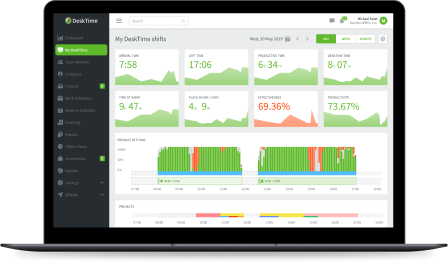
One of the best TimeCamp alternatives, with 10+ features for teams
Fully automatic – works when you do
URL, app, and document tracking
Individual project and task tracking
Try free for 14 days. No credit card required.
By signing up, you agree to our terms and privacy policy.