30+ best time management apps to maximize your productivity in 2023
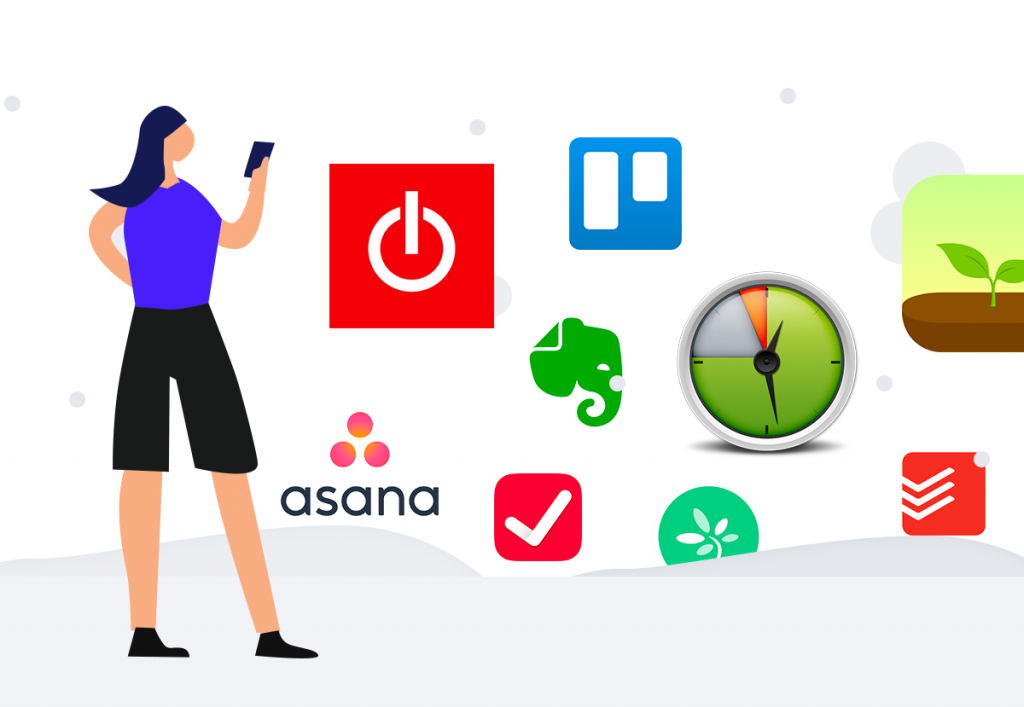
Effective time management apps are great for boosting productivity and making the most of every hour, every day.
The best apps for time management can help you carry out tasks and projects in a timely manner. Other time management apps are intended to fight procrastination, boost your mood and increase focus, and even improve communication with teammates, family, and friends.
The question is – with such a vast choice of time management apps, how do you pick the right one for you?
Want to get the most out of your time?
Try DeskTime for free!
Try free for 14 days · No credit card required.
By signing up, you agree to our terms and privacy policy.

First off, it all depends on your needs. Are you looking for thorough time management software that will track everything and help you save time in the long run? Or do you need a list of simple time management apps to help you keep track of your to-do list?
Whatever your goal, we’ve compiled the ultimate list of 30+ best time management apps that will help you maximize your productivity both on a personal and professional level. Take your pick!
Best time management apps for 2023:
1. DeskTime
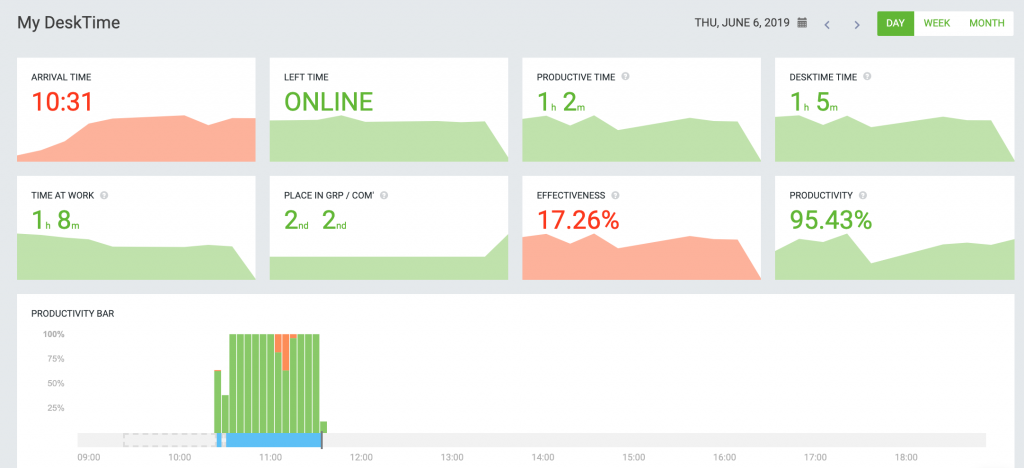
DeskTime is a time tracking and productivity software that combines project management and project analysis and is great for freelancers and even larger teams who want to monitor projects in one place.
DeskTime is one of the best time management apps as it’s 100% automatic, meaning that it starts tracking your time as you start working and identifies productive vs. unproductive URLs and apps you’ve been using. It even has its own built-in Pomodoro timer to remind you when to take breaks!
Why you’ll like it: DeskTime helps you track time, but more importantly – it automatically calculates how effective and productive you’ve been throughout the day. By identifying inefficient habits, the app has been known to increase productivity by 30%. DeskTime’s handy reports show time management statistics and productivity results for yourself or the whole team – who was the most productive, who was often late, who worked overtime etc.
Price: Free trial, DeskTime Lite – free; DeskTime Pro and other pricing plans start at $7/user ($6.42/user if you choose the annual billing option).
Availability: Web, Desktop (Mac, Windows, Linux), Browser extensions (Chrome, Firefox, Opera, Safari), Mobile (iOS, Android)
In other words: DeskTime is one of the best choices you can make to introduce productivity and efficiency in your work life. It’s one of the best all-in-one time managing apps out there with power features for time management, productivity tracking, shift and absence scheduling, accounting, and more.
2. Trello
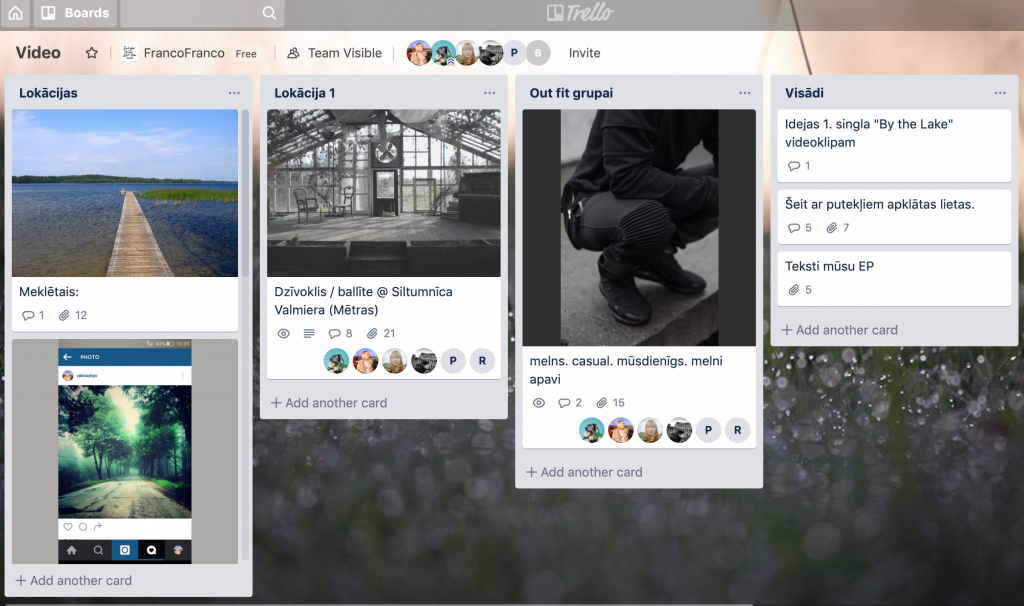
Trello is a project management app that works by creating cards for each task or project that needs to be completed – like a digital bulletin board where you organize projects in a fun and game-like way. With this software for time management you can easily browse through tasks with your teammates and organize the tasks in boards and lists by themes such as “To Do”, “Completed”, “In Progress”, etc. Add comments, pictures, do-dates, and other attachments to customize Trello for you or your team.
Why you’ll like it: Trello’s highly visual approach makes project and time management simpler and more enjoyable, so you’re more likely to organize your time effectively.
Price: Free
Availability: Web, Desktop (Mac, Windows), Mobile (iOS, Android)
In other words: Trello is a collaboration tool that organizes your projects into boards. In one glance, Trello tells you what’s being worked on, who’s working on what, and where something is in a process.
3. Asana
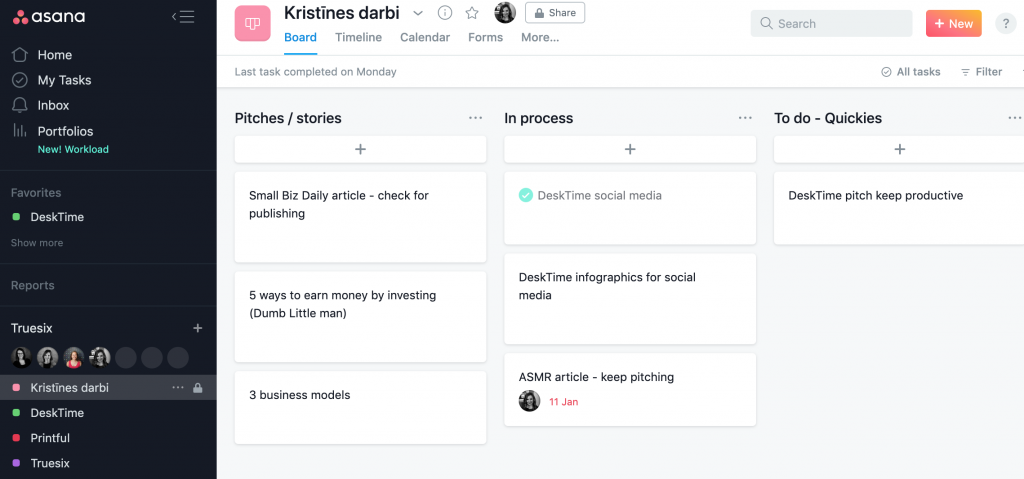
Asana is a customizable task manager tool and currently one of the most popular project and time management apps. It can be used for both personal and team work planning. Using a system of individual tasks structured into bigger projects (boards), Asana lets you arrange work into Teams, Projects, and Tasks. You can also set deadlines and stay on track of every stage of your projects, all the while seeing the big picture.
Why you’ll like it: Asana lets you visualize your workflow and helps to stay focused on your goals, projects, and smaller day-to-day tasks for effective time management.
Price: Free basic account, Premium $9.99 per user/month
Availability: Web, Mobile (iOS, Android), Browser extension (Chrome)
In other words: Asana is a great way to put project work at your fingertips. It lets you see where work stands, identify the next steps, and quickly take action to stay on track.
4. Evernote
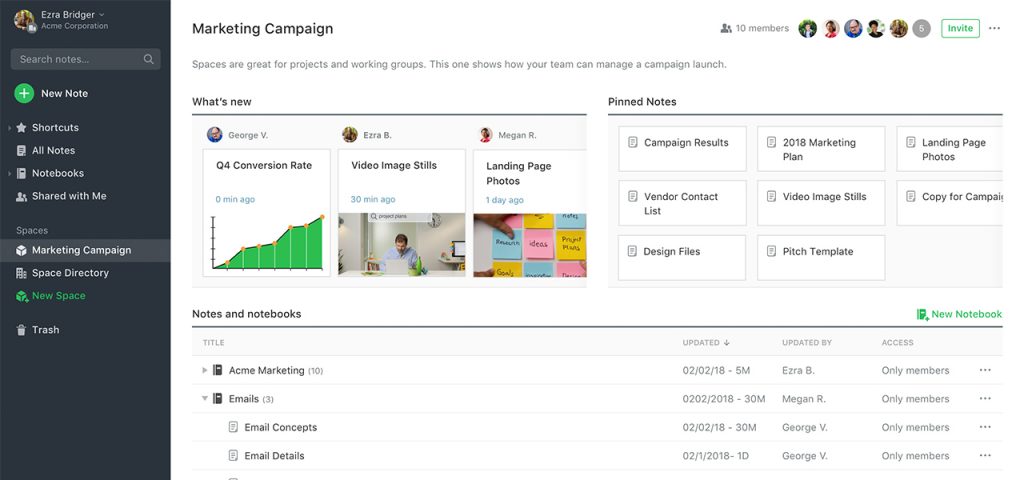
Taking notes is known as a time management habit that results in better productivity and less wasted time. Even if you’re not a fan of note-taking just yet, Evernote is sure to change your mind. Just like the name suggests, Evernote is an application that works as a notetaker, pocket notebook, personal organizer, to-do list, etc. It even has a browser extension that allows you to save webpages for future reference. For those who want to minimize text messaging and save time, Evernote allows to share notes and notebooks even with those who don’t use the app.
Why you’ll like it: Evernote is one of the best cross-platform time management apps that integrates with just about anything (desktop, tablet, phone) and therefore is also great for mobile time management. This means no more scrambling through random bits of information stored across different devices. Evernote conveniently collects all your digital life, including business ideas, snapshots, voice recordings, and to-do lists into one place, helping you save lots of time.
Price: Free basic account, Evernote Premium $6.99/month
Availability: Web, Mobile (iOS, Android), Desktop (Mac, Windows)
In other words: Evernote is a note-taking app that helps you capture and prioritize ideas, projects, and to-do lists, so nothing falls through the cracks.
5. TimeCamp
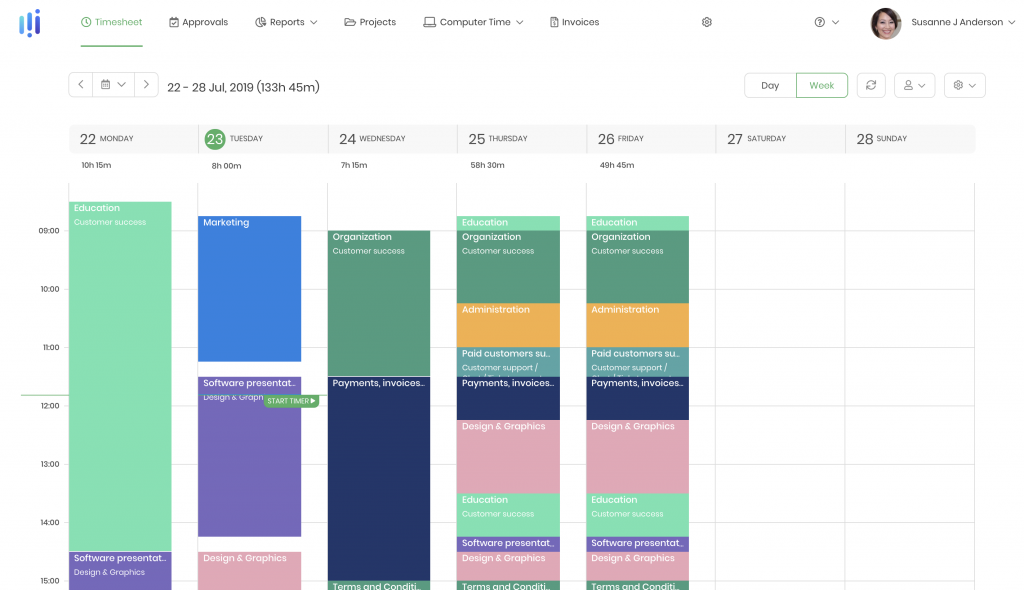
TimeCamp is a simple, yet feature-rich time tracking app to help you gain insights into your projects and tasks. It’s one of the most comprehensive time management apps on the market.
Its project tree with tags structure is unique among competitors and helps organize time spent on working for different clients. A wide range of reports allows analyzing gathered data to find out how the team is performing.
Why you’ll like it: TimeCamp offers something more than just basic time tracking features. It serves companies as an attendance and time management app and in combination with billing rates, creates a payroll system inside TimeCamp.
Price: Free trial, single users can get TimeCamp for free, for teams the affordable pricing plans were prepared: Basic starts at $5.25 user/mo, and PRO starts at $7.50 user/mo. There’s also a custom Enterprise plan for 50+ users teams.
Availability: Web, Mobile (iOS, Android), Desktop (Mac, Windows), Browser extension (Chrome)
In other words: TimeCamp is one of those time management apps that help thousands of companies all over the world keep an eye on their projects’ performance and keep them within the budget.
6. Shift
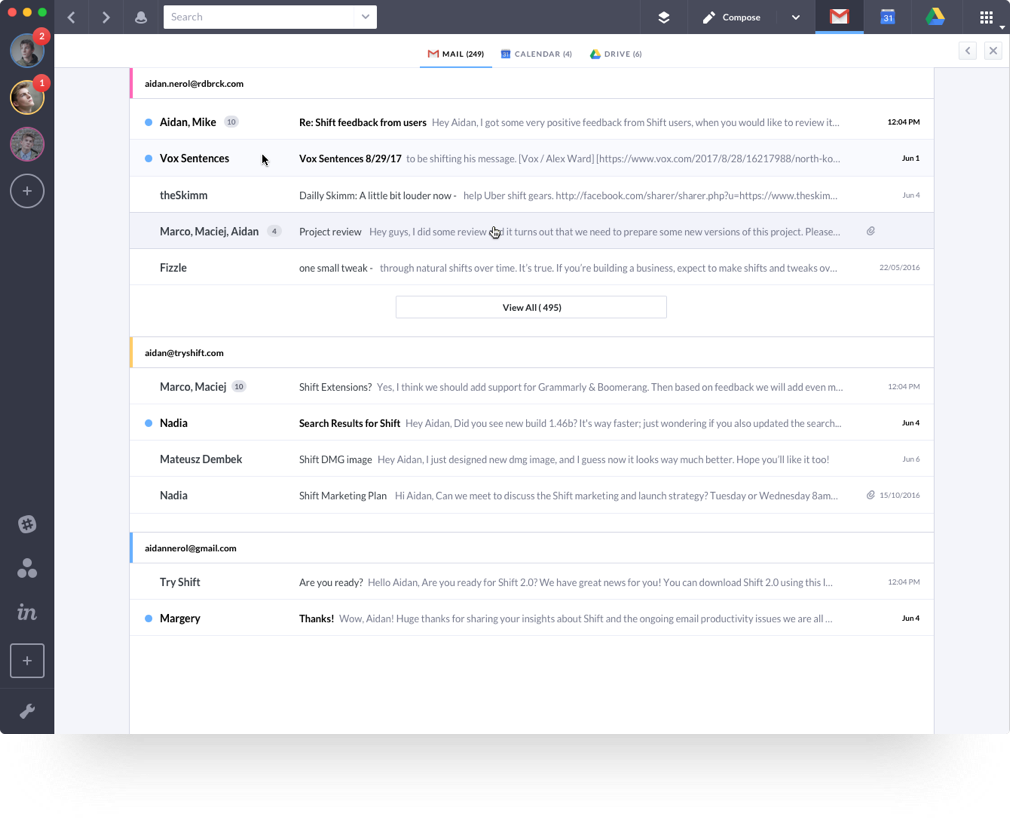
Shift is a mail client that gives you single-click access to over 700 most popular mail accounts, apps, extensions, and cloud services – especially Google products like Gmail, Drive, etc. It’s a great time-saving tool for people who’ve become tired of logging in and out of multiple accounts.
Shift also offers the convenient Unified Search feature that allows searching for anything across all of your Gmail, Calendar, and Drive accounts with the help of a single search box.
Why you’ll like it: Shift will help you avoid a messy inbox. As a result, you’ll spend less time organizing your email and it will be easier to focus on the task at hand instead of jumping from project to project.
Price: Free basic account, Advanced $99.99/year
Availability: Web, Desktop (Mac, Windows)
In other words: Shift is a desktop app for streamlining all of your email and app accounts. It helps create the perfect workflow for you and your team with mission-critical tabs, apps, and bookmarks in one, streamlined place.
7. Todoist
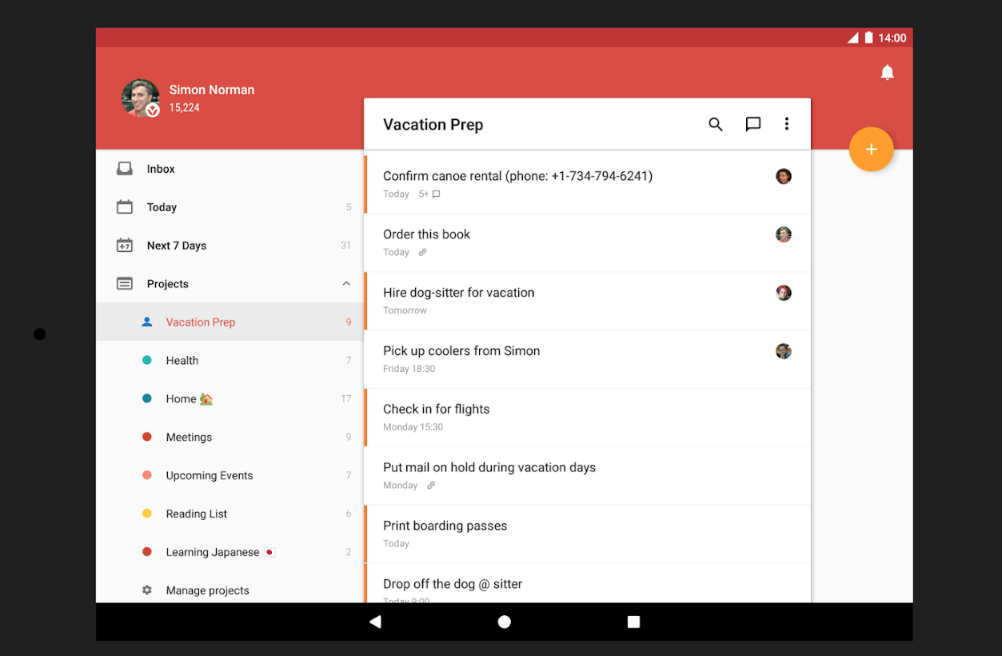
Todoist is a task management app with a pretty straight-forward goal – to help you create digital to-do lists either for yourself or even for the whole team and learn to love an organized life. You can set sub-projects, highlight prioritized tasks, add multimedia notes, and use the calendar view to get a glimpse of monthly tasks.
Todoist integrates with hundreds of apps and even offers several to-do list templates to choose from – so that you don’t have to start writing your task list from scratch.
Why you’ll like it: To motivate the users, Todoist has a fun “Karma points” feature which means that you’ll get bonus points for completing your tasks consistently. As a result, you’re very likely to complete your tasks more efficiently, thus learning better time management in the long run.
Price: Free basic account, Premium $3/month
Availability: Web, Mobile (iOS, Android), Desktop (Mac, Windows), Browser Extensions
In other words: If you’re looking for great time management apps, Todoist is the way to go. It works on all your devices, tracks your productivity, and lets you geek out on organizing and analyzing your life.
8. Forest
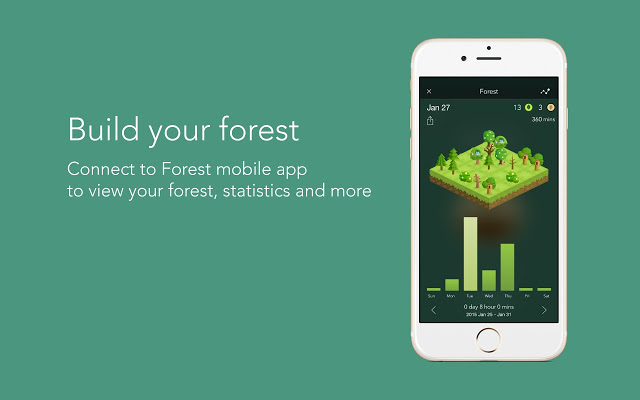
Forest is a productivity and time management app that helps you stay away from your smartphone in a very unique way. Basically, instead of scrolling through apps and notifications, you’d be growing a virtual tree in Forest.
You’d start by planting a seed in the app, then watch it gradually turn into a full-grown tree. However, if you leave the app to chat on WhatsApp or check Twitter, the plant immediately dies and you’d have to start all over again. Every time you finally grow a tree without any interruption, you’ll earn digital currency.
Why you’ll like it: Forest’s interface is simple, but also very cute. What’s more – if you want to support a cause, you can use your virtual coins to plant real trees (so far, more than 465,000 trees have been planted).
Price: Free
Availability: Mobile (iOS, Android), Browser extensions (Chrome, Firefox)
In other words: Forest is a great visual stimulation that will help you stay focused on work and gives an extra incentive to stay productive, helping the environment at the same time. As far as time management apps go, it’s an excellent choice.
9. Focus Booster
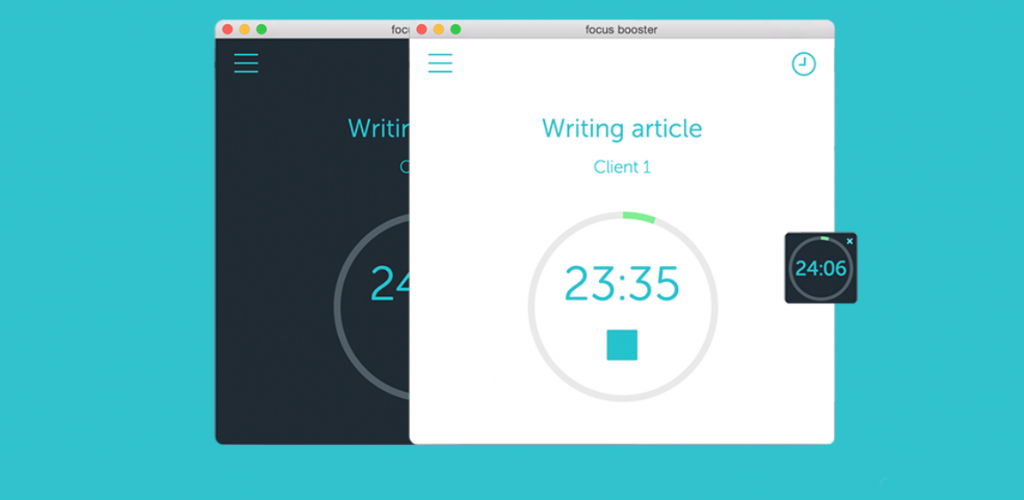
There are plenty of times during the workday when we simply lack motivation. Focus Booster is one of the best time management apps developed to help individuals fight procrastination and complete their daily tasks.
Focus Booster is based on the principles of the Pomodoro technique. You can set different Pomodoro timers for different clients to simplify time-tracking and invoicing. Of all the time management apps available, this is a great choice for freelancers who work with multiple clients. Pomodoro sessions are automatically recorded, so you can review how you’ve spent your time and improve productivity in the long run.
Why you’ll like it: Using Focus Booster’s timers, you’ll enhance focus and remove the anxiety that occasionally appears when facing incomplete to-do lists.
Price: Free trial, Individual plan $2.99/month
Availability: Web, Desktop (Mac, Windows)
In other words: Focus Booster is a simple app that helps encourage time management for all of your tasks. It’s a step above your average Pomodoro timer – it allows you to record all your sessions and track your productivity.
10. HabitMinder
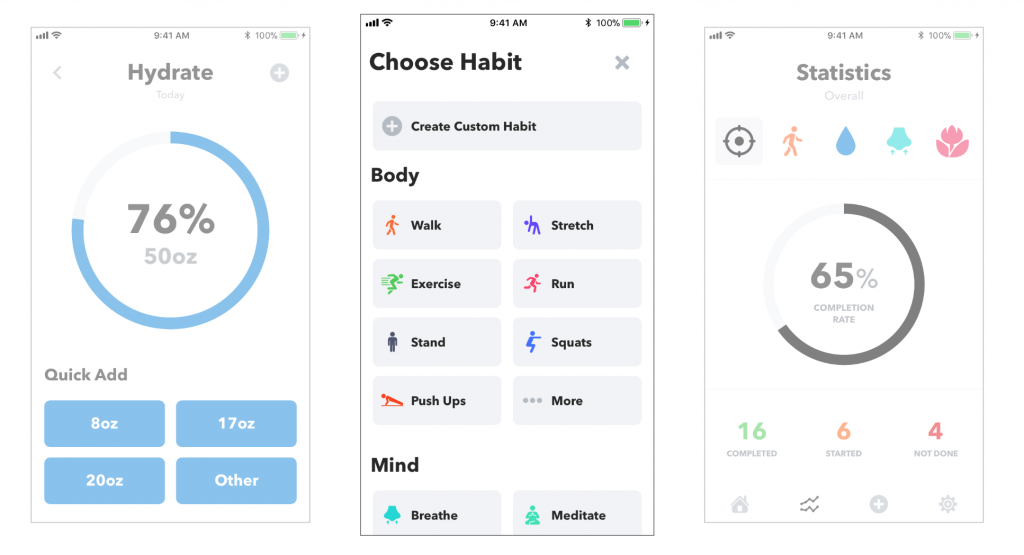
Do you want to drink more water, establish a new exercise routine, or form other habits? One of the apps that can help you is HabitMinder, a habit tracking and motivation app that will help you form healthy habits and keep you accountable using tools like mini apps and sessions screens. You can create your own habits to track or choose from more than 50 predefined habits, like stretching or healthy eating, to get you started.
Why you’ll like it: Despite what the popular myth proclaims, it takes longer than 21 days to form a new habit. Habit tracking apps, like HabitMinder, can help you stay on track and use that time efficiently.
Price: Free
Availability: Mobile (iOS, Android), Desktop (Mac)
In other words: While time management apps have little to do with HabitMinder, because this is a habit-building tool, it can help you progress faster with the goals you set for yourself in your personal and professional life. You’ll be able to keep track of your progress with HabitMinder’s statistics feature and monthly habit-building calendar that gives an overview of streaks and missed days.
11. Microsoft To Do
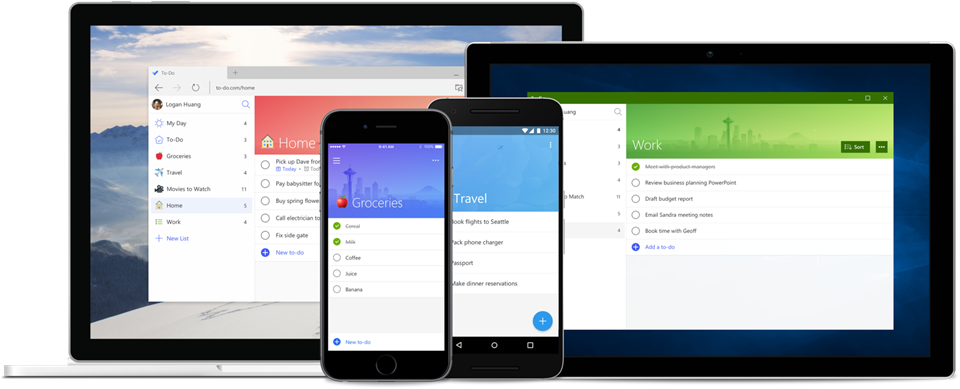
Another great digital time management app for those who prefer paperless to-do lists is Microsoft To Do. It’s a simple to-do list app that lets you plan for anything – whether it’s organizing your grocery and household lists, favorite movies, planning a trip, or your workflow. You can manage priorities by using tags like #1, #2, #3 or #urgent, #high, #medium, #low, and then sort the tasks alphabetically or to see all your priorities in batches.
Why you’ll like it: With the Microsoft To Do time management app, you can even share your to-do lists with family, friends, or colleagues which makes it super easy to collaborate and get things done even quicker.
Price: Free
Availability: Mobile (iOS, Android), Desktop (Mac, Windows)
In other words: Microsoft To Do is a cloud-based task management app. It allows users to easily manage their tasks from a smartphone, tablet, and computer, as well as share them with others.
12. Cushion
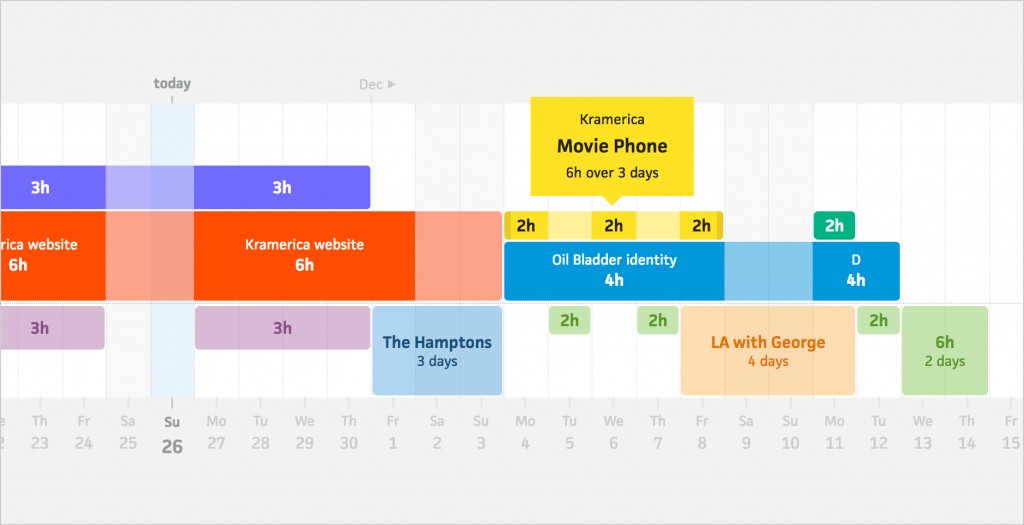
Cushion helps you plan your time – and not just the work hours. This time management app lets you manage the time spent on projects, as well as your private time. The app indicates when you’ve taken up too much, helping to manage your time better and avoid burnout.
Why you’ll like it: More than being just one of many time management apps, Cushion helps you reach your financial goals and keep track of invoices.
Price: Free trial, starter plan $8 per month
Availability: Web
In other words: Cushion will help you predict your unpredictable schedule and stabilize your unstable income. It shows your year as a whole, so you can confidently plan months ahead and avoid taking on too much work at once, as well as forecasts your income.
13. Notion
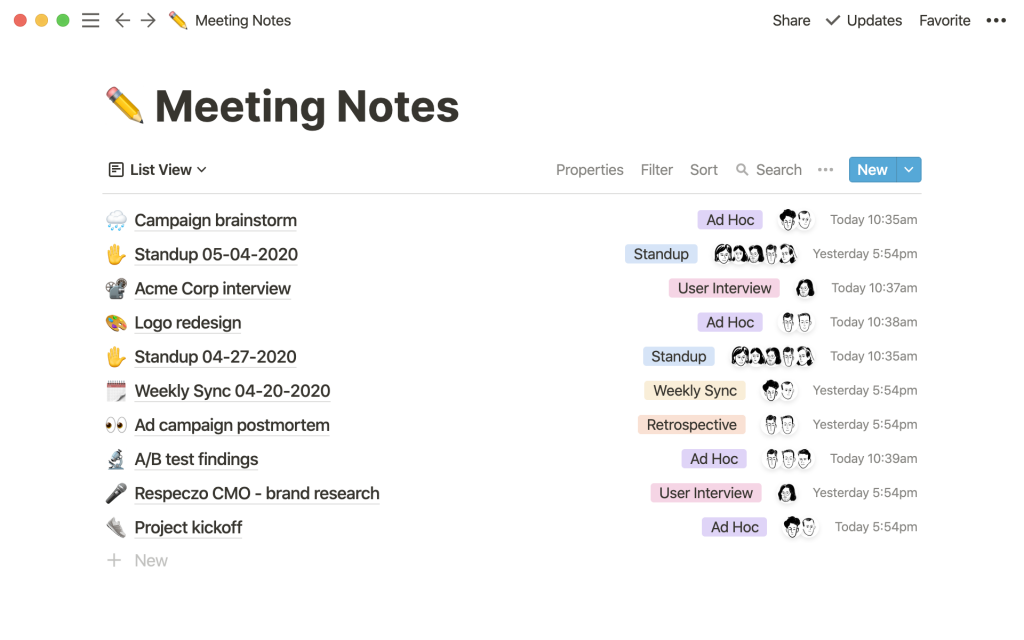
Notion unifies different list-making and time management apps in one tool by letting you create a whole knowledge base about a task or a topic, adding various types of content, files, and notes.
Over time it has grown into a project management platform and a comprehensive workspace for dynamic teams. However, it is still a suitable and handy tool for students, remote workers, and freelancers.
Why you’ll like it: Notion has a fun and simple UI and is fun to use – you can drag and drop your tasks and activities to rearrange them in a way that best suits your mood and productivity.
Pricing: Free for individual users, paid plans start at $4 per month
Availability: Web, Mobile (iOS, Android), Desktop (Mac, Windows)
In other words: If you’re looking for a versatile time managing app, Notion is a great choice that will integrate across all the platforms you use.
14. Remember the milk
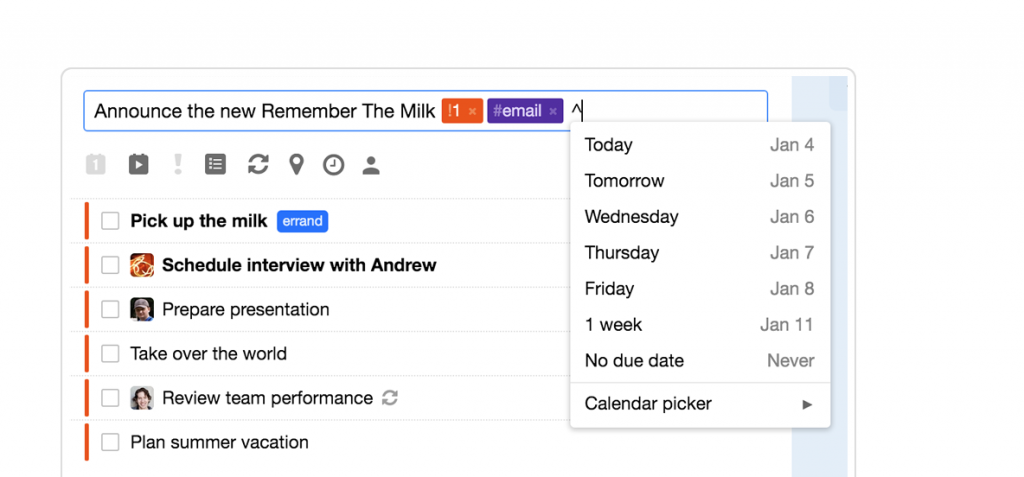
Remember the time when you’d run to the store to get groceries only to return back home forgetting the essentials – like milk? Remember the milk is a to-do list app that helps you avoid this kind of situation by creating organized and colorful lists.
Why you’ll like it: Over time, however, Remember the milk has expanded beyond just grocery shopping lists to a full-fledged time management app. You can connect Remember the milk to other apps, like Gmail, Outlook, and Google Calendar. You can even receive reminders by email, text, IM, or Twitter.
Price: Free, Pro version $39.99/year
Availability: Web, Mobile (iOS, Android, Blackberry), Desktop (Mac, Windows, Linux), Other (Fire, Apple Watch)
In other words: Time management apps are great for busy people who want to avoid forgetting things and mismanaging time. Remember the milk is a simple-to-use time management app that’s well worth looking into.

Invite structure in your workday!
Our all-in-one time management solution works wonders
15. Focus@Will
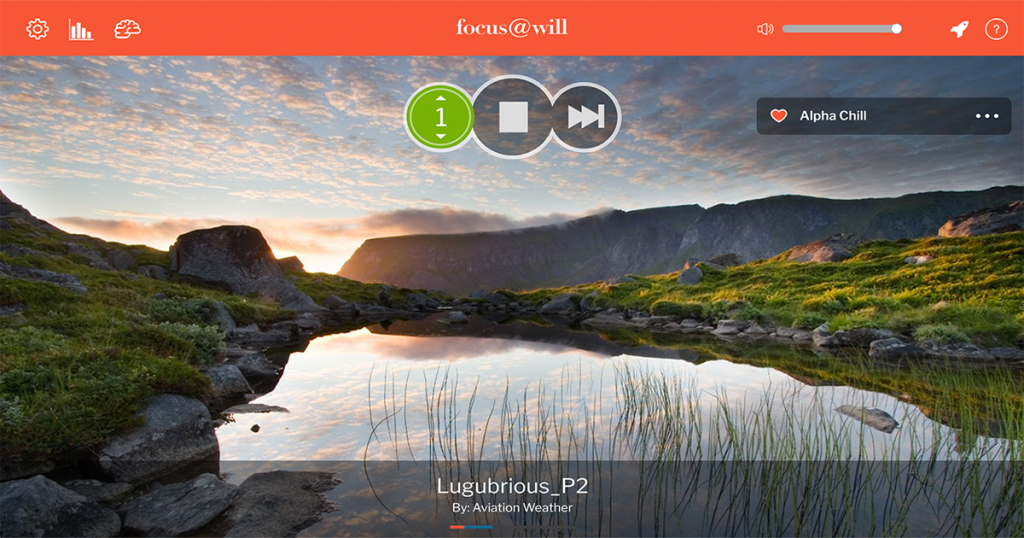
Focus@Will is a time management app that helps people improve focus, productivity, avoid distractions and boost attention span. The app uses collections of music from different genres to put people’s minds in a state of flow and help retain information when working, studying, writing and reading. Unfortunately, this is not one of the many time management apps available for Mac or Windows, but it gets the job done on mobile platforms just as well.
Choose playlists based on what you do (are you an entrepreneur, student, creative, or logical thinker?), hit play, and get to work. By the way, the app’s music collection includes a number of newly commissioned works from well-known producers and composers you won’t be able to hear anywhere else.
Why you’ll like it: Of all the time management apps out there, choosing one that’s is developed by neuroscientists is a smart move. According to their studies, it can boost productivity 4 times.
Price: Free trial, Basic plan $8.33/month billed annually.
Availability: Web, Mobile (iOS, Android)
In other words: Focus@Will is a simple and affordable solution to overcome noise, distractions, and boredom. Their scientifically engineered music has been clinically tested to work with your brainwave patterns that support your ability to focus and stay focused.
16. Loop – Habit Tracker
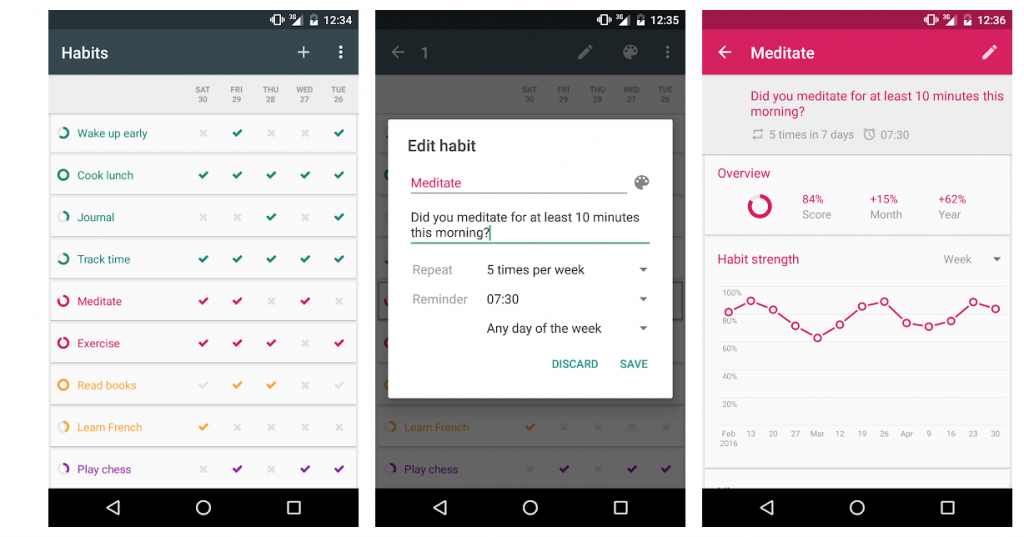
Loop is an Android habit tracking app that helps you create and maintain good habits. The app has a simple and modern interface and it uses an advanced formula for calculating the strength of your habits. That way, you’ll see how your habits have improved over time.
Why you’ll like it: You’ll get detailed graphs and statistics, and the app is optimized for smartwatches. Besides, it’s completely ad-free, so you won’t be getting annoying notifications from intrusive apps.
Price: Free
Availability: Mobile (Android)
In other words: As a habit tracking app that helps focus on completing challenges, Loop allows you to maximize your time and achieve long-term goals faster.
17. TimeTree
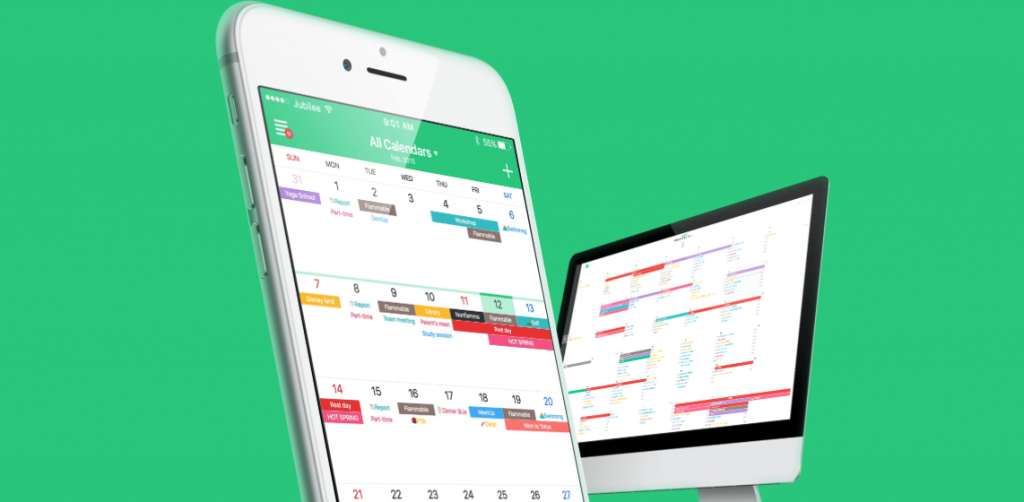
If you’re seeking time management apps for families, couples, and teams that help coordinate multiple calendars, appointments, and events all in one place, TimeTree is a great option. Check out the “Full Month” view that shows upcoming events at-a-glance and by the month. The app also supports national holidays from more than 13 countries and 13 languages, and the number is growing still.
Why you’ll like it: This time management app lets you color-code events to better assist everyone involved in the planning – whether it’s a party, a trip, or a work-related event.
Price: Free
Availability: Web, Mobile (iOS, Android)
In other words: TimeTree was built with the goal of being an integral part of managing one’s schedules through sharing and communication. It’s a way to get your living room calendar, work calendar, and social calendar in the palm of your hand, with features that allow you to share and communicate within the calendar itself.
18. Slack
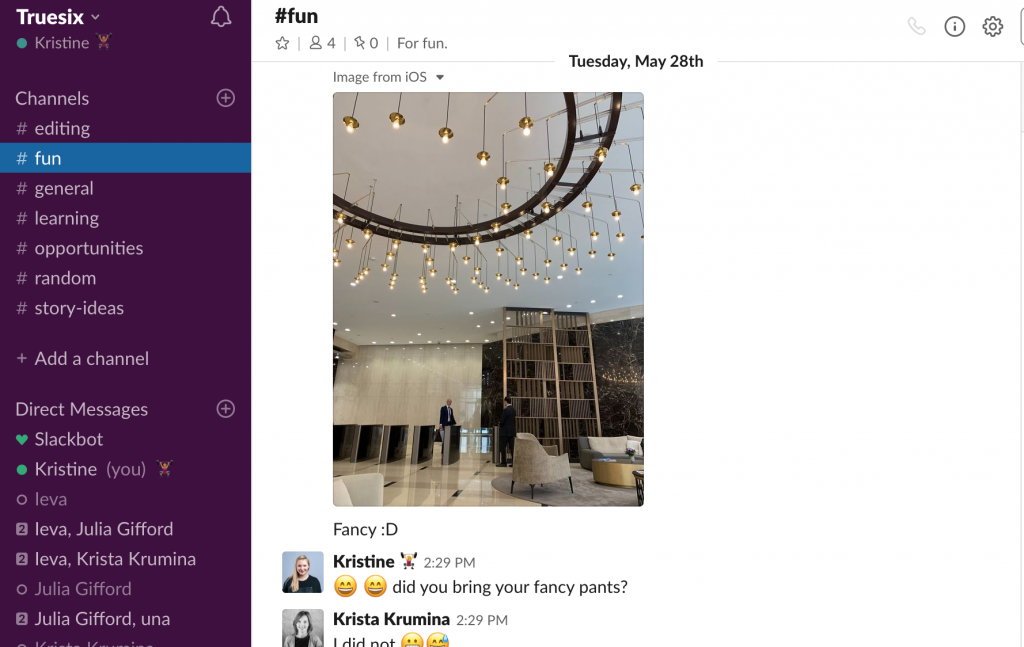
Slack is a real-time messaging app that makes connecting with coworkers a breeze. Apart from channels, private rooms, and direct messaging, you can also easily share files, store data, and integrate with other apps to simplify working on projects.
Why you’ll like it: Even if Slack isn’t exactly a time management app, this awesome collaboration tool will definitely help you get more work done – no matter the size of your company.
Price: Free, standard account $7 per user/month (billed annually)
Availability: Web, Desktop (Mac, Windows, Linux), Browser extensions (Chrome, Firefox, Safari, Edge), Mobile (iOS, Android)
In other words: Productivity means not only maximizing your time but also being able to communicate effectively. This is what Slack is all about – it makes communicating with your team feel somewhat gamified, hence fun. Add personalized emojis for extra zing and pep.
19. SelfControl

SelfControl is a time management app for Mac users. The idea of the app is pretty straightforward – it blocks sites that you deem too distracting for the time period that you choose.
Beware: once you set your blocked time, there’s no going back until the timer runs out. Not even restarting the computer or deleting the app will help. You have no choice but to wait – or work!
Why you’ll like it: Simplicity is often the key to success when it comes to time management apps, and SelfControl delivers. It’s a very simple time management tool that will be 100% effective in forcing you to focus.
Price: Free
Availability: Desktop (Mac)
In other words: SelfControl is a free, open-source time manager app that lets you block your own access to distracting websites, your mail servers, or anything else on the Internet. Until that timer expires, you will be unable to access those sites even if you restart your computer or delete the application.
20. 1-3-5 List
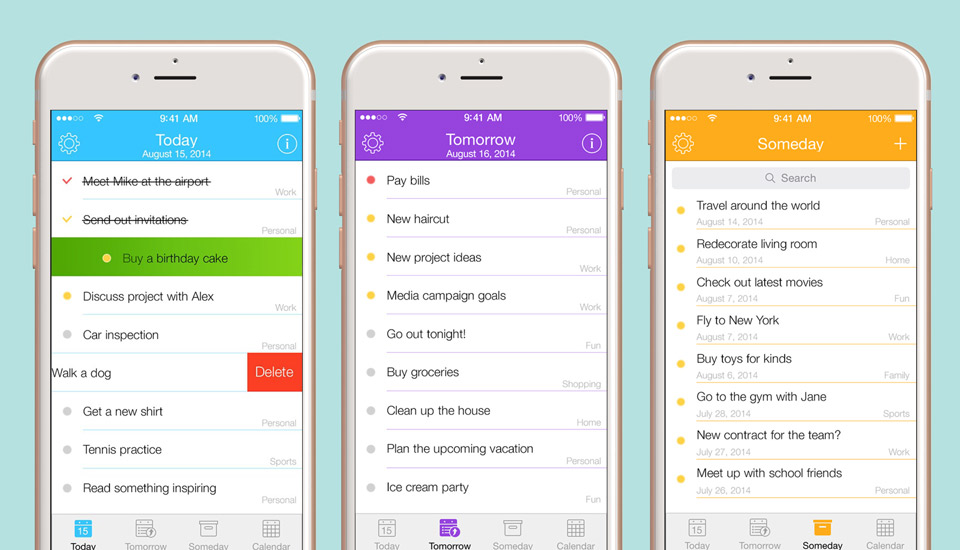
The 1-3-5 List app works on the basis of the 1-3-5 rule, a productivity concept that states on any given day, you can only accomplish one big thing, three medium things, and five small things. That way, instead of listing endless tasks, you end up narrowing down your to-do list to nine items. To get to know how it stands out from other time management apps, check out the easy-to-understand help section within the app.
Why you’ll like it: Sometimes time management apps can be difficult to navigate, but the organization within this time management app is very easy – just drag and drop tasks from one list to another using the tap and hold option.
Price: Free basic account, Premium $2.50/month
Availability: Desktop (Mac, Windows, Linux), Mobile (iOS, Android)
In other words: The 1-3-5 rule makes it easy to prioritize your day. The app lets you choose 1 big thing, 3 medium things, and 5 small things to accomplish.
21. Float
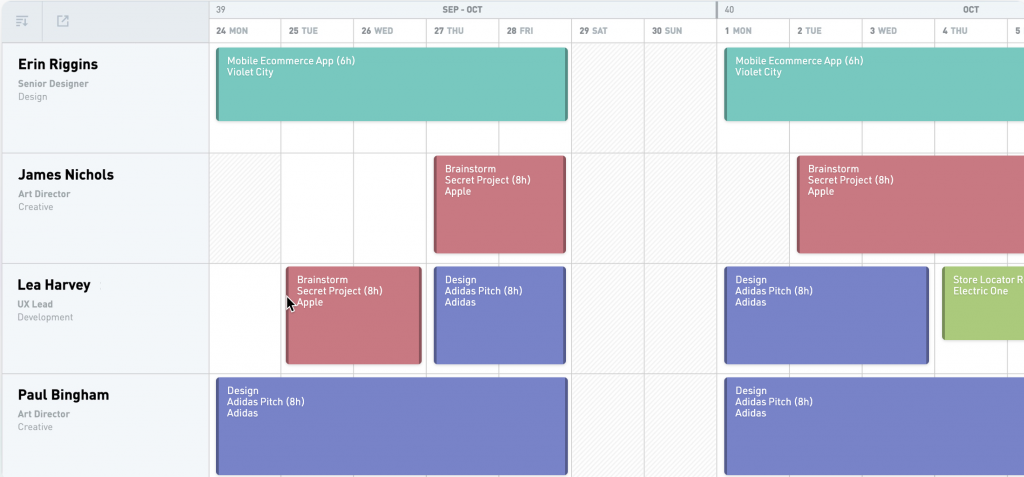
Float is a visual project and time management app suited for agencies, studios, and businesses that need to stay on track of their resources. The main characteristic of the app is its schedule calendar where you can see who’s working on what and when. When you’re done tracking, get a real-time snapshot of your team’s workload with Reports.
Why you’ll like it: This visual resource planning and time management app is a simple, yet effective substitute for boring and frankly, confusing spreadsheets.
Price: Free trial, $5 per person/month
Availability: Web, Mobile (iOS, Android)
In other words: Float provides an accurate view of your capacity to plan work more efficiently. It helps teams make the most of their time and empower leaders to make better business decisions.
22. Google Keep
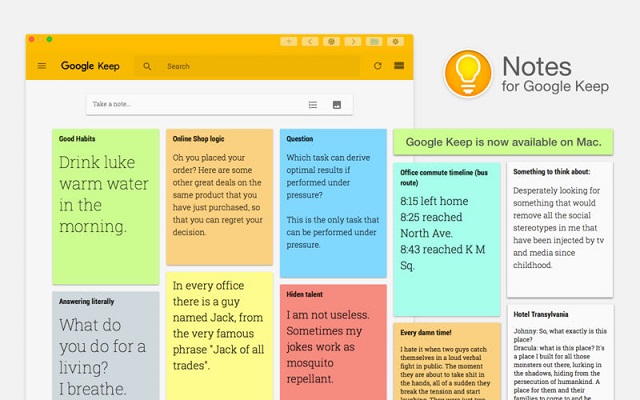
Google Keep works as a syncing notepad that you can connect to Google Drive and take or save photos, notes, checklists, and voice memos. Although it’s not exactly considered one of many time management apps, it’s a great way to keep your affairs in order. Whenever you’re on the go and need to jot something down – Google Keep will let you do it in a few seconds.
It’s very simple to add reminders, sketch ideas, and search all the notes and labels you’ve created.
Why you’ll like it: As with all Google’s products, Google Keep is fast, efficient, easy to use, and compatible with almost everything. As far as software for time management goes this is top-notch.
Price: Free
Availability: Web, Mobile (iOS, Android)
In other words: When it comes to time management apps, Google Keep isn’t really one per se, but it does act like a practical and colorful organization tool that differentiates business notes from personal ones.
23. SwiftKey
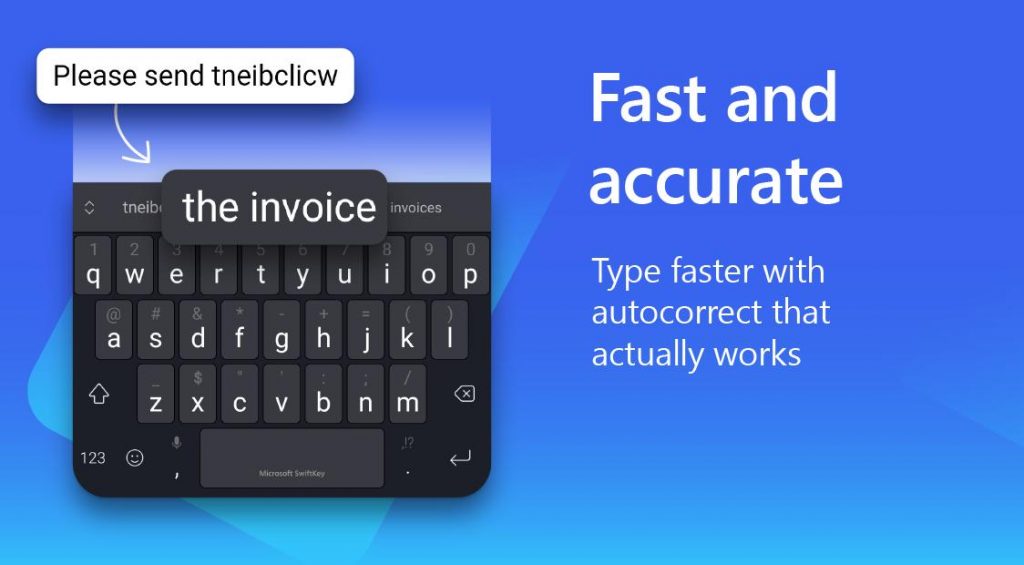
SwiftKey is an intelligent keyboard that learns your writing style, so you can type faster. It’s on the list of time management apps because it’s always learning and adapting to match your unique way of typing – including your slang, nicknames, and emojis. That means autocorrect that actually works and helpful predictions, so you can get your point across fast, without errors.
Why you’ll like it: SwiftKey lets you customize your keyboard to match your style – it even learns your favorite emoji. It’s Artificial Intelligence at its best.
Price: Free
Availability: Mobile (iOS, Android)
In other words: Time management apps are all about efficiency, and SwiftKey delivers. It gives you more accurate autocorrect and predictions by learning your writing style – including the words, phrases, and emoji that matter to you.
24. Bear
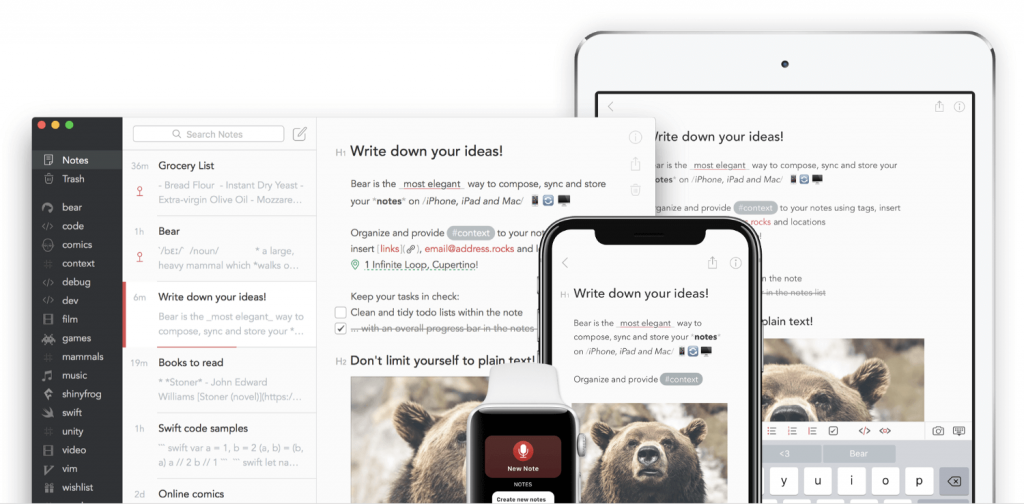
Bear App is a to-do list app combined with an excellent tool for taking notes. You can make lists, create checklists, add detail to your tasks, and take extensive notes.
iOS (and Premium plan) users can benefit from importing content into the Bear app, for example, share content from other apps, capture webpages, drag and drop from other apps, and even add notes by talking to your Apple Watch. Bear app’s pro version also offers many beautiful themes.
Why you’ll like it: It’s on the list of time management apps because offers rich text editing with great design and diverse typography options. And it has a progress bar under each note that fills up as you check off to-dos, giving you the visual queue of each task’s progress.
Price: Free basic account, Premium $1.25/month
Availability: Desktop (Mac), Mobile (iOS, Android)
In other words: There are many time management apps out there and although Bear isn’t exactly one of them, it offers lots of features to help with better time management and is a great tool to use together with time managing apps. Bear has quick organization and editing tools, as well as export options to help you write quickly, share it anywhere and preserve your privacy with encryption.
25. Any.do
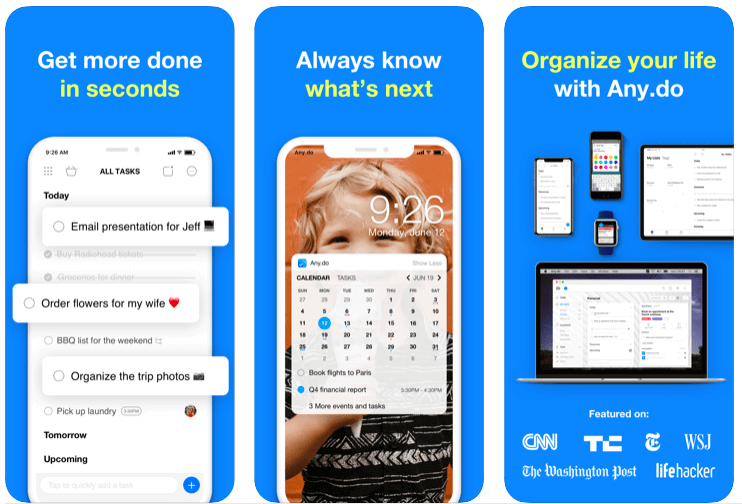
Any.do is a calendar app with a to-do list. You can drag and drop tasks to change their order or priority level, swipe tasks to mark them complete, and add tasks through voice command. To differentiate among projects or segments of life, use categories or themes.
Why you’ll like it: This awesome checklist app can spot your missed phone calls and remind you about them.
Price: Free basic account, Premium $2.09/month
Availability: Web, Mobile (iOS, Android)
In other words: Any.do is also irreplaceable as a calendar app, which seamlessly integrates with your Google Calendar, iCloud, Outlook, or any other calendar. It can help you plan your day by browsing your tasks and suggesting when to complete them. Features like deleting the tasks by shaking your phone give this to-do list app a really modern look and pleasant feel.
26. OmniFocus
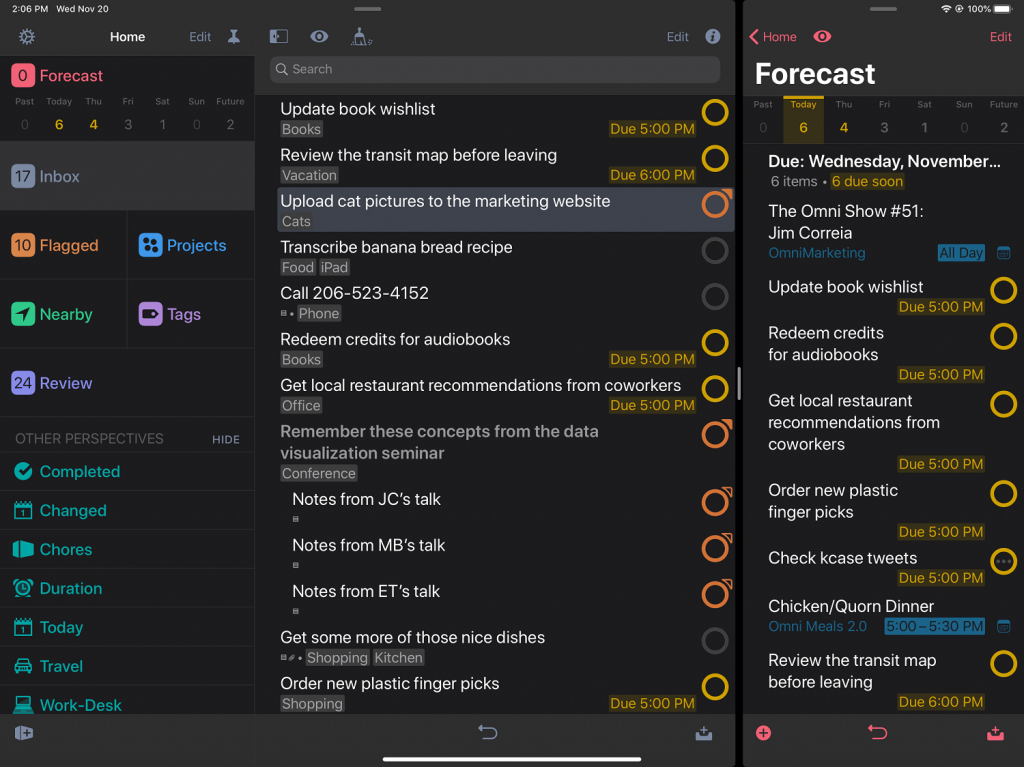
OmniFocus is no simple to-do list app – this feature-packed tool answers even the most specific workflow organization needs. It’s definitely one of the best daily to-do list apps for power users and people with particular time management needs. The app offers deep integration across all Apple devices, ensuring you never miss a deadline.
Why you’ll like it: It lets you set up three different types of projects and view them in six default views (more in the Pro version), allowing you to organize tasks according to their tags, due dates, a specific order, etc.
Price: Free basic account, Premium $9.99/month
Availability: Web, Mobile (iOS), Desktop (Mac)
In other words: OmniFocus makes it simple to capture tasks from anywhere. And because it’s deeply integrated with Apple devices, OmniFocus becomes a seamless part of your workflow. This flexible to-do list app is suitable even for the most complex and unconventional organizational systems.
27. Taskade
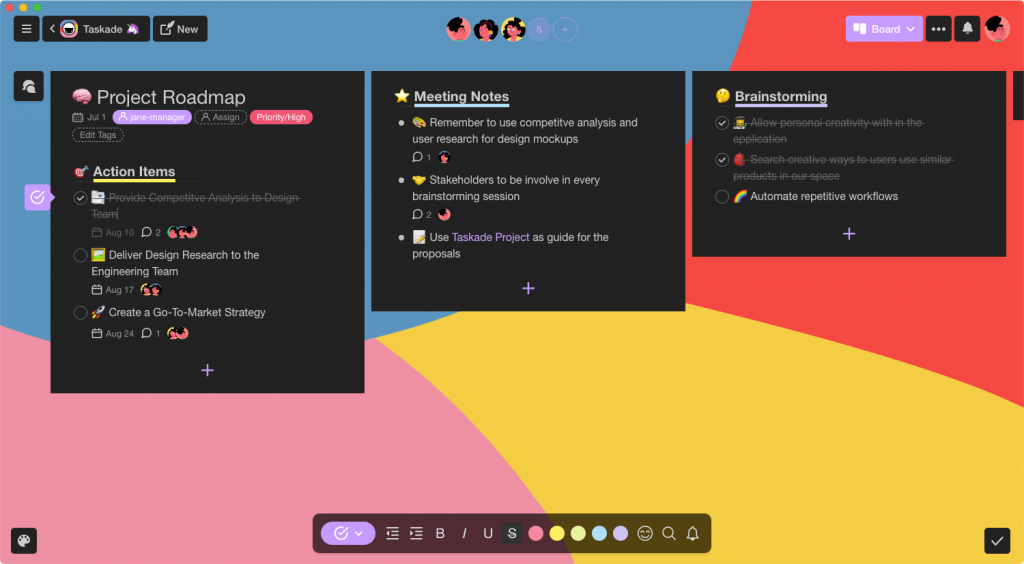
Taskade is a remote workspace for getting things done. It’s real-time organization and collaboration tool for distributed teams. Taskade lets you create tasks, share notes, and chat together on the same page, all in real-time. It’s a powerful addition to any and all time management apps on the market.
Why you’ll like it: Taskade is one of the best task and time management apps out there that offers powerful collaboration features like a team and direct chat, video conferencing, deadlines and reminders, recurring tasks, and team permissions.
Price: Free basic account, Premium $7/month
Availability: Web, Mobile (iOS, Android), Desktop (Mac, Windows), Browser extensions (Chrome, Firefox)
In other words: Taskade is a collaborative task list with unlimited hierarchy, designed to help remote teams work together in one unified workspace in real-time. It’s one of the few time management apps that work as just well on Mac as it does on Windows and also supports mobile and web versions.
28. Freedom
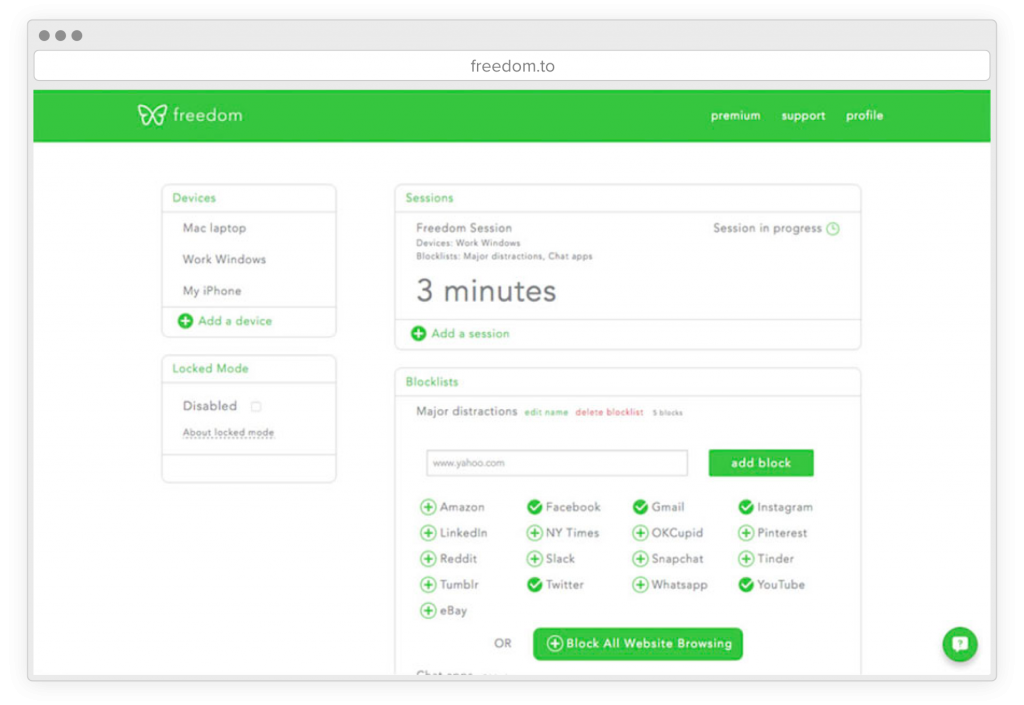
Freedom is an app that blocks websites and apps or the entire internet if you want to. While it’s not exactly a time management app, it can significantly improve your day-to-day planning. With your distractions blocked, you can get into your workflow and stay on task. Studies show that every time you check email, a social feed, or respond to a notification, your mind requires 23 minutes of re-focus time to get back on task. It’s a phenomenal cost to our entire workforce and to each of us individually as we strive to do our best work.
Why you’ll like it: While it’s not time management software, you’ll be amazed at how much you get done using Freedom. With Freedom, you regain balance in your relationship with technology, which improves all aspects of your life.
Price: Free basic account, $2.42/month (billed yearly), $129 (one-time payment)
Availability: Web, Mobile (iOS, Android), Desktop (Mac, Windows), Browser extensions (Chrome)
In other words: Freedom lets you easily block websites and apps on your computer, phone, and tablet. It shuts off network and internet access for a specified time. You can also use it as an app blocker on your phone for distractions like Twitter or news websites.
29. Memorigi
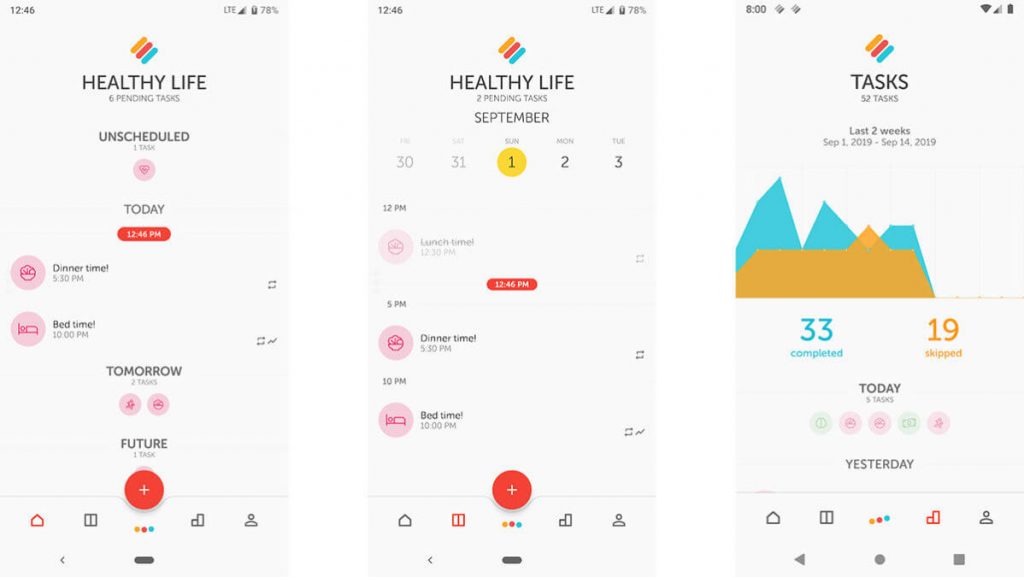
Memorigi is a time management app with a to-do list, task planner, calendar, and reminders with many features designed to keep yourself accountable when working towards your goals. Among other awesome tools, it has a “Nag me” feature for continually reminding you of your uncompleted tasks, dark mode, swipe gestures, and attachments for safely storing your tasks, documents, lists, and photos.
Why you’ll like it: Memorigi is a time management app that not only lets you keep track of your daily tasks, ideas, and activities, but also motivates you to follow life goals and build habits. It also offers useful features like cloud sync, recurring tasks, and reminders.
Price: Free, Premium from $1.99/month
Availability: Mobile (Android)
In other words: Memorigi is a visually-oriented to-do list, task manager, planner, calendar, and reminder app to help you organize life and work. It’s one of those time management apps that you can use to make your life awesome because planning and organizing your projects with Memorigi feels like a breeze.
30. Fantastical
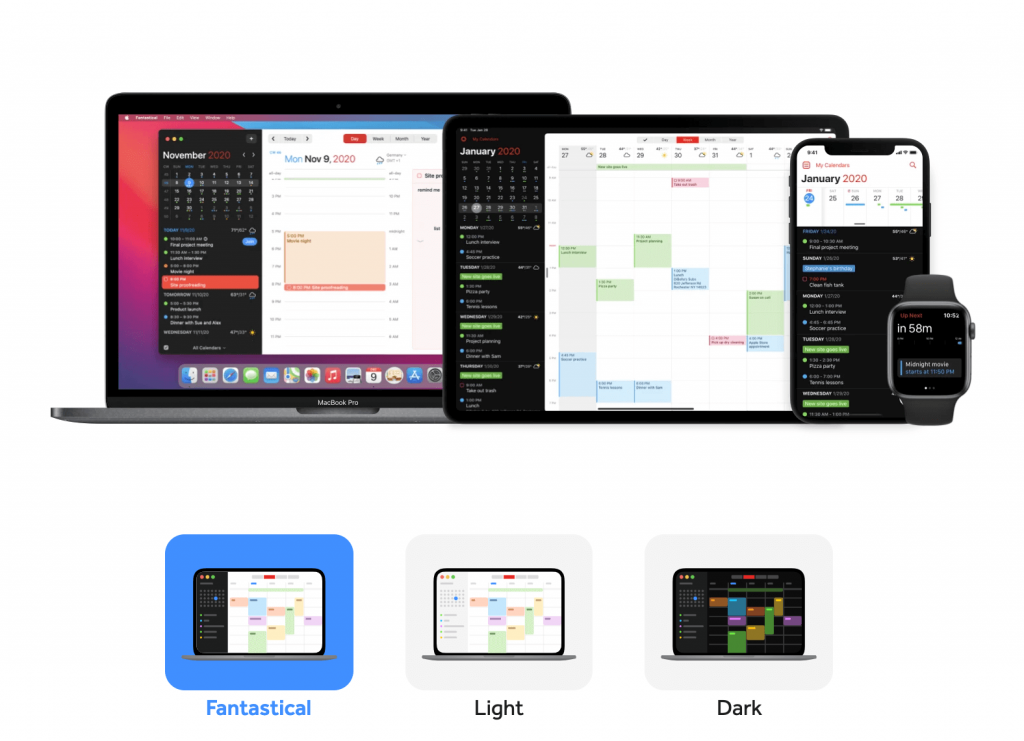
Fantastical is the multiple award-winning calendar and time management app with powerful features including intuitive natural language parsing, a full calendar window with day, week, month, and year views, an ultra-quick access mini window, tasks, time zone support, and much, much more.
Why you’ll like it: Fantastical’s natural language event and task creation, beautiful calendar views, and ultra-smart event list make it the most powerful time management app you’ll ever use.
Price: Free, $4.99/month
Availability: Mobile (iOS), Desktop (Mac), Smart Watch (Apple Watch)
In other words: Fantastical is one of those time management apps for Mac and iOS that work seamlessly across your Apple devices. You can add your existing calendar accounts directly to Fantastical and keep all of your events and tasks in sync, including custom calendar sets, templates, notifications, weather settings, and more.
31. Workflow
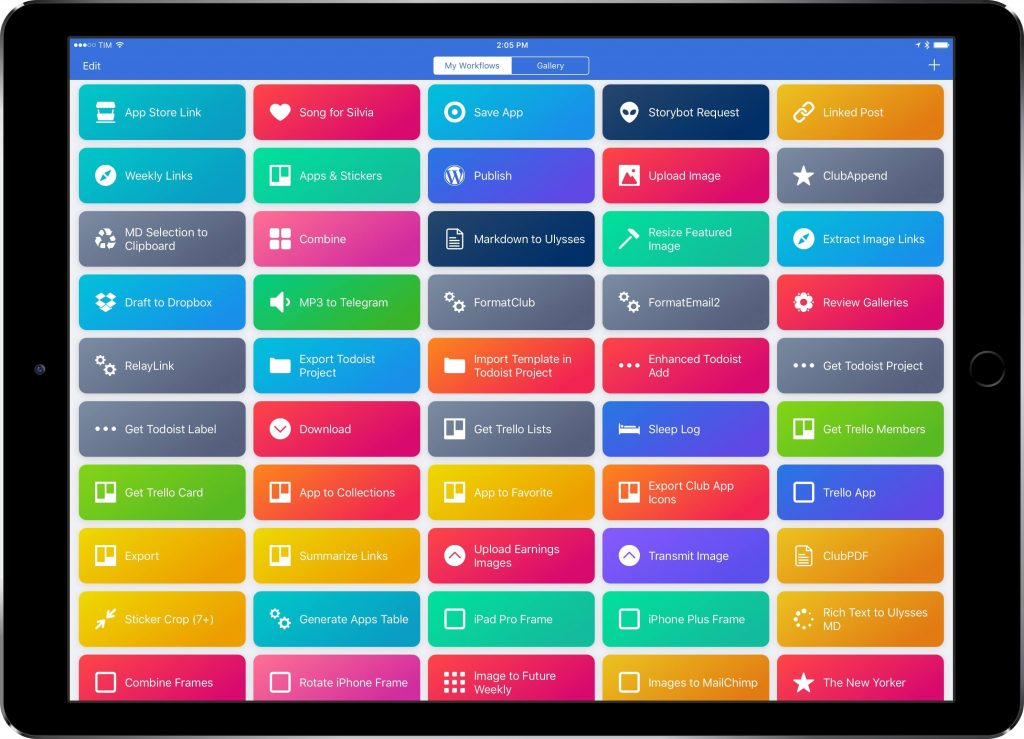
With Workflow you can build your own workflows with a simple drag-and-drop interface. It’s like making your own apps, but a million times easier. The basic feature of this time management app is the ability to customize your screen so you can get your most-used app functions front and center.
Why you’ll like it: Workflow allows you to mix & match hundreds of actions to create quick shortcuts, manage your media, share content, and much more.
Price: Free
Availability: Mobile (iOS)
In other words: Workflow combines a bunch of steps across apps into a single tap. This time management app for iPhone allows you to put different actions from all your apps in one place. You can customize your screen and significantly save time.
32. TickTick
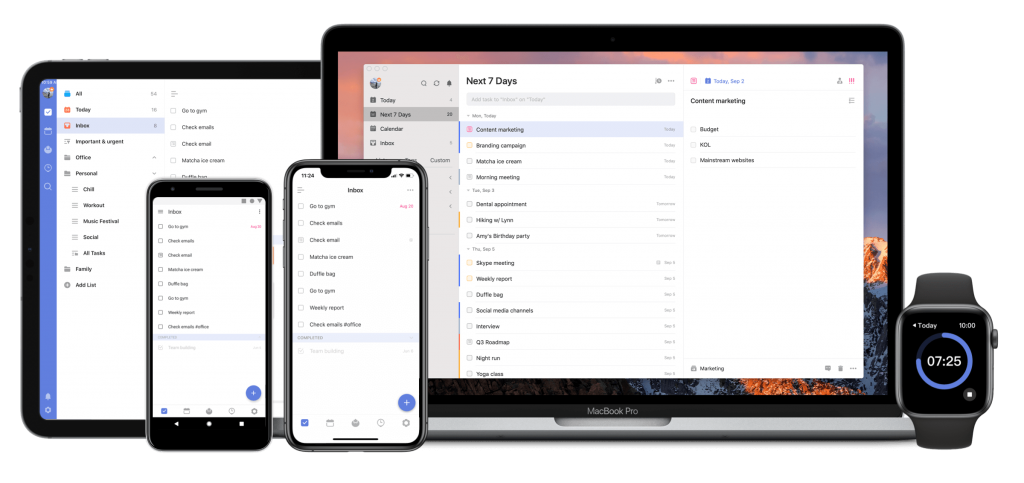
TickTick is a daily and weekly checklist app that allows you to add tasks, subtasks, reminders, deadlines, and recurring tasks for the day, week, or month. You can even turn an email into to-do list items, as well as assign tasks and share lists with others.
Why you’ll like it: The great thing about this time management app is that it gives you the choice of five different calendar views to see which view motivates you best.
Price: Free, Premium from $2.4/month
Availability: Web, Mobile (iOS, Android), Desktop (Mac, Windows)
In other words: TickTick is a simple and excellent daily checklist app. You can add tasks to it, using not only texts but also voice commands and widgets.
33. Pocket
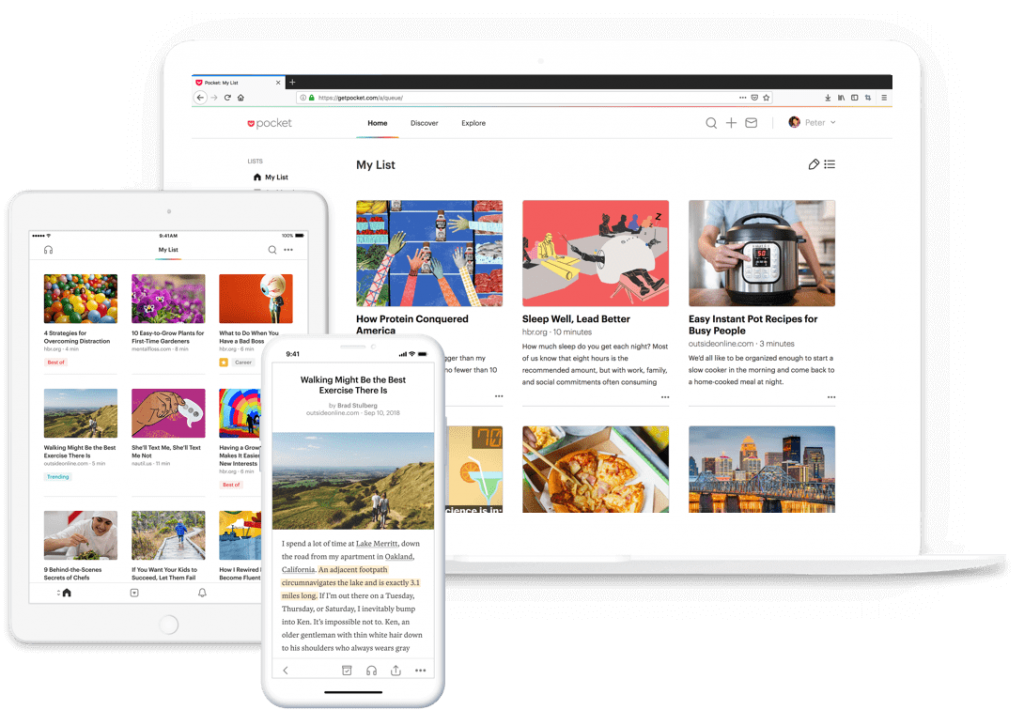
You can use Pocket to capture the content that comes at you all day long and curate your own space filled with only the topics you care about. Save the latest stories, articles, news, sports, and videos from any device, and any publisher or app.
Why you’ll like it: Pocket is a way to fuel your mind with a reading, watching, and listening experience designed for calm eyes, free hands, and fresh focus.
Price: Free, Premium from $4.99/month
Availability: Web, Mobile (iOS, Android, Blackberry), Desktop (Mac, Windows), Other (Amazon apps, Kobo)
In other words: Pocket comes in handy when you find something you want to view later. It lets you save articles, videos, and stories from any publication, page, or app.
34. Clear Todos
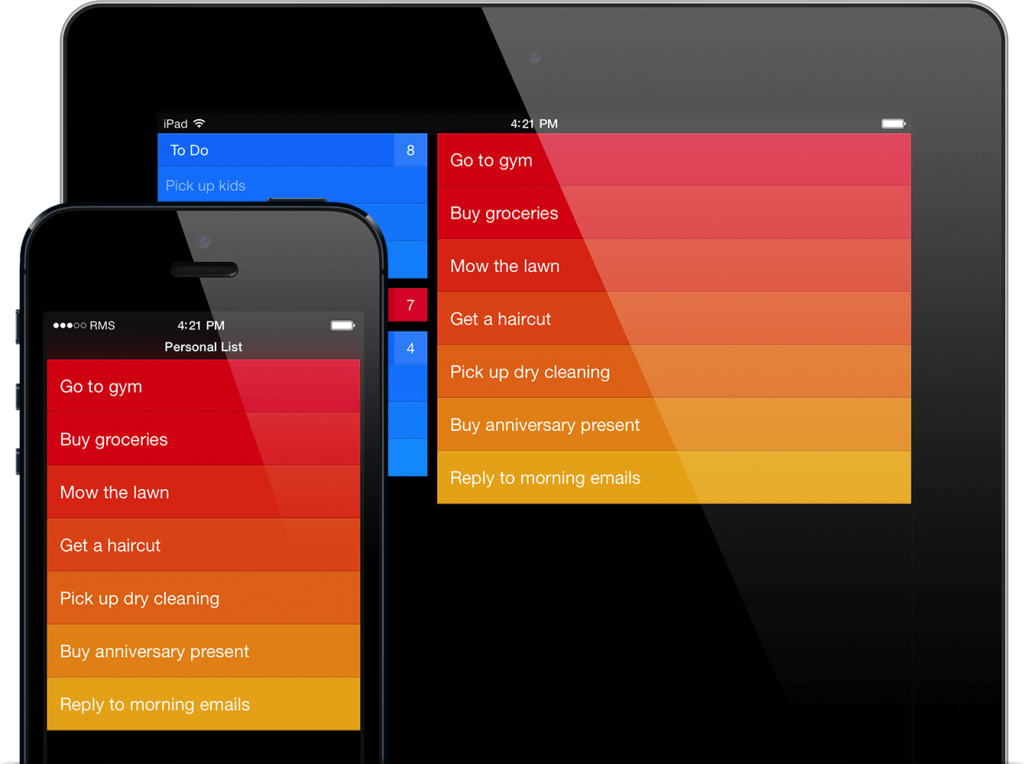
Clear Todos is a nice and simple checklist app. While every other todo app piles on features, fields to fill out, and extra decisions to make in an attempt to make you feel more productive that create even more noise and distractions in your life. Clear embodies its name and gives you a straightforward way to cross items off your to-do list.
Why you’ll like it: It’s sweet and simple. You can tame the chaos of your life and give yourself the satisfaction of crossing off items just like on a piece of paper.
Price: $4.99
Availability: Mobile (iOS)
In other words: A lot of time management apps for iPhone pile on features, fields to fill out, and extra decisions to make in an attempt to make you feel more productive. But that ends up creating even more noise and distractions in your life. Clear Todos offers a simple yet effective solution.
35. Habitica
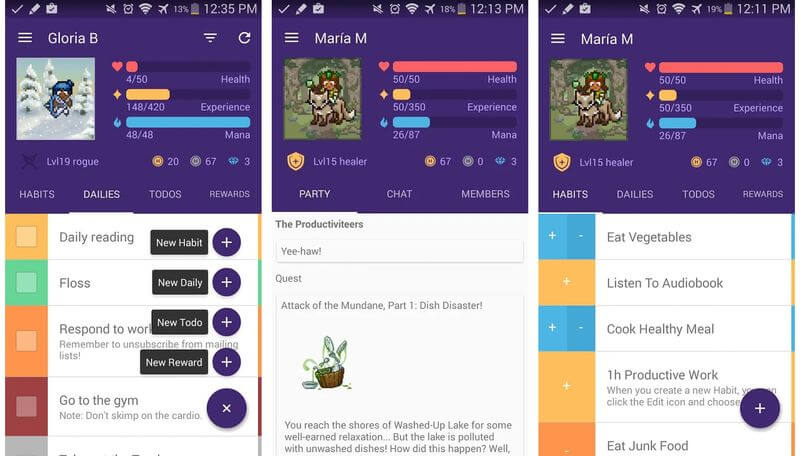
Habitica is a gamified task and time management app. It resembles a game right from the start where you have to create an avatar for yourself. Then you can either select from the preset habits and goals, or add your own tasks. When you check tasks off, your character gains health or experience and some gems and gold along the way. If you fail or ignore your tasks, you lose powers and health.
Why you’ll like it: With in-game rewards and punishments to motivate you and a strong social network to inspire you, this time management app can help you achieve your goals to become healthy, hard-working, and happy.
Price: $4.99/month + discounts for monthly and annual plans
Availability: Web, Mobile (iOS, Android)
In other words: Habitica is a habit-building and daily to-do list app which turns tasks and to-do lists into a role-playing game and lets you earn points for achieving goals. This time management software is a great tool for those who find planning and organizing their lives boring and tedious.
36. Flow
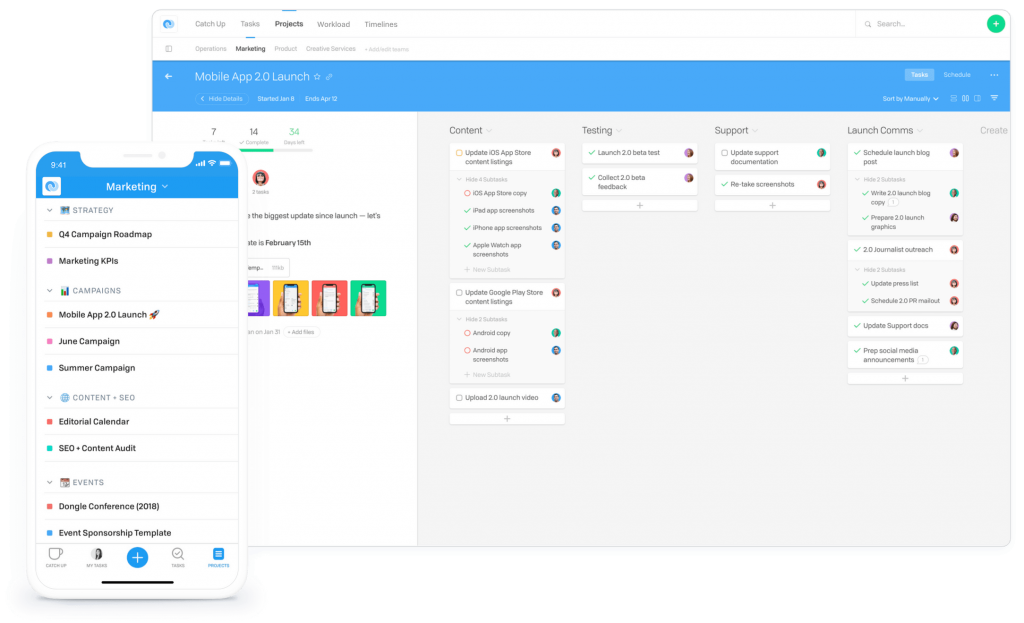
Flow is on the list of modern task and project time management apps for teams. It helps you get organized, stay on track, and achieve more as a team. And it gives you insight into what’s happening at every level.
Why you’ll like it: Flow is one of the best time management apps on the market that lets you have a great overview of your project with the timeline view. It also offers you the option to connect tasks to deadlines and track your progress.
Price: Basic $8 per user/month, Plus $12 per user/month, Pro $18 per user/month
Availability: Web, Mobile (iOS, Android), Desktop (Mac, Windows)
In other words: Flow automatically compiles a news feed that combines everything you care about into a single stream. This is one of the most effective time management apps on the market and includes updates on tasks assigned to you, tasks that you’ve delegated, updates on tasks that you’re following, as well as any mentions in conversations throughout the app.
37. Akiflow
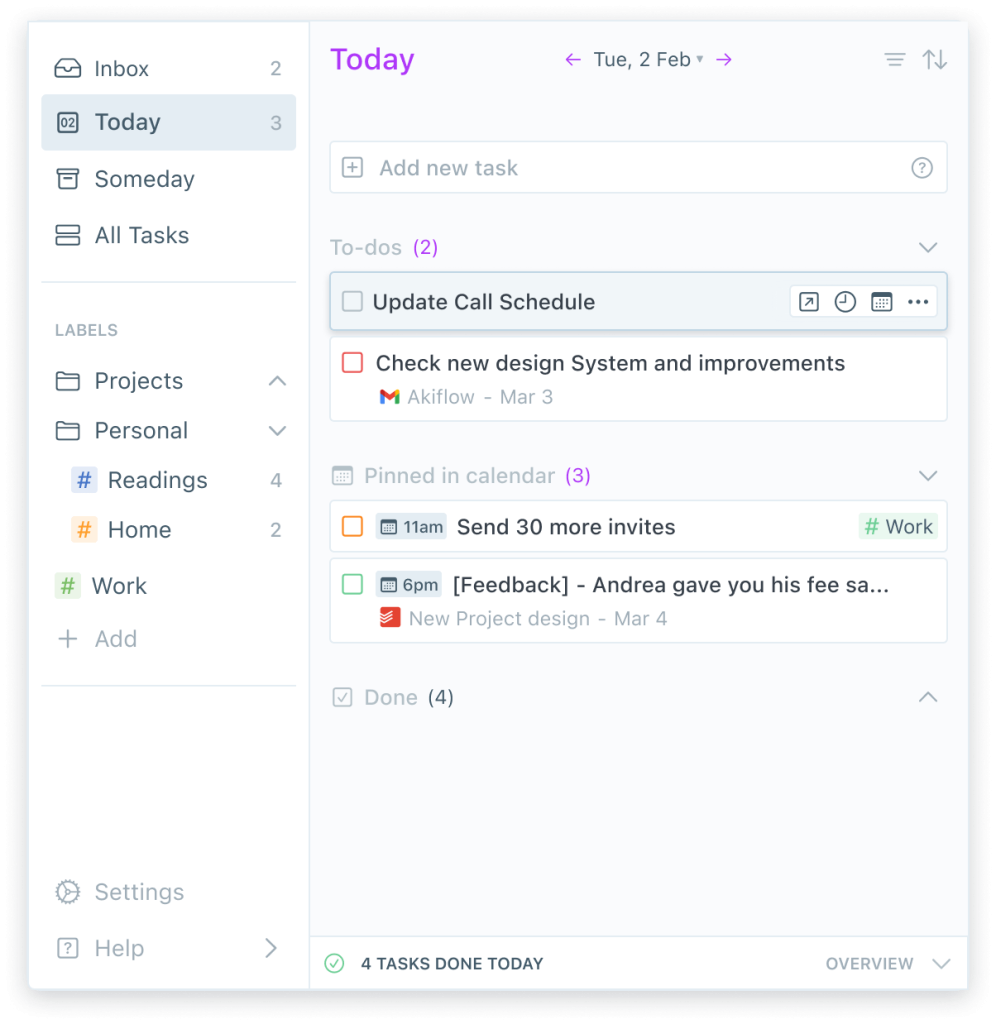
Akiflow is a time and task management platform that uses the principle of time blocking. Essentially, what it means is that you divide your day into time blocks dedicated for particular activities, which helps boost your productivity and focus on your priorities, avoiding multitasking.
Why you’ll like it: Akiflow lets you connect different types of other time management tools you might be using (like Slack, Google Calendar, Gmail, Asana, and others) and consolidate all of the different tasks you have to be working on in one place. You can effortlessly create the perfect schedule for your day and follow your progress, all the while staying productive.
Price: $15 per month ($12.50 per month if you go for the annual subscription)
Availability: Web, Mobile (Android, iOS), Desktop (Mac, Windows)
In other words: Akiflow is a platform that will help you become a better manager of your own time. It’ll let you sort out your priorities and settle into a schedule that works for you and makes you the most productive. Instead of hopping from one planning platform to another, Akiflow lets you see the big picture in one place. You can even quickly turn ideas mentioned in email, Slack, or elsewhere into actionable tasks immediately, making sure that no good idea gets lost in the shuffle.
38. ProofHub

ProofHub is a project management solution that lets you oversee and work on tasks in an effective manner, putting particular emphasis on the collaborative aspect. ProofHub lets you keep all the project-related conversations and activities under the roof of one single app; everyone has access to all the necessary project info at all times, and you can contribute when necessary and participate in conversations, brainstorms, and any other project-related activities together with others.
Why you’ll like it: Very often, when we’re dealing with project management, it also means we have to jump from one tool to another to discuss it and work on it among teams. ProofHub will save you lots of time by letting you oversee the project progress and collaborate on it in one place, keeping everyone on the same page and letting you quickly notice bottlenecks or potential delays.
Price: Essential $50/month ($45 if billed annually), Ultimate Control $99/month ($89 if billed annually)
Availability: Web, Mobile (Android, iOS)
In other words: If your work is primarily project-based, you’re probably familiar with the feeling of being absolutely lost in the chaos of different tasks, collaborators, and emergencies that come with particularly tricky work – not to mention that often different parts of one project “live” in different tools, making it harder to see the big picture. ProofHub will let you organize and prioritize your tasks effectively, gathering them all in one place, fostering team collaboration, saving you lots of valuable time, and letting you develop your projects as stress-free as possible.
To sum up – time management apps work wonders
As far as time management apps go, this article has some of the best of them. It’s a list of arguably the most loved time management software on the market. Is there anything we missed? Let us know if there are any other time management apps that help you stay productive on a daily basis!
Did you find this article useful? Give it a clap!
Psst! You can clap more than once if you really loved it 🙂