


🍪 ¿Permite el uso de cookies funcionales?
Usamos el software de mensajería Zendesk para comunicarnos fácilmente con nuestros clientes. Zendesk utiliza cookies para interactuar con los que visitan el sitio web y facilitar el historial de chat.
Consulte nuestra Política de privacidad para obtener más información. Puede cambiar las preferencias de cookies en cualquier momento a través de la Configuración de cookies.




Compare DeskTime y timeBro lado a lado y elija la aplicación de seguimiento del tiempo que más se adapte a sus necesidades.
Prueba gratuita de 14 días. No se requiere tarjeta de crédito.
Al registrarse, acepta nuestros términos y nuestra política de privacidad.

|
|
|
|
|---|---|---|
Funciones |
Pago mensualPRO – $7 /usuario/mes Premium – $10 /usuario/mes Enterprise – $20 /usuario/mesPago anualPRO – $6,42 /usuario/mes Premium – $9,17 /usuario/mes Enterprise – $18,33 /usuario/mes Descuentos adicionales son válidos solo para equipos. |
Suscripción de 3 meses:
Basic – $17/usuario/mes
Connect – $20/usuario/mes
Premium – $36/usuario/mes
Suscripción de 12 meses:
Basic – $14/usuario/mes
Connect – $18/usuario/mes
Premium – $30/usuario/mes
Suscripción de 24 meses:
Basic – $12/usuario/mes
Connect – $14/usuario/mes
Premium – $24/usuario/mes
Precio personalizado para el nivel Enterprise.
|
| Prueba GRATUITA | 14 días | 14 días |
| Seguimiento automático del tiempo |
|
|
| Seguimiento del tiempo de inactividad |
|
|
| Agregar tiempo manualmente |
|
|
| Seguimiento de la URL |
|
|
| Seguimiento de los títulos de documentos |
|
|
| Informes |
|
|
| Seguimiento de los proyectos y tareas individuales |
|
|
| Capturas de pantalla |
|
|
| Cálculo de los costes de proyecto |
|
|
| Calendario de ausencia |
|
|
| Ajustes de usuario personalizados |
|
|
| Para automáticamente, no hace el seguimiento fuera del horario de trabajo |
|
|
| Opción de tiempo privado |
|
|
| Temporizador de Pomodoro |
|
|
| Restricciones de IP para el seguimiento |
|
|
| Análisis de productividad y eficiencia |
|
|
| Dividir los empleados por departamentos |
|
|
| Seguimiento del tiempo de actividad |
|
|
| Modo de tiempo sin conexión |
|
|
| Integraciones con aplicaciones de terceros |
|
|
| Programación de turnos |
|
|
| El acceso de los empleadores a los datos rastreados |
|
|
| Aplicación móvil |
|
|
una aplicación que ayude a gestionar proyectos y equipos
Tanto la aplicación de DeskTime como la de timeBro automáticamente realiza el seguimiento del tiempo que uno pasa usando el ordenador. Pero si usted es director de equipo, las funciones que ofrece DeskTime le permitirá estar siempre al tanto de su equipo. Con DeskTime puede ver el progreso de las tareas, la productividad de su equipo, quién llega al trabajo a tiempo, quiénes han estado ausentes y muchísimo más. Los datos rastreados de timeBro son visibles solo para el usuario, por lo tanto usted como el jefe no podrá ver información sobre su equipo en la aplicación, sino solo los datos de su propia actividad.
DeskTime también ofrece varias funciones que facilitan la gestión de proyectos. Asignando tarifas por hora a sus equipos o miembros individuales del equipo, se puede calcular los costos del proyecto y puede usar el tiempo registrado para facturar a sus clientes con precisión de acuerdo con el trabajo real realizado. También puede programar turnos, solicitar días de vacaciones, registrar los días de baja por enfermedad y mucho más.
Además, DeskTime ofrece varias funciones adaptadas para los empleados, por ejemplo, poner un recordatorio para tomar un descanso o el modo de tiempo privado. Estas funciones le ayudará a su equipo a mantener la privacidad y prevenir el agotamiento. Estar pendiente de los datos de los empleados le permite no solo ver quiénes están aflojando, sino también ver quiénes han trabajado demasiado y necesitan que les reduzcan las horas.
aumentar la productividad
¿Alguna vez le ha pasado que después de la jornada laboral se queda pensando en dónde pasó el tiempo? Si le suena, entonces tanto DeskTime como timeBro le puede ayudar. Todos alguna vez hemos estado ocupados durante todo el día haciendo varias tareas, pero al terminar la jornada laboral nos cuesta recordar si hemos hecho algo relevante durante el día.
DeskTime y timeBro rastrea toda la actividad durante el día, registrando cada URL y aplicación que ha usado y cuánto tiempo ha pasado visitándola o usándola. A final de día, semana o hasta mes puede ver cuáles herramientas o sitios web han consumido más de su tiempo. Esto le permitirá sacar conclusiones al respecto. Además, puede ver en qué parte del día su productividad aumenta o cuándo su mente se distrae. Tener en cuenta estos patrones le puede ayudar a hacer los ajustes necesarios en cuanto a cómo y a qué hora trabaja, de esta manera aumentando su productividad y el bienestar.
analizar la productividad a detalle
Tanto DeskTime como timeBro rastrea la actividad que realiza en el ordenador con una precisión absoluta, de esta manera permitiéndole ver dónde pasa el tiempo segundo por segundo. De esta forma podrá ver inmediatamente qué es lo que más consume su tiempo y, en el caso de que sea necesario, realizar un cambio. No obstante, si comparamos timeBro con DeskTime, podemos ver que este último se destaca con que le permite analizar la productividad y eficacia de una manera más profunda.
Además, DeskTime ofrece la función de clasificar las URLs y aplicaciones como "productivas", "improductivas" y "neutrales". Las clasificaciones dependen de las herramientas y sitios web con los que tiene que trabajar durante las horas de trabajo, y les puede asignar el estado adecuado. Mientras está saltando de una URL o aplicación a otra, DeskTime estará rastreando todo. A la vez la aplicación calculará la productividad (el porcentaje del tiempo rastreado que ha pasado usando aplicaciones y URLs productivas) y la eficacia (cuán productivo ha sido su día si lo comparamos con el número mínimo de horas que debería trabajar).
una herramienta que le dé a cada usuario un control total sobre la privacidad de los datos
Los datos rastreados por la aplicación de timeBro son visibles solo para el usuario, ni siquiera los jefes tienen el acceso a la información rastreada de alguien más. Si el control total y completo sobre los datos es algo que le interesa, timeBro le garantizará la privacidad absoluta.
Como alternativa a timeBro, DeskTime les permite a los directores de equipo ver las estadísticas rastreadas de los empleados para mejorar la gestión del equipo. También la aplicación permite cambiar el rol de las personas que les dejará acceder otro tipo de información y realizar cambios en los ajustes. Pero eso no es todo. DeskTime también ofrece la opción de tiempo privado para ayudarle a su equipo mantener la privacidad y para que no se sientan como si estuvieran bajo vigilancia. Además, ni DeskTime ni timeBro ofrece funciones intrusivas, como por ejemplo el registro de pulsaciones de teclas o acceso a la cámara web.
una solución automática con el modo de tiempo sin conexión
Una ventaja que tiene tanto DeskTime como timeBro y de la que carecen muchos otros competidores, es que ambas aplicaciones empiezan el seguimiento del tiempo automáticamente. El rastreador del tiempo empieza el seguimiento en cuanto inicie la sesión en el ordenador. No tiene que preocuparse por activar o desactivar el seguimiento, ya que todo empieza automáticamente hasta que termine la jornada laboral. Además, DeskTime y timeBro rastrea el tiempo que pasa usando el ordenador independientemente de si está conectado a internet o no. Los datos no van a desaparecer cuando no esté conectado.
En el caso de que use el mismo ordenador para trabajo y asuntos personales, puede establecer su horario de trabajo en de DeskTime para asegurarse de que la aplicación solo rastree las actividades durante este plazo de tiempo específico. Entonces, en cuanto termine la jornada laboral, puede pasar a asuntos personales, y la aplicación dejará de rastrear sus actividades automáticamente. Eso no solo garantiza la privacidad, sino también mejora la exactitud de los datos rastreados, ya que las actividades no relacionadas con el trabajo no sesgarán los datos de productividad.
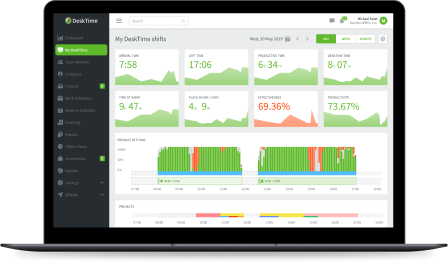
La mejor alternativa de timeBro ofrece más funciones y proporciona un resumen de su negocio.
Completamente automática: trabaja a la misma hora que usted
Rastreo de las URLs, aplicaciones y documentos
Seguimiento de los proyectos y tareas individuales
Obtenga una prueba gratuita durante 14 días. No se requiere tarjeta de crédito.
Al registrarse, acepta nuestros términos y nuestra política de privacidad.