


🍪 Allow functional cookies?
We use Zendesk messaging software for easy communication with our clients. Zendesk uses cookies to interact with website visitors and provide chat history.
See our Privacy Policy for more info. You can change your cookie preferences at any time in our Cookie Settings.




Looking for an EmpMonitor alternative? Review EmpMonitor and DeskTime time tracking apps side by side and decide which is suitable for you.
Free 14-day trial. No credit card required.
By signing up, you agree to our terms and privacy policy.

|
|
|
|
|---|---|---|
Features |
Paid monthlyPRO – $7 /user/mo Premium – $10 /user/mo Enterprise – custom pricingPaid annuallyPRO – $6,42 /user/mo Premium – $9,17 /user/mo Enterprise – custom pricing |
Paid monthly:
Bronze – $5/user/mo (1–10 users)
Silver – $4/user/mo (11–50 users)
Gold – $3/user/mo (51–200 users)
Paid annually:
Bronze – $4.59/user/mo (1–10 users)
Silver – $3.75/user/mo (11–50 users)
Gold – $2.92/user/mo (51–200 users)
|
| FREE trial | 14 days (unlimited users) | 15 days (up to 5 users) |
| Automatic time tracking |
|
|
| Document title tracking |
|
|
| Cost calculation |
|
|
| Absence calendar |
|
|
| Mobile app |
|
|
| Screenshots |
|
|
| Offline time tracking |
|
|
| Pomodoro/Break timer |
|
|
| Team contacts |
|
|
| URL & app tracking |
|
|
| Project tracking |
|
|
| Private time option |
|
|
| Custom downloadable reports |
|
|
| Shift scheduling |
|
|
| Overtime calculation |
|
|
| Silent mode |
|
|
| Productivity analysis |
|
|
| Records keystrokes |
|
|
| GPS tracking |
|
|
| Webcam shots |
|
|
a friendly time tracker to work with your team
DeskTime is an employee-friendly time tracker that offers a handful of features to help employees and teams make the most of their workday. You can easily find information about your colleagues – you can follow work schedules, vacation days, see who’s at the office and who’s working remotely, get everyone's contact information, and even send messages to your team in the app.
During the day, you can follow your productivity and efficiency. DeskTime tracks how much time you spend on projects and tasks, specific apps and websites, or social media. The data is transparent, which means that both managers and employees can see it. DeskTime divides all your app and web time activities into three categories: productive, unproductive, and neutral.
We often ask ourselves, “Where did the day go?” Let's say, you’re supposed to be working on a major project with an approaching deadline. But at the end of the day, your DeskTime data shows that you've actually spent most of it on other, less urgent tasks or even social media. Being able to access productivity data can significantly improve your time planning so you can focus on your priorities and avoid distractions.
EmpMonitor features are more suitable for employee management, monitoring, and tracking than boosting productivity. Managers can see the websites and software employees visit and use the most. Admins can restrict access to specific websites or programs. Plus, with EmpMonitor, employees can only see their productivity data if managers present it to them.
a time tracking tool that closely monitors your employees
If your company works with sensitive information, classified files, and top-secret documents, you may consider EmpMonitor employee management software. EmpMonitor offers a stealth mode option, which means employees won’t know that they’re being watched.
Like other time tracking and management apps, EmpMonitor tracks time and collects information about used apps and online activities, but it also goes beyond that. With the EmpMonitor features, you can register every computer keystroke, capture and record screens, and even connect to your employees' webcams.
Some may find this intrusive, but if you're dealing with sensitive information, this can be a way to avoid security breaches and info leaks. If you suspect that an employee is damaging the company and taking illegal actions, you can immediately back that up with facts.
DeskTime is not intended for such strict monitoring. But if you do require some more oversight, you can use the optional Screenshots feature. It enables DeskTime to capture users’ computer screens at random time intervals. That way, managers can check in on employee activities throughout the day and see if they're working on their tasks. We recommend blurring the screenshots – this way, you'll still see if your team is doing what it's supposed to be doing, but your employee privacy will be more protected.
an app that integrates with project management tools
DeskTime provides time tracking integrations with various third-party apps to help you organize your business. DeskTime can be connected to your Google or Outlook calendar to track offline time. Just sync your calendar with DeskTime, and the app will automatically add all the events from your calendar to your DeskTime productivity bar – no need to worry about logging offline time manually.
You can also integrate DeskTime with the most popular project management apps like Jira, Trello, and others. With the seamless integrations, the work process can be streamlined, and you can organize your team in a much more efficient way.
EmpMonitor, as of now, doesn't offer third-party integrations.
to track freelance work and bill clients accurately
If you're a freelancer, precise time tracking is essential. With DeskTime, you'll know exactly how much time you dedicated to each task, and you can prove it to your customer too. You can even log the offline time you spent on a project. Don't let clients waste your time – meetings and phone calls about the project should be included in your billable hours too. DeskTime lets you log this offline time too, so you can add it to your invoice.
In the reports section, you'll see how much time you spent on particular projects and which apps and web pages you used. It not only allows you to charge your clients accurately for completed projects, but you can also use this data to estimate the completion times for similar projects in the future.
You may prefer EmpMonitor if you're working with freelancers and want to know exactly what they are doing and how. But if transparent time-tracking data is a priority for your company, DeskTime will be your best choice.
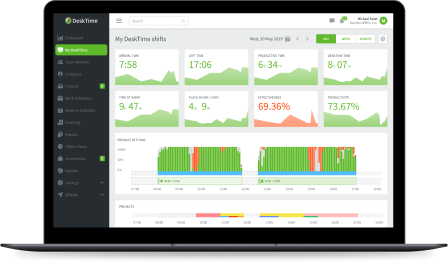
DeskTime, the best alternative to EmpMonitor, offers more features and provides an overview of your business
Fully automatic – works when you do
URL, app, and document tracking
Individual project and task tracking
Try free for 14 days. No credit card required.
By signing up, you agree to our terms and privacy policy.